Doesn’t seem to be 1.7.1 at all?
Also, it crashes before I can load a core successfully.
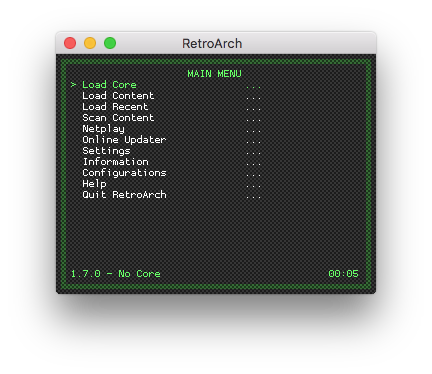

It doesn’t surprise me that the version number in ‘retroarch info’ is wrong, but it should show the right number in the menu, at least… I assume you downloaded it from the downloads page on retroarch.com?
Yes, I downloaded it from that link to buildbot.
This seems to be an issue with all of the buildbot builds since the beginning of the month. Oddly, if I build RA myself, it has no issues.
Updated the release cycle just now for OSX -
Awesome 1.7.1 doesn’t crash on me! I downloaded whatever version was up a couple days ago on the home page (I already had 1.7.0 from December but the new download was a different size) and it would crash every time I scrolled through the menu items and got to the History icon. Just grabbed 1.7.1, finished redownloading all my cores, and no crashes!
Thanks! I downloaded the x86_64 version and all is well.
I’m looking for macOS High Sierra (and later) with Metal2 but all i get by following the link via retroarch webpage is “file not found”. Is this temporarily or am i on the wrong path ?