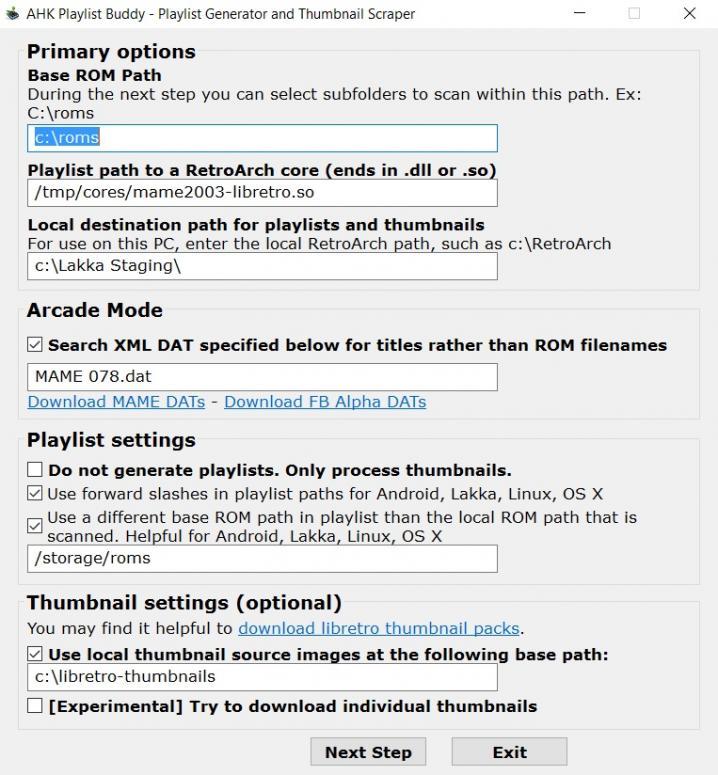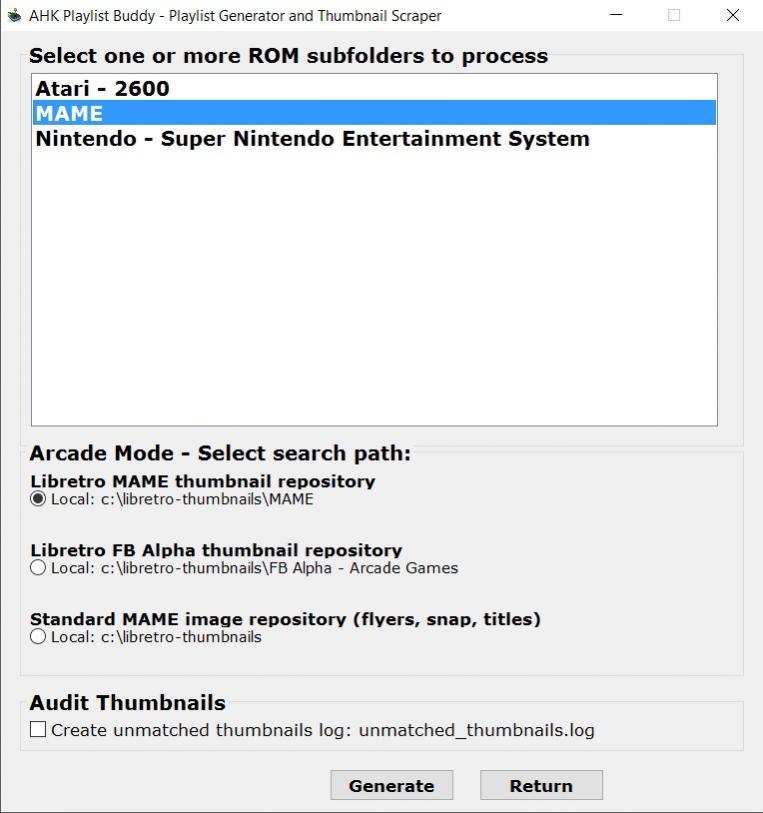Since there is a new forum dedicated Tools and Scripts, I’m cleaning up this information and moving to a new thread: AHK Playlist Buddy - Playlist and thumbnail generation for RetroArch
Example: MAME 2003 Playlist and Thumbnails for Lakka The screenshot below demonstrates how this tool can be configured on a Windows PC in order to generate a MAME 2003 playlist with thumbnails for use in Lakka.
Menu 1 Settings used:
[ol] [li]Base ROM path: c:\roms[/li] [li]Playlist path to RetroArch core – Lakka stores the MAME 2003 core at the path /tmp/cores/mame2003_libretro.so[/li] [li]Local path for generated playlists and thumbnails: c:\Lakka Staging– The MAME.lpl playlist and the thumbnail set will be stored in c:\Lakka Staging\playlists and c:\Lakka Staging humbnails[/li] [li]Enable Arcade Mode - Local path to Arcade DAT: MAME 078.dat (sourced from Progetto-SNAPS)[/li] [li]Create playlist for Android, Lakka, Linux, or OS X[/li] [li]Use a different ROM path for generated playlist – This playlist will be deployed to a Lakka system, which stores ROMs in /storage/roms[/li] [li]Use local thumbnail source images[/li] [li]Thumbnail path – I have downloaded MAME.zip from http://thumbnailpacks.libretro.com and unzipped it within c:\libretro-thumbnails [/li][/ol]
Menu 2 Settings used: [ol] [li]Selected the MAME subfolder via mouse[/li] [li]Selected “Libretro MAME thumbnail repository” to scrape thumbs from the MAME thumbnail pack I downloaded[/li][/ol]
This looks nice! I will definitely test it, thanks markwkidd.
yeah,
seems to be a Great Job!
try it out right now 
EDIT: looking just nice but my neo-geo roms were not detected, any idea ?
This app worked great for my FB Alpha set…ever thought of removing the requirement for the DAT file so we can run the scan on our other game sets (NES, SNES, etc…)?
[QUOTE=shakalakka;52899]yeah,
seems to be a Great Job!
try it out right now 
EDIT: looking just nice but my neo-geo roms were not detected, any idea ?[/QUOTE]
I hope I can help. Could you post two things?
- The filenames of the ROMs which are not being detected and
- What DAT file are you using / a link to the datfile if it’s on the web
hello, have taken the dat from here. http://www.progettosnaps.net/dats/MAME/MAME_Dats_078.rar
had extract it and used only the first file (the one without “…u(x).dat”).
did you need all the filenames from the missing roms or are a few examples enough for debuging it ?
examples were mslug.zip; mslug2.zip; msulg3.zip; samsho.zip; samsho2.zip; samsho3.zip; samsho4.zip
i use the non-merged mame2003 Reference set (based on Mame 0.78)
[QUOTE=shakalakka;52990]hello, have taken the dat from here. http://www.progettosnaps.net/dats/MAME/MAME_Dats_078.rar
had extract it and used only the first file (the one without “…u(x).dat”).
did you need all the filenames from the missing roms or are a few examples enough for debuging it ?
examples were mslug.zip; mslug2.zip; msulg3.zip; samsho.zip; samsho2.zip; samsho3.zip; samsho4.zip
i use the non-merged mame2003 Reference set (based on Mame 0.78)[/QUOTE]
Hmm. That ROM collection and DAT should work, and in fact I referred to them when developing the script.
I have not found a specific reason why your playlist omitted those titles, but I did spot two other minor issues that may somehow be connected.
Would you be willing to try an updated build of the script and see if it works correctly? This new compiled executable version can be downloaded here: https://github.com/markwkidd/retroarch-arcade-playlist-helpers/blob/master/compiled-scripts/RA-Arcade-Playlist-and-Thumbnails-2016-12-21.exe
This updated version of the script should at least list the filename in the resulting playlist even if it somehow is not matching the proper game title in the DAT.
That’s an interesting question. I’ll think about how support for other systems could be added in a formal way, but I just uploaded an updated version that should allow you to more or less use the script as-is to handle other ROM types now.
I only made a few preliminary tests, but I think this is working, given a few caveats in case you’d like to try it out yourself:
- You will need to list a DAT file, but it can be an Arcade DAT or a blank dummy file. It will be effectively ignored.
- The ROMs need have filenames ending in .zip (as many ROM sets in circulation do)
- The thumbnail processor functions will not work.
have tried your updated version. now the playlist looks like shown at the picture. http://www.directupload.net/file/d/4576/xs2hqkey_jpg.htm now all roms includes in the playlist but some games are listed only with filename, like you said. did you ever try a newer *.dat file ?
[QUOTE=shakalakka;53028]have tried your updated version. now the playlist looks like shown at the picture. http://www.directupload.net/file/d/4576/xs2hqkey_jpg.htm now all roms includes in the playlist but some games are listed only with filename, like you said. did you ever try a newer *.dat file ?[/QUOTE]
Thanks for your help with this, I really appreciate it!
I finally found a double space in the regex processing code where there should have only been a single space. I think that should be the fix – after removing the problematic space character I’m now getting the expected results for mslug2.zip when using the MAME 078.dat.
c:\roms\MAME\mslug2.zip
Metal Slug 2 - Super Vehicle-001/II
DETECT
DETECT
DETECT
MAME.lpl
I’ve uploaded this fix. If you have time, I’d be interested to hear if the Metal Slug titles are now showing up correctly for you too: https://github.com/markwkidd/retroarch-arcade-playlist-helpers/blob/master/compiled-scripts/RA-Arcade-Playlist-and-Thumbnails-2016-12-21.exe
Runs great !!! Y o u m a d e i t !!!
I appreciate your bug report and assistance with testing. Thank you. All titles need to appear correctly, but it was an especially unfortunate bug to affect such popular games!
If you notice anything else going on, please feel free to post again.
thank you.
the playlist generator is a very nice (helpful) tool. in fact, only with the generator i have create my veryfirst playlist for lakka an it just workes ! all playlist i loaded in forums had the same “name-bug” on it. 
now my mame-playlist looks simply perfect to me. will testing around and give you a report if anything doesn’t work but. wish you a meryy christmas 
Restroarch shouldnt have to be installed on the pc or LAKKA connected on the network for this script to work, right?
I would like to run it on a local PC and then transfer the completed new roms over to LAKKA after everything is done. I only ask because of the Lakka and Retroarch paths specified in the directions.
Man, I with there as a romset that was polished up and fixed that was called “Lakka 0.78 properly names roms” that I could just download - hahaha
Thanks!
[QUOTE=KillerQ;53150]Restroarch shouldnt have to be installed on the pc or LAKKA connected on the network for this script to work, right?
I would like to run it on a local PC and then transfer the completed new roms over to LAKKA after everything is done. I only ask because of the Lakka and Retroarch paths specified in the directions.
Man, I with there as a romset that was polished up and fixed that was called “Lakka 0.78 properly names roms” that I could just download - hahaha
Thanks![/QUOTE]
It sounds like you understand things correctly. The script is meant to be run on a Windows computer with access to the 0.78 ROMs. Then you transfer over the ROMs, playlist, and (optionally) thumbnails to your Lakka installation.
The two sets of paths are so that you can specify the local Windows location of the ROMs to be scanned by the script, while setting the other path to the location where the ROMs will be stored in Lakka in order for the playlist to work correctly on the Lakka system.
(With Lakka set up using its default paths, the second/alternate path for Lakka should be /storage/roms)
[QUOTE=markwkidd;53156]It sounds like you understand things correctly. The script is meant to be run on a Windows computer with access to the 0.78 ROMs. Then you transfer over the ROMs, playlist, and (optionally) thumbnails to your Lakka installation.
The two sets of paths are so that you can specify the local Windows location of the ROMs to be scanned by the script, while setting the other path to the location where the ROMs will be stored in Lakka in order for the playlist to work correctly on the Lakka system.
(With Lakka set up using its default paths, the second/alternate path for Lakka should be /storage/roms)[/QUOTE]
Thanks!
Technically, I can make the second path that you mentioned go anywhere on my computer, as long as I plan to move it over later- Correct?
[QUOTE=KillerQ;53158]Thanks!
Technically, I can make the second path that you mentioned go anywhere my computer as long as I plan to move it over later- Correct?[/QUOTE]
Yes, that can be done.
hello, would try to create an playlist for FB Alpha. where can i find the “path to RA arcade core” ?
If you have access to your Lakka system via SSH, the core files can be found in the folder at /tmp/cores
I am not with my Lanka at the moment to double check but according to my notes from a few months ago the FB Alpha core is tmp/cores/fbalpha_libretro.so