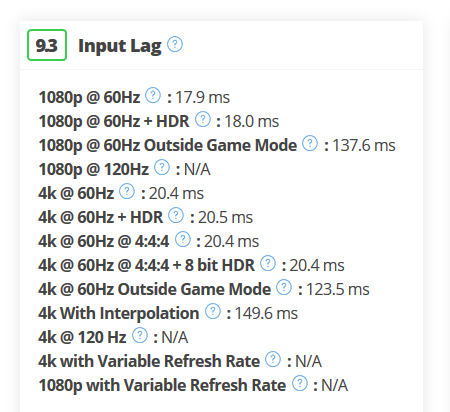I’m trying to replicate what a CRT actually does at the macro level (ie, extreme close-up). This means I need to add an RGB mask effect at 100% and “perfect scanlines” (which are a 30% reduction in brightness per line given the non-linear relationship between voltage and brightness on a CRT).
I’m using a 1080p display without HDR, with a peak brightness of around 350 cd/m2.
I’m using the aperture grille effect from the “dotmask” shader and scanlines from “zfast CRT”
I’m pretty sure there is no way to increase the mask strength to 100% (ie, decrease “mask dark” to 0.0) while still having enough spare brightness to compensate. The best I’ve been able to do is lower mask dark to 0.40 and raise “mask light” to 1.60. If I raise mask light more than this, I get clipping. If I lower mask dark more than this, I get an image that is unacceptably dim even with my LCD backlight at 100%. I may have simply reached the limit of what this monitor is capable of.
I’ve been playing with the “image adjustment” shader, but I just get clipping or crushed blacks if I play with contrast or black level.
Am I right to conclude that I just need to get a better monitor to accomplish what I’m trying to do? I want the mask to be at 100% strength, the scanlines to be a perfect 30% reduction in brightness, and the screen to reach ~300 Lux on a white screen.
I’m assuming that I just need HDR to do this right, which is a bit of a bummer since HDR is pretty much exclusive to 4K and higher resolutions. At 4K, the RGB mask is simulating a 720 TVL CRT, while at 1080p it’s simulating a 360 TVL CRT, which is what I prefer. So many compromises… le sigh.