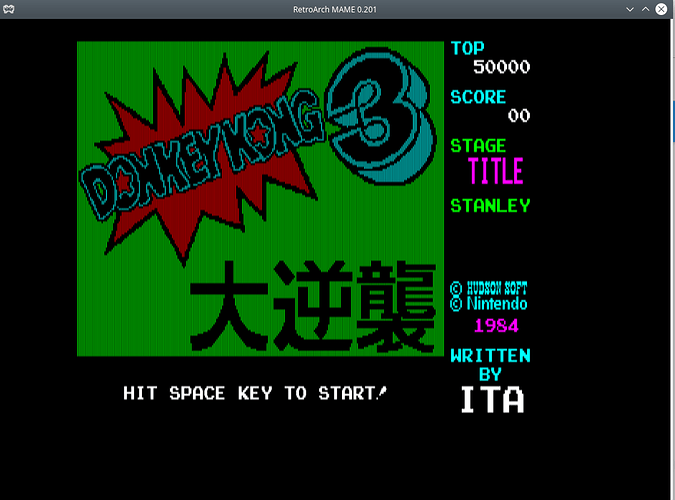“It’s possible, but I think that’s probably something that’s better left to Bizhawk. That is, I can’t imagine it being easy to use via our gamepad-driven interfaces.”
you need to add --subsystem neocd to the command line
How do I do that again?
And the bios files go in system > fbalpha > right?

 I appreciate the post though. I did actually redo everything from your post in case I screwed something up earlier when trying to get it working and came up empty handed
I appreciate the post though. I did actually redo everything from your post in case I screwed something up earlier when trying to get it working and came up empty handed