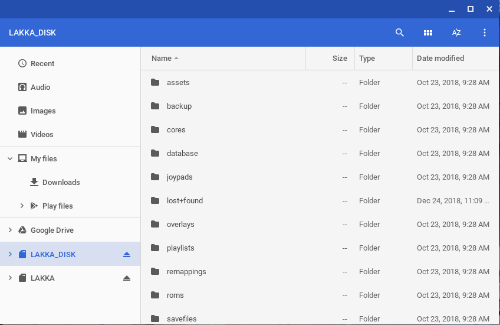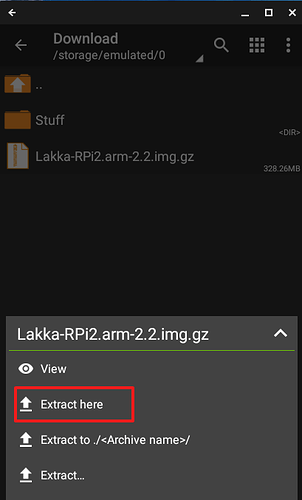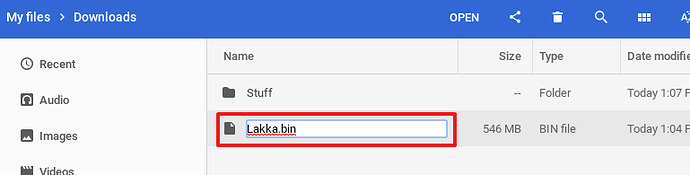Couldn’t find this online so hope this helps some folks out there.
What’s this guide for?
- Format sd from a chromebook if you need/want to start from scratch
- Create lakka boot sd from a cromebook
- Copy roms to lakka from a chromebook
Tools to get first
Usb to sd adapter (If your chromebook doesn’t have an sd card slot)
Format sd from a chromebook
Insert the sd card and open the recovery utility. Inside the recovery tool click the gear icon and select erase recovery media
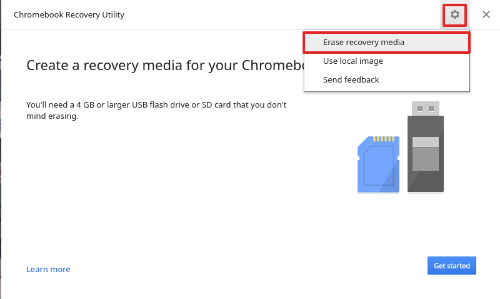
On the next screen select your sd card as the media to wipe. Doublecheck it’s really pointing to your sd, you don’t want to erase any other plugged in tumbdrive with precious memories…
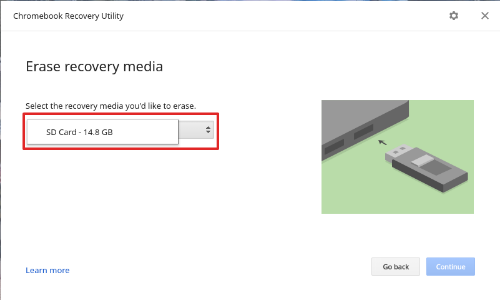
As next step unplug the sd card and put it back in, otherwise chrome os can’t see it. Open the files app and the drive.
Click format and wait for the process to complete.
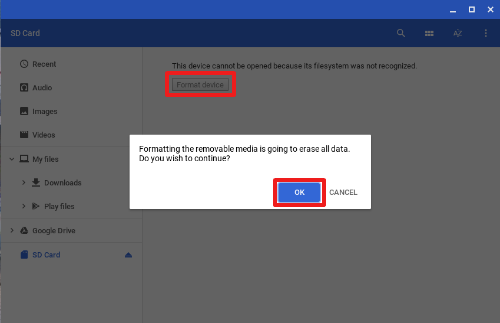
That’s it, the sd is now ready to be used for diffrent projects or a clean install.
Create a lakka boot sd from chrome os.
First download the stable image from the lakka website which is pointed here LAKKA.
Get ZArchiver from the playstore and grant it permissions to file system. Then navigate to 0/storage/emulated/Download
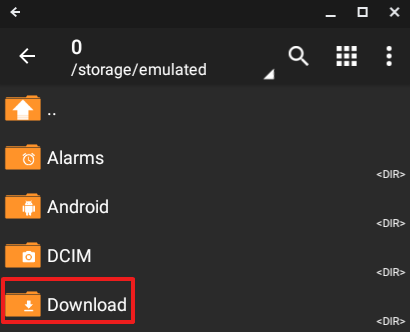
Tab on lakka.img.gz and click expand here
Open the files app again and rename lakka.img to lakka.bin Crucial is changing the extention to .bin as the chrome os recovery utility only can see bin files.
Open the chrome os recovery utility and click on the gear icon than use local image
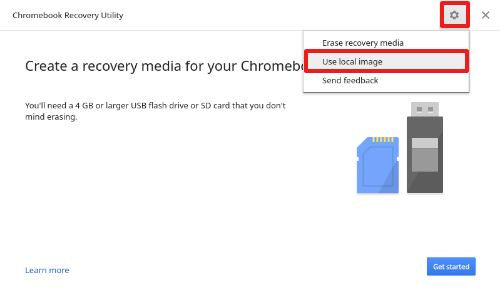
Select lakka.bin and the sd card as target device.
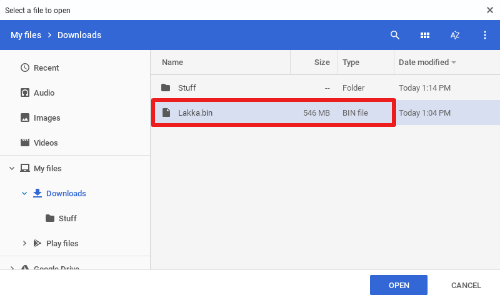
Doublecheck the sd is target don’t flash to any other drives.
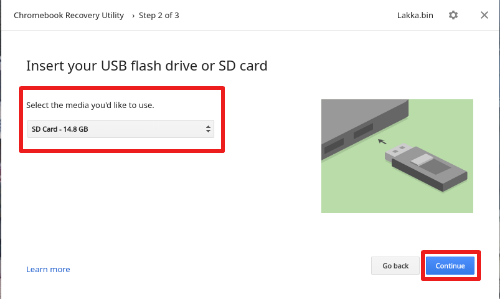
Click continue and wait for the “restore” to complete. Fyi recovery utility uses dd. It might show odd percentages while writing, but don’t worry that’s fine.
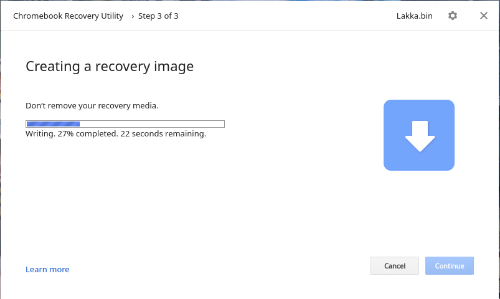
Manage sd from chrome os
Roms etc can be copied from the files app by navigating to LAKKA_DISK. If you want to copy roms in advance watch that folder name has to be all lowercase aka roms saves etc