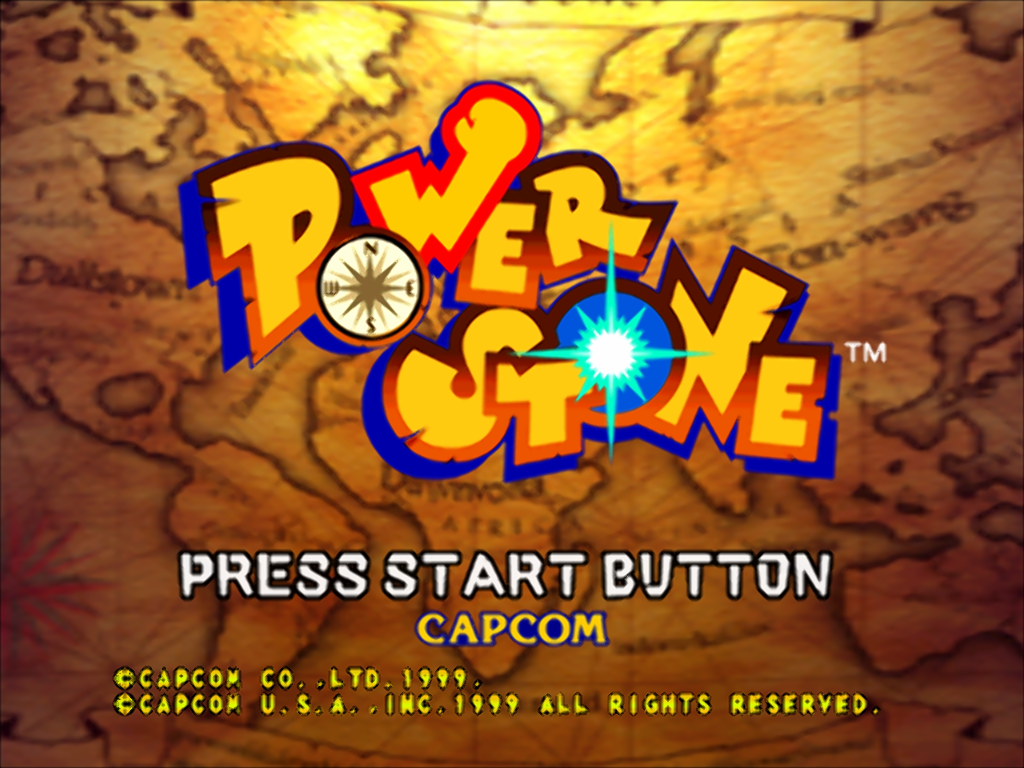Hi,
I tried many CRT shaders for Reicast, especially with 3 games : Capcom vs SNK 1 and 2 , and Marvel vs Capcom 2. The one I tried were Crt Geom, Crt Royale and Crt interlaced halation. Well, none of them (maybe CRT Royale is not so bad) had a good result, the character were very pixellised. Why ? Maybe its too early and the core need improvement ? The PSX version of Capcom vs Snk 1 has a very good result with CRT Geom, why not with Reicast ?
Thanks