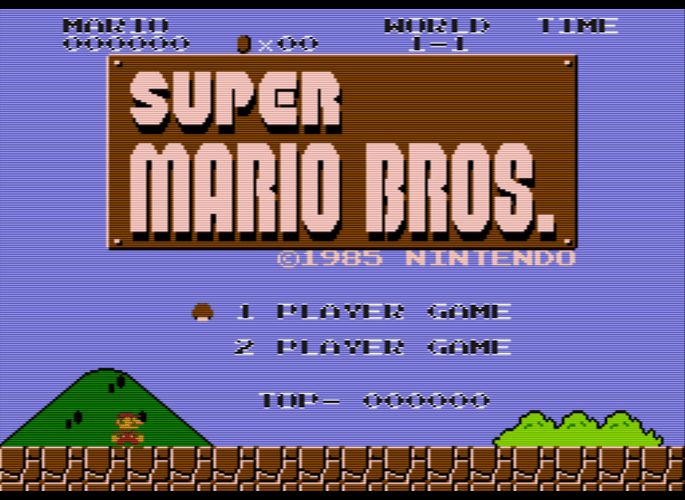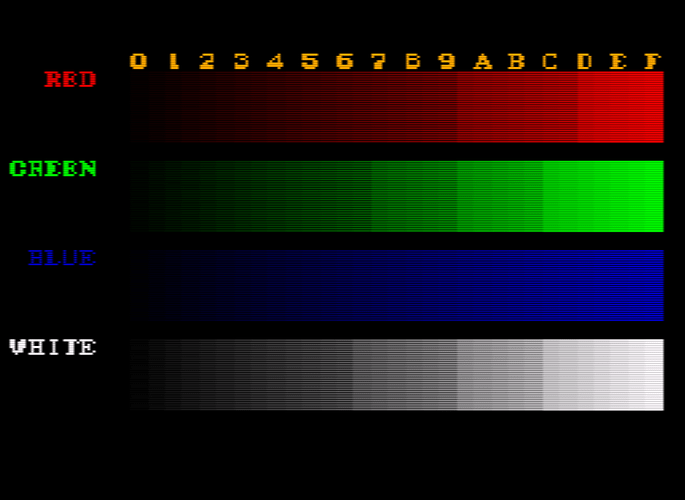Haven’t seen this method utilized anywhere, and the closest I’ve seen to this effect is the GTU shaders, but they’re not quite potato friendly.
The core concept is using a small texture made of several 1px-wide scanline textures meant to repeat and fill the screen, but from one side to the other in the texture the different scanline textures bloom outward. Then a quick luminosity function determines how bright the screen is at a given position and that value is used as the x coordinate, or y coordinate if vertical scanlines, of a 1px slice of the texture.
This results in scanlines that appear to glow / bloom outward when they’re bright, and remain as thin as you design them to be when it isn’t bright, resulting in a smoother image that preserves bright areas and makes the effect appear less static, while only using simple multiplication, addition, and a small texture lookup.
https://mega.nz/#!A8VhDYYY!h45ui_sAbMI9EXSMwId17M4ov4BZkI3d0dOdu8nbNQY
Here’s a few prototype shaders, Basic is the absolute minimum required for the effect, NaiveScanlines is a version that doesn’t react to luminosity for comparison, Extra has features I’ve added while trying to take the effect further, TrinitronD50 is a 3DLUT for Sony Trinitron D50 colors so that some games have better colors on an LCD. Shaders are in the Higan Quark format so that it can be quickly demoed with the GLSLdev (test.exe) program from aliaspider’s shader repo.
I heavily referenced and used parts of the PhosphorLUT shader for the groundwork, I don’t know enough to start from scratch.
Feel free to modify and incorporate it in anything else, I think I’ve taken the concept as far as I can.


 and thanks for fixing it all up for retroarch, hunterk
and thanks for fixing it all up for retroarch, hunterk 
 It sounds similar to what gubberball describes above.
It sounds similar to what gubberball describes above.