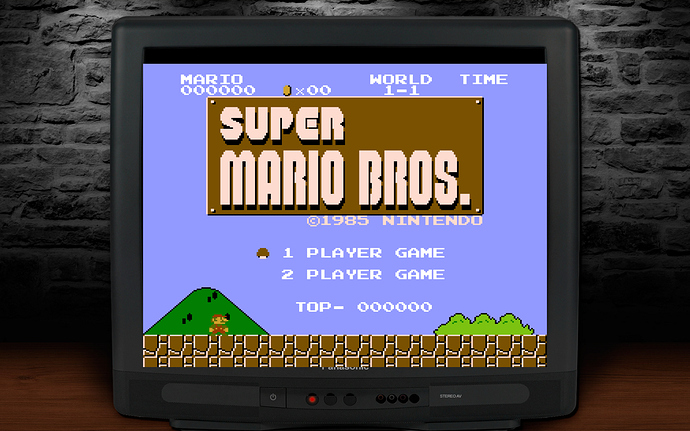I figured it will be easier to use the Border shader for overlay simply because they scale much better and they don’t ‘lose parameters’ when changing video scaling options.
My problem is I can’t get the smaller image in the correct position because the border shader doesn’t have a position parameter, so I’m asking if there is a solution for this.
Here is my current border shader for CRT overlay I’m working on.
It also has 3x prescale for better non-integer scaling and filtering afterwards.
shaders = “2”
shader0 = “D:\RetroArch\shaders\shaders_cg\stock.cg”
filter_linear0 = “false”
scale_type_x0 = “source”
scale_x0 = “3.000000”
scale_type_y0 = “source”
scale_y0 = “3.000000”shader1 = “…/resources/imgborder-sgba.cg”
filter_linear1 = “true”
scale_type_x1 = “absolute”
scale_x1 = “1920”
scale_type_y1 = “absolute”
scale_y1 = “1200”parameters = “box_scale;location;in_res_x;in_res_y;out_res_x;out_res_y;location”
box_scale = “1.000000”
location = “0.500000”
in_res_x = “1124.000000”
in_res_y = “845.000000”
out_res_x = “1920.000000”
out_res_y = “1200.000000”textures = “bg”
bg = “PANASONIC.DARK.png”
As you can see the image is not centered, and I can’t get it to be centered.
If X/Y Position can be added to the border shader code that would be very useful, please consider making it a permanent change to this shader.
There is the “location” parameter in the border shader but it moves X+Y together.