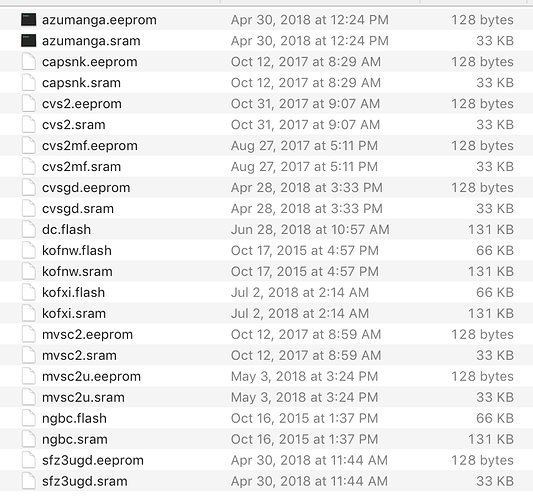The naomi_nvmem.bin file is where the settings for naomi games are stored. Presently, that file is recreated within the system folder every time you run a rom, and I’m looking for a way to save a unique nvram per game, like in demul. Is it possible? It would be great to have them in the “saves” directory, for example.
It’s true that naomi nvram is not working yet. However it did work in nullDC which reicast is based on, so perhaps the answer is in the old repo for that somewhere.
Oh it does work perfectly well, it’s just that you can’t save an nvram file per game, so every time you start a new one, you lose your settings. Never tried nulldc for naomi, but demul can do it. It’s not really a big deal, since controls can be remapped in RA, but you know, little things like red blood in MS6…
@squalo If you want things to get fixed, you should post issues in the github repository, not sure about the other developpers but i don’t consult the forum a lot personally.
Funny thing, your issue is something i noticed this morning (https://github.com/libretro/reicast-emulator/issues/101#issuecomment-404068479), to my knowledge it’s only an issue with “naomiswave” games. I’ll try to deal with it later today.
Reicast needs to revamp it’s save system. The ideal would be a folder called Reicast inside the RA standard saves folder, it should contain only the VMU files and the save files for Naomi (eeprom/sram) and Atomiswave (flash/sram). I don’t know if what was implemented on demul was something standard or entirely created by the author (per game sram) but it works well, I am not using demul anymore, I still have my naomi/atomiswave saves waiting Reicast compatibility.
Right now DC saves are stored with the bios inside the system folder and Naomi eeprom are being saved in a new folder called “savesreicast” located at the main RA directory.
Here’s my folder with the files from demul, most games with their extras characters unlocked, can’t wait to use it again!
Again, that’s not the right place to report issues if you want them to get fixed. You are lucky i took a look at the forum today. Everything should be fixed after my last PR is merged. I don’t think you’ll be able to load your atomiswave “sram/flash” files though, because reicast doesn’t support atomiswave games at the moment, it supports “naomiswave” games, which is slightly different. Also, i ended up using .nvmem extension instead of .sram
BarbuDreadMon: ok, I will bear that in mind. Good timing in this particular case though! : )
And Anderson’s idea for saves is exactly what I had in mind, makes a lot of sense.
Thanks!! I read your previous post and also post the same text including other issue with SFZ3U on github.