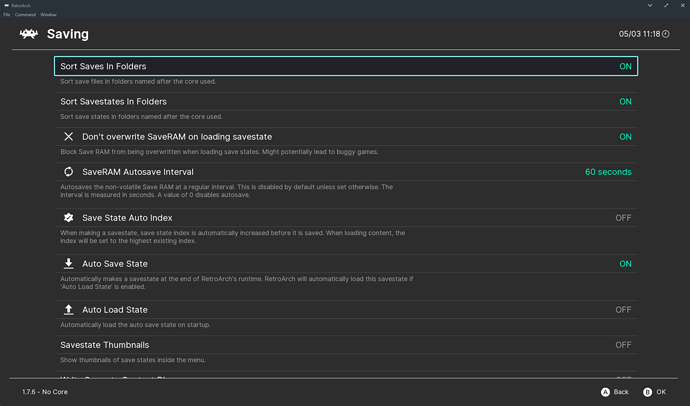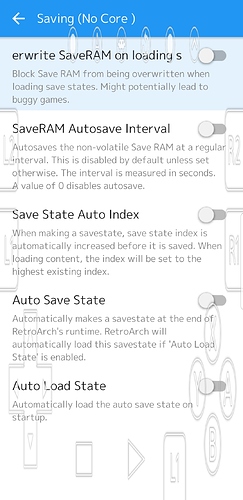Basically what the title says: If I change the save file or state directories and then “save core overrides”, the setting doesn’t get added to the cfg file. I have to manually add it myself, and then everytime I make a change and save, it completely overrides what I did.
Am I doing something wrong? I’m on the x64 app if that matters.