Hello,
I’ve been struggling to transfer a save from desmume (latest version) to retroarch (using the core DeSmuME 2015). I have put my .dsv file in the same folder as my .nds giving them the same name but RetroArch opens the game as if it was the first time.

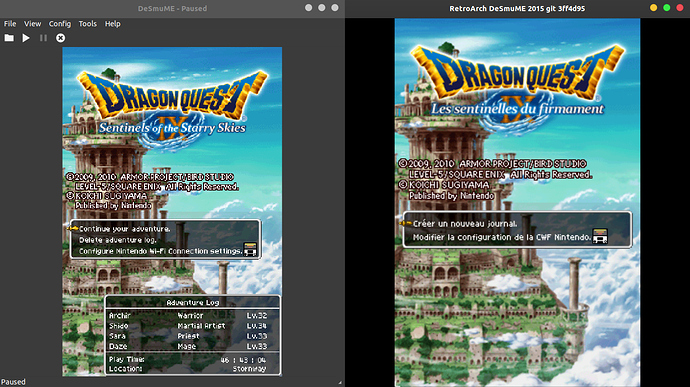
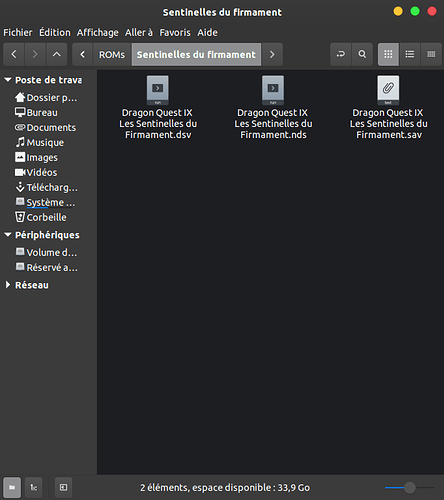
 )
)