Actually, I’m going to amend my feedback, because it looks like there may be an issue combining the video_overlay with some glsl shaders…not an issue with the shaders themselves.
Here is my setup:
- Latest Ubuntu 18.04
- Nvidia GTX 960 with latest Nvidia driver (430)
- Resolution set to [email protected]
- RetroArch 1.8.0, default settings, all assets freshly pulled via online updater
- gl driver is enabled
- video layout is enabled
Test Case:
- MAME 2003 Plus core with puckman.zip ROM
- Layout file from https://mrdo.mameworld.info/artwork/puckman.zip
- Layout selected view is 0 (but same behavior or any view)
- Shader file is ~/.config/retroarch/shaders/shaders_glsl/crt/crt-royale.glslp
In this case, the artwork is displayed, but the game contents are not.
If I disable the video layout setting, the artwork disappears, and the game content reappears with the selected shader.
If I leave video layout enabled, and switch to different shader (for example, crt-geom), I am able to see both artwork and game.
While I haven’t done an exhaustive test of all the CRT shaders, it looks like many/all of the ‘royale’ variants are showing a blank screen with the video layout enabled, while many of the others are working. These shaders work fine when video layout is disabled.
Not sure if anyone can diagnose the behavior, but hopefully this info helps.

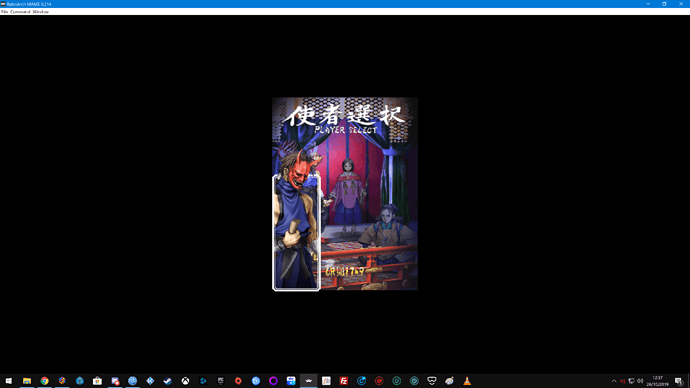
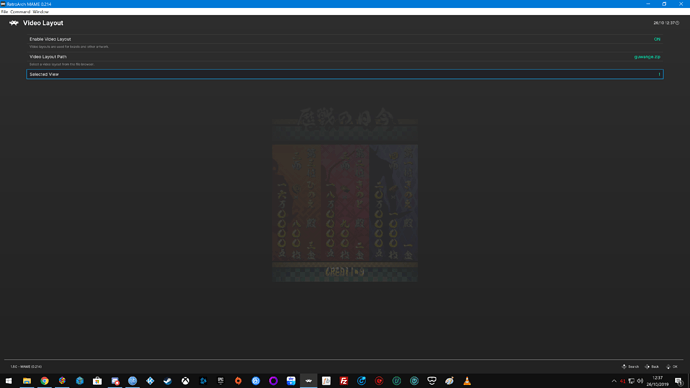
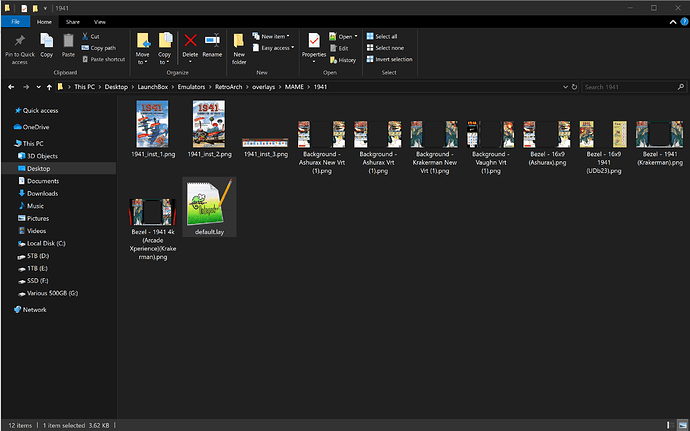
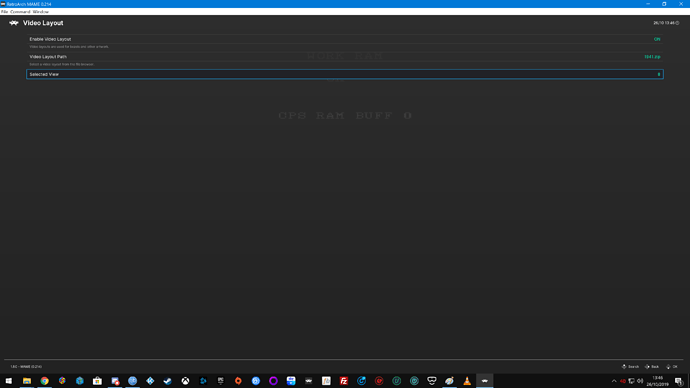
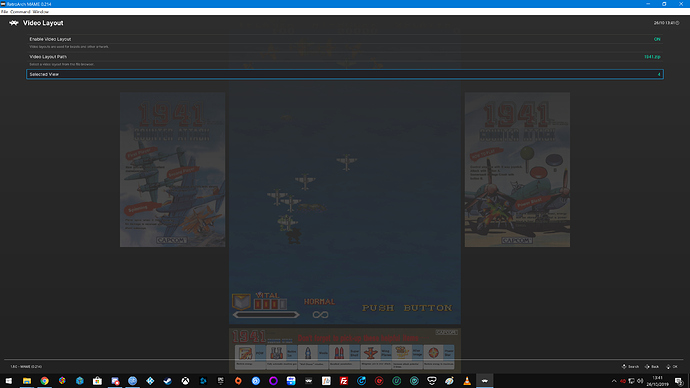
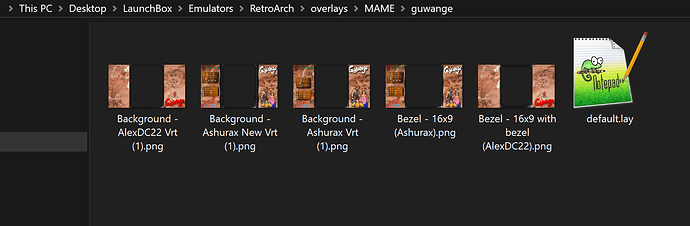
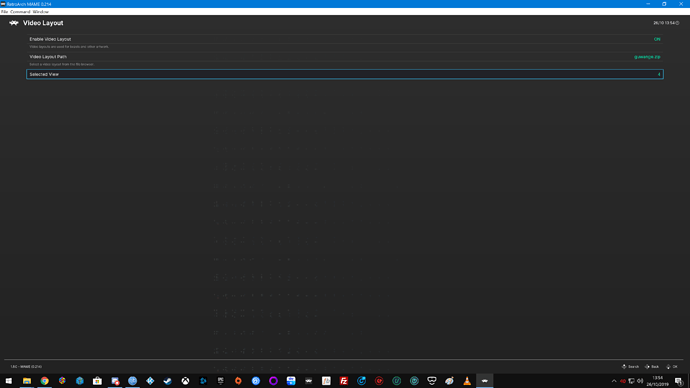
 Thanks for taking a look and submitting the issue, hopefully it’s not to difficult a fix to implement.
Thanks again.
Thanks for taking a look and submitting the issue, hopefully it’s not to difficult a fix to implement.
Thanks again.
