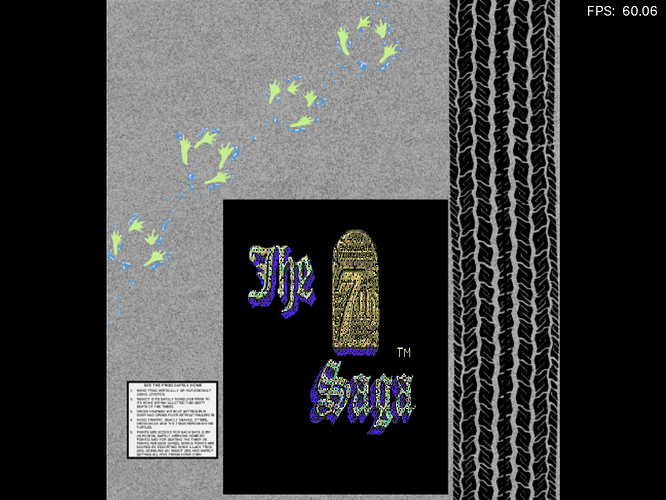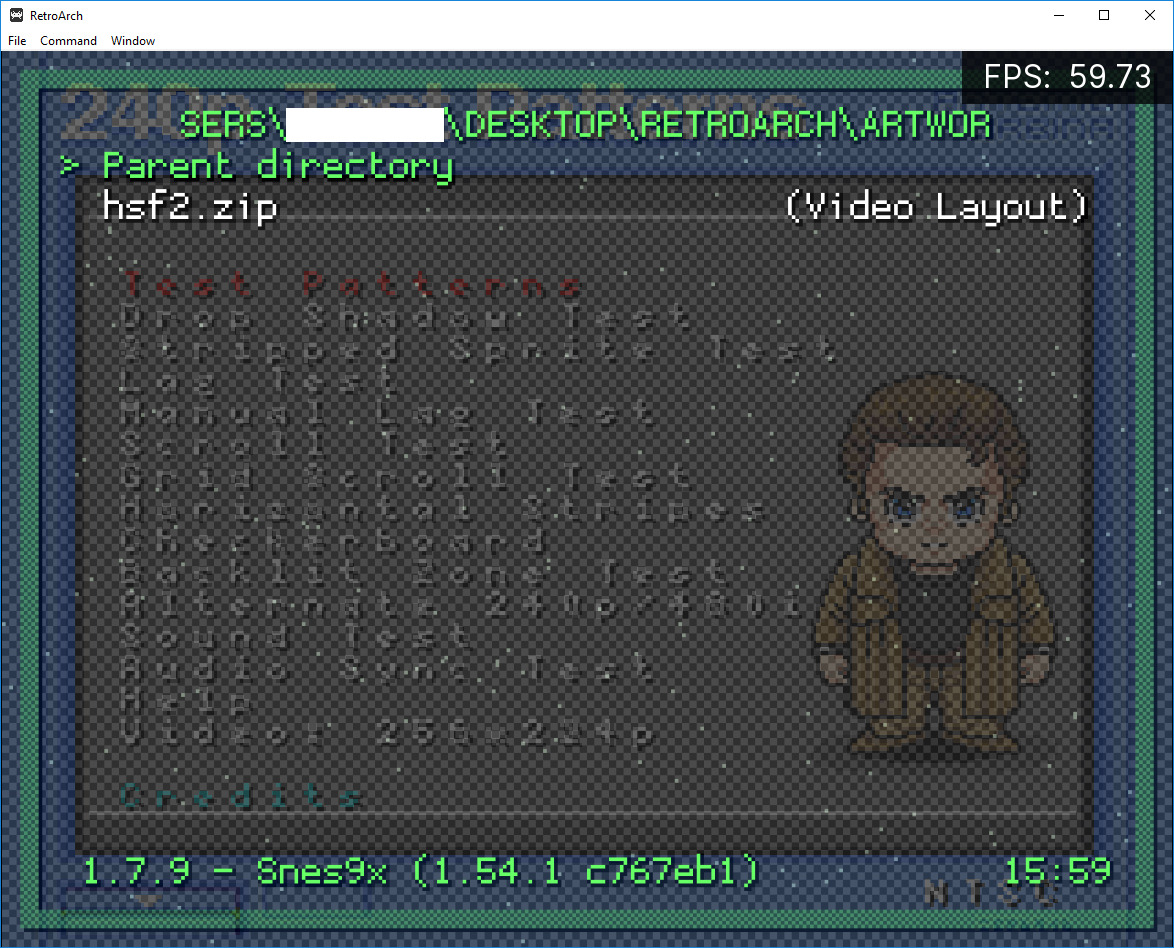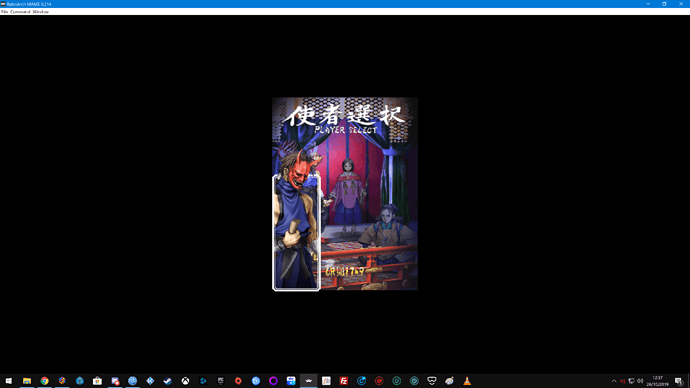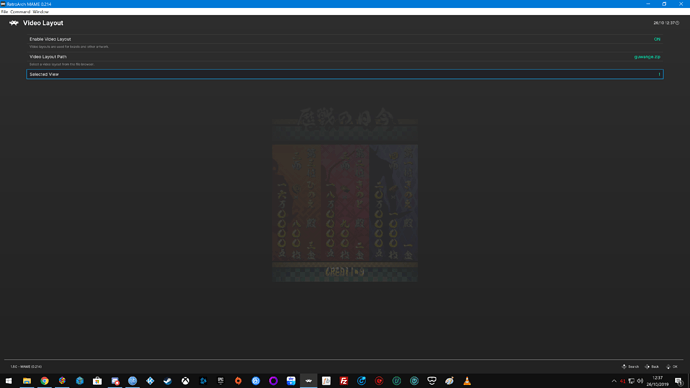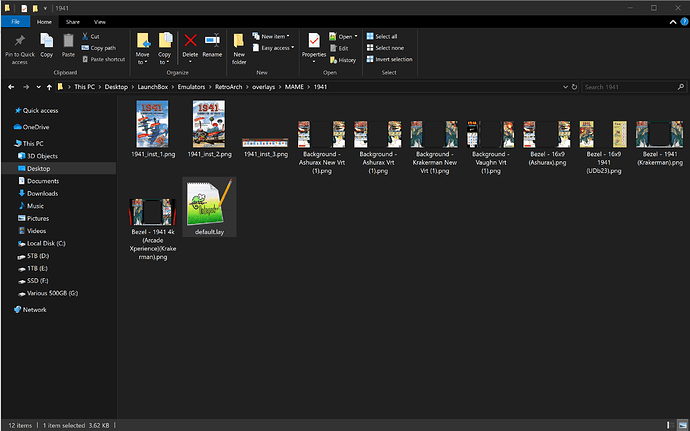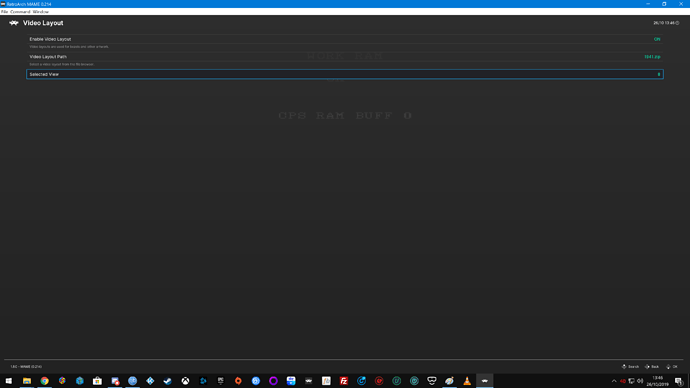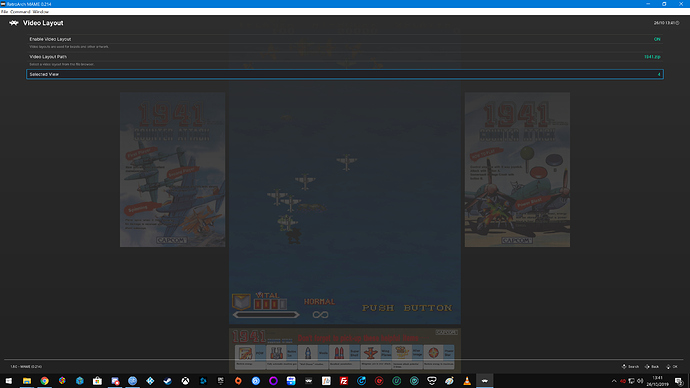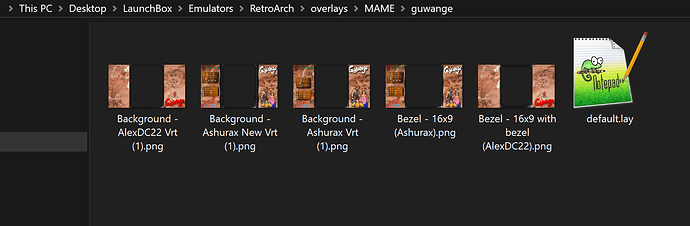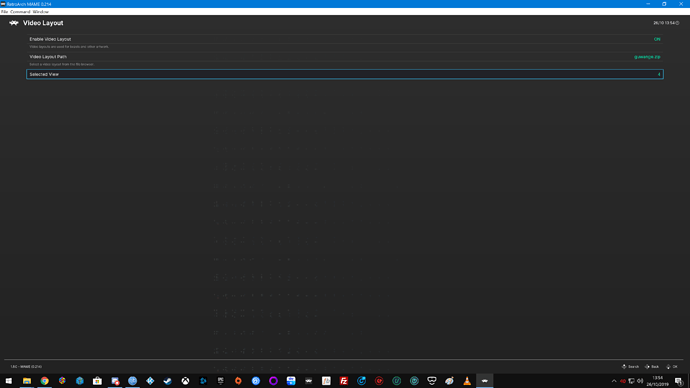After looking around, on how to enable this, i found the settings in:
(Linux Mint 19.2 Cinnamon - libretro testing PPA)
Settings -> Onscreen Display -> Video Layout
The default path is
retroarch/layouts/
I don’t know if *.zip files are working, in my case (frogger artwork) i had to extract the files
Now i was able to load my games with the frogger artwork.
[First Impression] Performance is so much better than in mame_libretro with native artworks.
On my low-end laptop it changes from nearly unplayable (~15fps) to normal (60fps +)