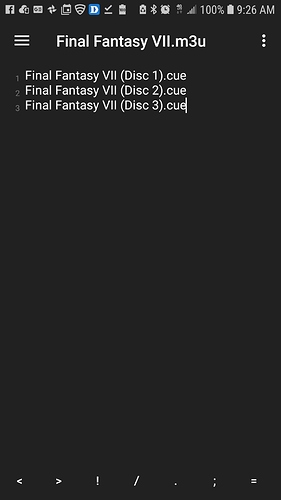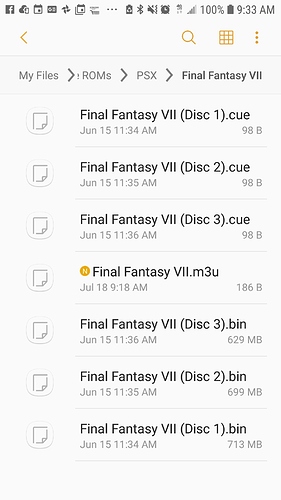@blackops84 Use the RGUI in-game menu and under ‘disc options’ you can append the next disc when it tells you to swap them.
I have just reached the end of FF7 Disc 1, and am having trouble getting to Disc 2. Here’s what I have tried unsuccessfully so far:
-
Using “Disk Control” Result: RetroArch re-boots disc 2 so there is no continuation point
-
Renaming the save file Result: I can select “continue” but no game data shows Method:
- List item Rename Final Fantasy VII (Disc 1).srm to Final Fantasy VII (Disc 2).srm Load Disc 2 Click continue
-
Create A m3u File Result: “Failed to Load Content” Method: a) Create text file named “Final Fantasy VII.m3u” in the same directory (SD CARD) as the BIN/ISO files b) Enter the following text into the file. Final Fantasy VII (Disc 1).cue Final Fantasy VII (Disc 2).cue Final Fantasy VII (Disc 3).cue c) Load the m3u file: Load Content > “Final Fantasy VII.m3u” > PCSX-ReARmed
Anything that I am doing incorrect here, especially for creating the m3u file?
Thank you for any help.
that all sounds correct to me… Can you pastebin your m3u file? There’s really not many ways to mess those up, though, so… Maybe pastebin a log of you trying to load said m3u, as well?
Thank you Hunterk. I am using my android phone. Though not a paste bin, attached is a screen shot of the m3u file. With regards to logs, I just download a logcat app, but its did not generate any entries for retroarch
hmm, yeah, m3u looks fine to me, assuming those files actually exist.
Yes they do. Here’s a screenshot of the directory. Does it matter that these files are located on the SD card while the save files are on internal storage? Does the m3u file need absolute paths?
I did find a workaround did the trick.
- Saved state when it says to change to disc 2
- Renamed save state to the filename of disc 2
- Ran disc 2 and loaded state
Glad that it worked and hope the method will work on disc 3 as well.
But would still like to figure out what the issue is with the m3u file.
Eu consegui trocar o CD1 do FFVII para o CD2. E continuei o game, mas no CD2 pro CD3 não consigo mais. Ele reinicia o game e invés de fechar a tampa ele abre a tampa e não aparece o save anterior. É como se ele carregase o CD3 sem o save do CD2. Alguém pode me ajudar como resolver isso?