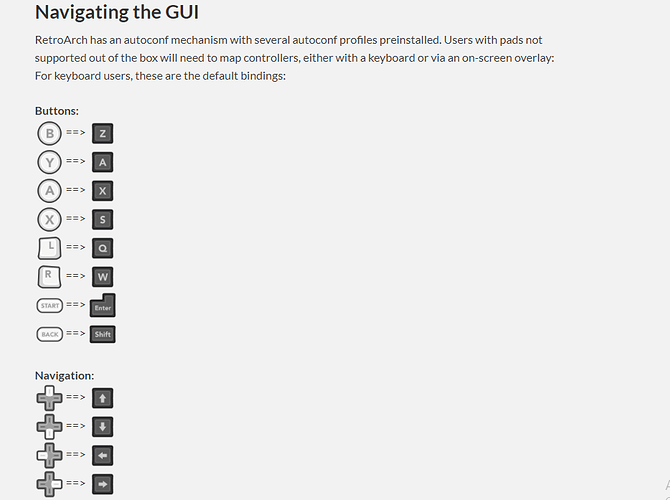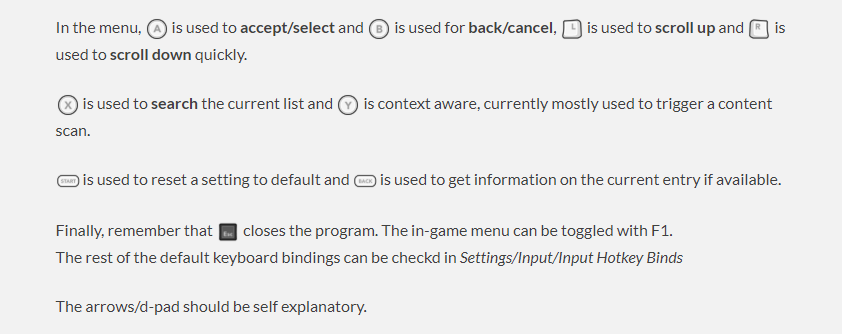I have a MX 4k android box. I have installed Retroarch onto the system. When I open it I get the white screen with the blue headers. I plug my SNES usb controller,(or any controller in) and I can navigate up and down and side to side but the buttons don’t work and can’t open any categories or configurations. I desperately require some assistance.
Does the remote for the box work the menu?
I dont have the original remote. I have been using a bluetooth keypad. That does not work with retroarch.
Just to be clear, the bluetooth keyboard does work with the MX 4k?
Personally I would try to plug in an usb keyboard to navigate to settings and then to input and then connect the snes controller to map the buttons
The USB keyboard works with all the other functions on android box but retroarch doesnt respond to it either. With the SNES USB controller I can at least go up and down and side to side but that is it
Maybe this?
I will try this when I get home. I can tell you that the directional arrow keys doesnt work off key board. I haven’t been able to get past the main screen on retroarch to configure any controller no matter which button I press. I have tried them all on the controller.lol
I have the same problem. I can not move through retroarch menus with a normal USB keyboard in android. I’ve filled a bug report, hope the devs find what is happening
Here’s the latest. I was able to get into the catagories using my USB keyboard…its a logitech with mousepad on it. I can open the caragories by pressing x on keyboard but I cant go back into the main menu. Shift button was not working as the back button. My android also would not recognize the SNES controllers I have either for gameplay or to configure.
I also have a Logitech keyboard with mouse pad in it (Logitech K400) that works ok, as you say.
As you can read in the issue information, retroarch in Android makes a difference between “keyboard only” devices and “keyboard+pad” devices. For the keyboard+pad devices it uses the autoconfig joypad profiles, and maps some keyboard keys to a joypad (so they are handled as a joypad, with some keys mapped to joypad_up, down…etc).
But with keyboard-only devices,it doesn’t do a mapping to a joypad. When a key is pressed, the menu receives correctly the key press, but the code that handles the menu input does not handle the key events, only the joypad events.
I’ve added more information to the issue in case it helps to get this working. I have a X-Arcade Dual Stick that is seen by android as a “keyboard only” device and i can’t use it due to this issue…
I’ve finally been able to use the USB keyboard in Retroarch in NVidia Shield TV (Android 8). The trick was to set menu_unified_controls=“true” and everything started working as it should. I could use the arrow keys to move through the menu, …etc.
I don’t know why this is set to false as default, or why the menu doesn’t respond to the keyboard if it’s not set to true, but setting that option to true made all the problems dissapear
I’ve updated the linked issue to reflect that.