Hey Flamex,
I tried recreating your first example by editing crt-aperture. I think I got it pretty close, although the gamma doesn’t quite match up.
At 4x scale the middle of the scanline was landing between pixels 2 & 3, so the results were always a minimum of 2 pixels thick. So I shifted the coordinates up to make the middle of the scanline land on pixel 2, which resulted in nice thin lines.
Here’s an edited crt-aperture.glsl you can try out:
/*
CRT Shader by EasyMode
License: GPL
*/
#pragma parameter SHARPNESS_IMAGE "Sharpness Image" 1.0 0.5 5.0 0.25
#pragma parameter SHARPNESS_EDGES "Sharpness Edges" 3.0 0.5 5.0 0.25
#pragma parameter GLOW_WIDTH "Glow Width" 0.5 0.05 0.65 0.05
#pragma parameter GLOW_HEIGHT "Glow Height" 0.5 0.05 0.65 0.05
#pragma parameter GLOW_HALATION "Glow Halation" 0.35 0.0 1.0 0.01
#pragma parameter GLOW_DIFFUSION "Glow Diffusion" 0.05 0.0 1.0 0.01
#pragma parameter MASK_COLORS "Mask Colors" 2.0 2.0 3.0 1.0
#pragma parameter MASK_STRENGTH "Mask Strength" 0.0 0.0 1.0 0.05
#pragma parameter MASK_SIZE "Mask Size" 1.0 1.0 9.0 1.0
#pragma parameter SCANLINE_SIZE_MIN "Scanline Size Min." 0.5 0.25 1.5 0.05
#pragma parameter SCANLINE_SIZE_MAX "Scanline Size Max." 1.5 0.25 1.5 0.05
#pragma parameter SCANLINE_SHAPE "Scanline Shape" 2.5 1.0 100.0 0.1
#pragma parameter SCANLINE_OFFSET "Scanline Offset" 1.0 0.0 1.0 1.0
#pragma parameter GAMMA_INPUT "Gamma Input" 2.5 1.0 5.0 0.1
#pragma parameter GAMMA_OUTPUT "Gamma Output" 2.5 1.0 5.0 0.1
#pragma parameter BRIGHTNESS "Brightness" 1.5 0.0 2.0 0.05
#define Coord TEX0
#if defined(VERTEX)
#if __VERSION__ >= 130
#define OUT out
#define IN in
#define tex2D texture
#else
#define OUT varying
#define IN attribute
#define tex2D texture2D
#endif
#ifdef GL_ES
#define PRECISION mediump
#else
#define PRECISION
#endif
IN vec4 VertexCoord;
IN vec4 Color;
IN vec2 TexCoord;
OUT vec4 color;
OUT vec2 Coord;
uniform mat4 MVPMatrix;
uniform PRECISION int FrameDirection;
uniform PRECISION int FrameCount;
uniform PRECISION vec2 OutputSize;
uniform PRECISION vec2 TextureSize;
uniform PRECISION vec2 InputSize;
void main()
{
gl_Position = MVPMatrix * VertexCoord;
color = Color;
Coord = TexCoord;
}
#elif defined(FRAGMENT)
#if __VERSION__ >= 130
#define IN in
#define tex2D texture
out vec4 FragColor;
#else
#define IN varying
#define FragColor gl_FragColor
#define tex2D texture2D
#endif
#ifdef GL_ES
#ifdef GL_FRAGMENT_PRECISION_HIGH
precision highp float;
#else
precision mediump float;
#endif
#define PRECISION mediump
#else
#define PRECISION
#endif
uniform PRECISION int FrameDirection;
uniform PRECISION int FrameCount;
uniform PRECISION vec2 OutputSize;
uniform PRECISION vec2 TextureSize;
uniform PRECISION vec2 InputSize;
uniform sampler2D Texture;
IN vec2 Coord;
#ifdef PARAMETER_UNIFORM
uniform PRECISION float SHARPNESS_IMAGE;
uniform PRECISION float SHARPNESS_EDGES;
uniform PRECISION float GLOW_WIDTH;
uniform PRECISION float GLOW_HEIGHT;
uniform PRECISION float GLOW_HALATION;
uniform PRECISION float GLOW_DIFFUSION;
uniform PRECISION float MASK_COLORS;
uniform PRECISION float MASK_STRENGTH;
uniform PRECISION float MASK_SIZE;
uniform PRECISION float SCANLINE_SIZE_MIN;
uniform PRECISION float SCANLINE_SIZE_MAX;
uniform PRECISION float SCANLINE_SHAPE;
uniform PRECISION float SCANLINE_OFFSET;
uniform PRECISION float GAMMA_INPUT;
uniform PRECISION float GAMMA_OUTPUT;
uniform PRECISION float BRIGHTNESS;
#else
#define SHARPNESS_IMAGE 1.0
#define SHARPNESS_EDGES 3.0
#define GLOW_WIDTH 0.5
#define GLOW_HEIGHT 0.5
#define GLOW_HALATION 0.35
#define GLOW_DIFFUSION 0.05
#define MASK_COLORS 2.0
#define MASK_STRENGTH 0.0
#define MASK_SIZE 1.0
#define SCANLINE_SIZE_MIN 0.5
#define SCANLINE_SIZE_MAX 1.5
#define SCANLINE_SHAPE 2.5
#define SCANLINE_OFFSET 1.0
#define GAMMA_INPUT 2.5
#define GAMMA_OUTPUT 2.5
#define BRIGHTNESS 1.5
#endif
#define FIX(c) max(abs(c), 1e-5)
#define PI 3.141592653589
#define saturate(c) clamp(c, 0.0, 1.0)
#define TEX2D(c) pow(tex2D(tex, c).rgb, vec3(GAMMA_INPUT))
mat3 get_color_matrix(sampler2D tex, vec2 co, vec2 dx)
{
return mat3(TEX2D(co - dx), TEX2D(co), TEX2D(co + dx));
}
vec3 blur(mat3 m, float dist, float rad)
{
vec3 x = vec3(dist - 1.0, dist, dist + 1.0) / rad;
vec3 w = exp2(x * x * -1.0);
return (m[0] * w.x + m[1] * w.y + m[2] * w.z) / (w.x + w.y + w.z);
}
vec3 filter_gaussian(sampler2D tex, vec2 co, vec2 tex_size)
{
vec2 dx = vec2(1.0 / tex_size.x, 0.0);
vec2 dy = vec2(0.0, 1.0 / tex_size.y);
vec2 pix_co = co * tex_size;
vec2 tex_co = (floor(pix_co) + 0.5) / tex_size;
vec2 dist = (fract(pix_co) - 0.5) * -1.0;
mat3 line0 = get_color_matrix(tex, tex_co - dy, dx);
mat3 line1 = get_color_matrix(tex, tex_co, dx);
mat3 line2 = get_color_matrix(tex, tex_co + dy, dx);
mat3 column = mat3(blur(line0, dist.x, GLOW_WIDTH),
blur(line1, dist.x, GLOW_WIDTH),
blur(line2, dist.x, GLOW_WIDTH));
return blur(column, dist.y, GLOW_HEIGHT);
}
vec3 filter_lanczos(sampler2D tex, vec2 co, vec2 tex_size, float sharp)
{
vec2 dx = vec2(1.0 / tex_size.x, 0.0);
vec2 pix_co = co * tex_size - vec2(0.5, 0.0);
vec2 tex_co = (floor(pix_co) + vec2(0.5, 0.0)) / tex_size;
vec2 dist = saturate(fract(pix_co) * sharp - (sharp - 1.0) * 0.5);
vec4 coef = PI * vec4(dist.x + 1.0, dist.x, dist.x - 1.0, dist.x - 2.0);
coef = FIX(coef);
coef = 2.0 * sin(coef) * sin(coef / 2.0) / (coef * coef);
coef /= dot(coef, vec4(1.0));
vec4 col1 = vec4(TEX2D(tex_co), 1.0);
vec4 col2 = vec4(TEX2D(tex_co + dx), 1.0);
return (mat4(col1, col1, col2, col2) * coef).rgb;
}
vec3 get_scanline_weight(float x, vec3 col)
{
vec3 beam = mix(vec3(SCANLINE_SIZE_MIN), vec3(SCANLINE_SIZE_MAX), pow(col, vec3(1.0 / SCANLINE_SHAPE)));
vec3 x_mul = 2.0 / beam;
vec3 x_offset = x_mul * 0.5;
return smoothstep(0.0, 1.0, 1.0 - abs(x * x_mul - x_offset)) * x_offset;
}
vec3 get_mask_weight(float x)
{
float i = mod(floor(x * OutputSize.x * TextureSize.x / (InputSize.x * MASK_SIZE)), MASK_COLORS);
if (i == 0.0) return mix(vec3(1.0, 0.0, 1.0), vec3(1.0, 0.0, 0.0), MASK_COLORS - 2.0);
else if (i == 1.0) return vec3(0.0, 1.0, 0.0);
else return vec3(0.0, 0.0, 1.0);
}
void main()
{
float scale = floor((OutputSize.y / InputSize.y) + 0.001);
float offset = 1.0 / scale * 0.5;
if (mod(scale, 2.0)) offset = 0.0;
vec2 co = (Coord * TextureSize - vec2(0.0, offset * SCANLINE_OFFSET)) / TextureSize;
vec3 col_glow = filter_gaussian(Texture, co, TextureSize);
vec3 col_soft = filter_lanczos(Texture, co, TextureSize, SHARPNESS_IMAGE);
vec3 col_sharp = filter_lanczos(Texture, co, TextureSize, SHARPNESS_EDGES);
vec3 col = sqrt(col_sharp * col_soft);
col *= get_scanline_weight(fract(co.y * TextureSize.y), col_soft);
col_glow = saturate(col_glow - col);
col += col_glow * col_glow * GLOW_HALATION;
col = mix(col, col * get_mask_weight(co.x) * MASK_COLORS, MASK_STRENGTH);
col += col_glow * GLOW_DIFFUSION;
col = pow(col * BRIGHTNESS, vec3(1.0 / GAMMA_OUTPUT));
FragColor = vec4(col, 1.0);
}
#endif
 x4 pattern
x4 pattern x4 alternative pattern
x4 alternative pattern
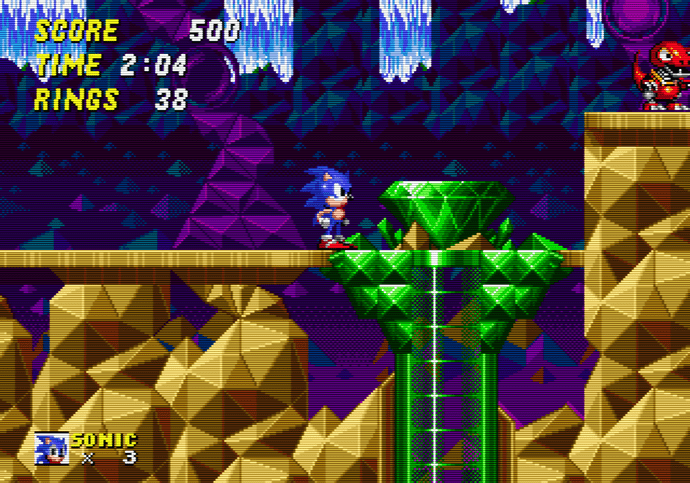
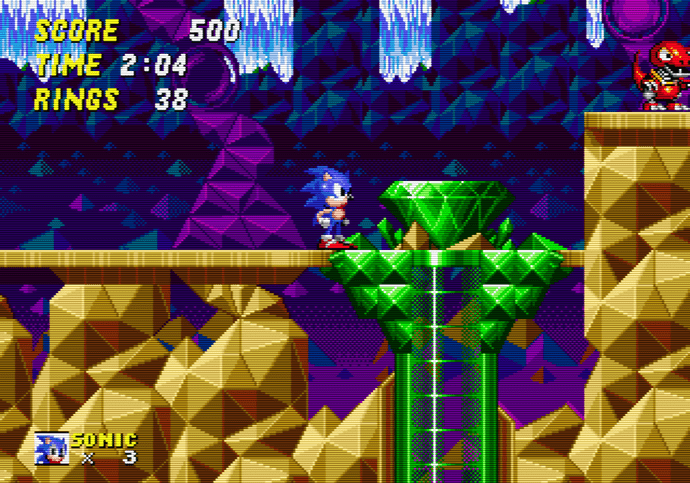

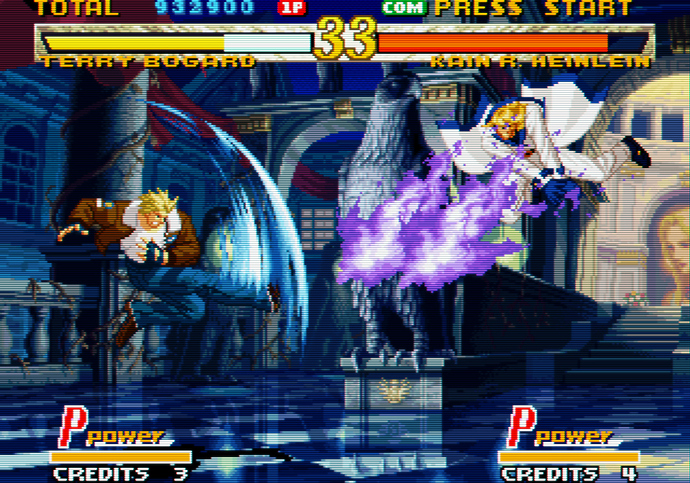
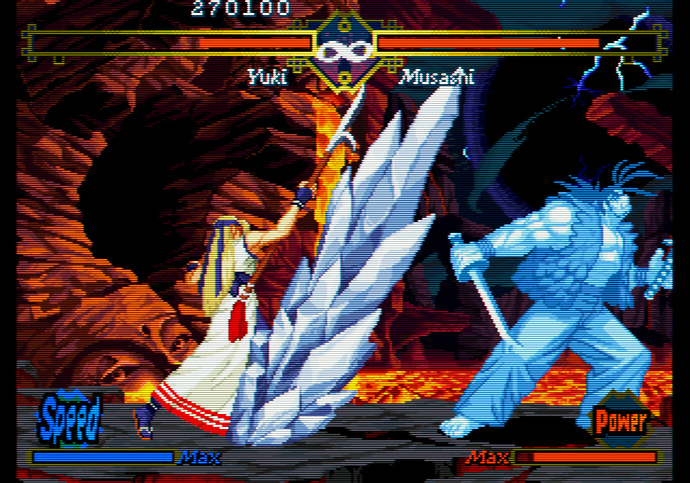
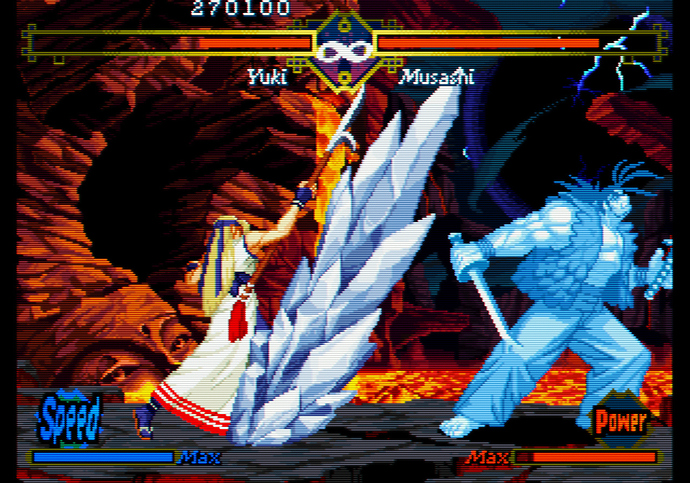
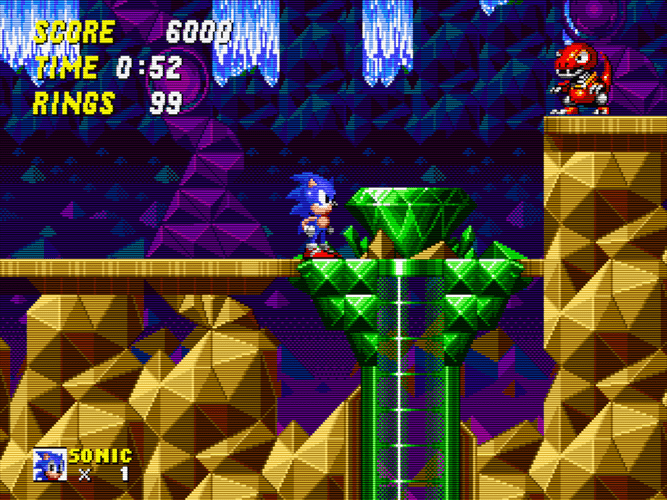
 that’s some hot shit, buddy! How would you feel about that being the default version?
that’s some hot shit, buddy! How would you feel about that being the default version?