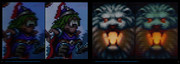Hi, posting this here because I know there are many CRT enthusiasts among the Libretro crowd, and I think it might be of interest to shader developers.
CRT SCR$ Project, hosted at archive.org, is a preservation drive aiming to build a collection of high-resolution (and hopefully quality) photographs showcasing software from the SD era displayed on CRT TVs and monitors. It’s something I’ve been working on for years, and I have just released a major update (v0.3) featuring tons of new material.
CRT SCR$ Project - The Book Edition is a newly released photo book based on this collection. The content on archive.org is and always will be free, but it also takes a lot of funds and time to develop. So, instead of starting a Patreon or something similar, I thought it’d be nice to have a tangible reward for those who’d like to support this project. The book costs 10 USD (~9 EUR) and is available for purchase at www.crtartbooks.com
The book also serves as an easily accessible general overview of the CRT era, showcasing photos of live CRT displays connected to original computers and consoles. It includes:
-more than 460 pages featuring hundreds of high-resolution photos of live CRT screens (with or without TV bezels, close-ups, darkroom shots, and miscellaneous photos)
-10 CRT TVs and monitors
-over 25 consoles and microcomputers
-hundreds of games ranging from well known hits to obscure underdogs
-comparison sections showcasing differences between different inputs and CRT tech (e.g. RF vs composite vs S-Video vs RGB, or slot mask vs aperture grille)
-PDF bookmarks for every page & tags for easy searching
The images have been slightly more compressed than the original JPEGs in the collection, but most are still highly zoomable, with many allowing zooming in to the phosphor level.
Here are some example spreads from the book, (you can see some other ones on the shop page).
I’m always on the lookout for photo contributors. Due to my limited hardware resources and budget, I managed to cover only some of the most popular retro hardware so far (the current platform/CRT list is available on the archive’s page). So, if you have a CRT TV or monitor connected to an original console, microcomputer or some other accurate source like MiSTer, and are willing to take some photos, please get in touch!