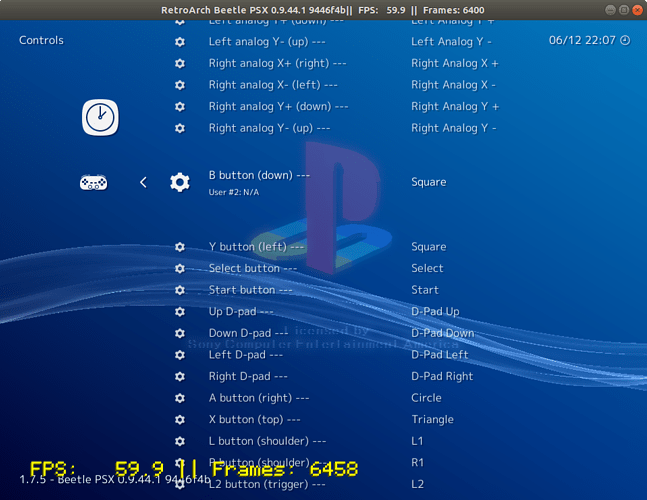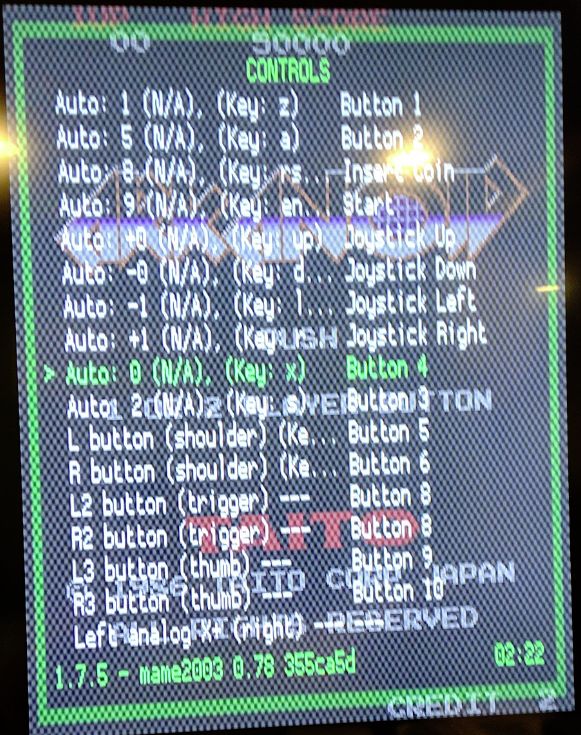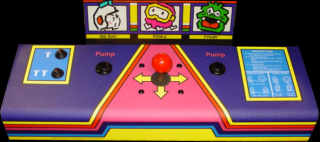I’m building an arcade setup using a normal arcade joystick and buttons (kit w/buttons&usb controller) - not a gamepad. I’m playing games like Joust, Zaxxon, Dig Dug and am using lr-mame2003 with RetroPie. Many of the old arcade games have the joystick in the middle, with a fire button on BOTH sides of the joystick. Pressing either fire button fires, so both of the buttons do the same ‘function’.
I’d like to set up my controller this way:
Fire1 Fire2 joystick Fire1 Fire2
I’m having problems figuring out where to make edits, and what the edits should be to make both of the Fire1 buttons correspond to the same function. Thinking along the lines of the ABXY concept for Fire1 and Fire2 (2 buttons each), I’d be looking at:
button2 = B
button3 = Y
button4 = B
button5 = Y
button6 = X etc
The problem (I think) is that retroarch has the params flipped function=button (input_player1_b_btn = 2), not button=function (button 2 = input_player1_b_btn), so I can’t say player1_b_btn = button 2 AND 4
Any ideas for how to make a “fire1 fire2 joystick fire1 fire2” button arrangement?
p.s. at some point I’ll add in a trackball too, so the setup would be - but I think adding a trackball won’t mess things up:
Fire1 Fire2 joystick Fire1 Fire2 trackball