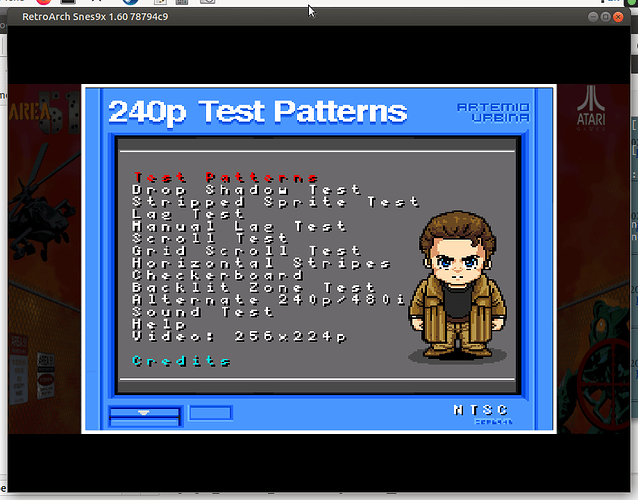I certainly don’t mean to necro an old thread, but this is by far the most accurate thing I can find from my googling. Can someone please direct me (and anyone who may come after me) to the docs that explain how to use MAME Layout (.lay) files with Retroarch? I’m running v1.9.0 if that helps.
Thanks, and I apologize again for the necro.