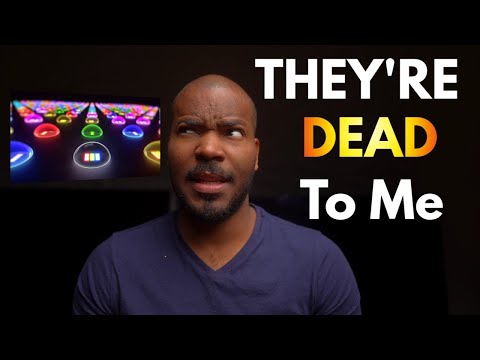Just wanted to follow up from my previous post.
The TCL QM751G has proven itself to be an emulation powerhouse. There is no perfect TV though so the one thing I noticed that might be a bit distracting is the backlight lag and so far I’ve only noticed this in one particular scene in one game with large rapidly scrolling red text on a black background.
I haven’t seen any other instance of this, which bodes well for the tech. Most other miniLED TVs from other manufacturers perform a lot worse in this very important metric so I would say that the TCL QM751G, QM851G, Sony Bravia 7, Sony Bravia 9 would represent the baseline for miniLED models which I might choose for emulation.
I think I’d also include 2023’s TCL QM850G as its a very similar TV to the QM851G.
Fast forward to 2025 and TCL has announced Zero Delay backlight technology, higher precision dimming zone control, which rivals the tech used in the 2024 Bravia 7 and 9 and most welcomed, wide viewing angle tech.
All of which are supposed to be available in the TCL QM7K and up soooo, miniLEDs in 2025 are shaping up to be really game changing tech for emulation.
I didn’t even mention the brightness, colour saturation and blooming performance improvements.
Last year, we got exceptional value with the extremely capable 55" QM751G coming in at as low as US$477 during sales!
Let’s hope this year won’t be spoiled by things which we have no control over. It would be nice to see similar value but it’s very possible that 2024 might prove to be the golden year for value or the last time to get in on the value train before things become very different for a while.
Last thing I would mention about the QM751G is that it does really well with its built-in BFI/Backlight Strobing even at 60Hz refresh rate.
I find it suitable for retro emulation content, however there is a lot of noticeable flicker at least to me on any static, progressive content which lacks scanlines. So for folks like me that makes it incompatible with things like overlays unless you don’t mind or aren’t distracted by the flicker.
What I would say about BFI and the improved motion is that it’s nice to have but it shouldn’t be a deal breaker if you’re not a purist and are not already used to it.
I used to be curious before but running at 60Hz with no BFI was still a very enjoyable experience for me.
https://www.youtube.com/live/vBghsjobYUw?si=jco4HPwIF8mothAP