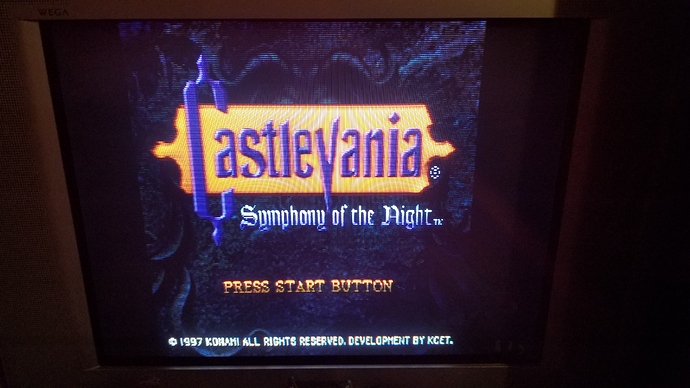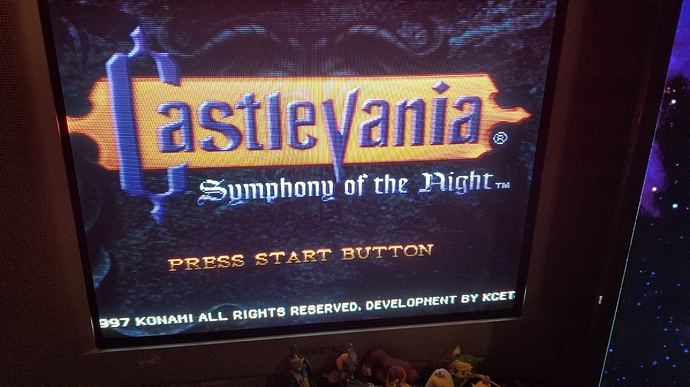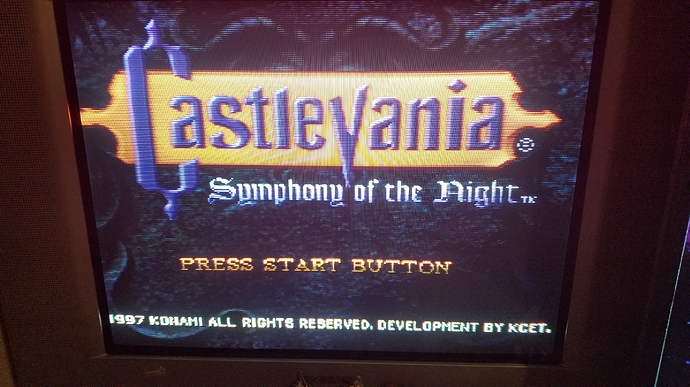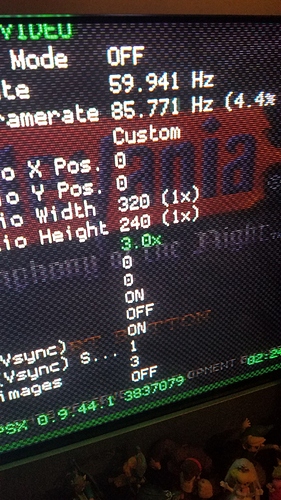Thanks so much! I actually managed to discover a fix to my initial issue as well and so I have information on both the native resolution and the super resolution builds as I’ve tested them both. So to start the Super resolution build worked nearly perfectly aside from one issue but it’s nothing you can fix it’s just a result of the way retroarch handles aspect ratios. There is no current aspect ratio setting that stretches to full screen regardless and because of this when using Super Resolutions the only good aspect ratio setting is custom, then you define static x and y values, this prevents the vertical size of retroarch from scaling correctly between resolutions, either 480i will be squished in half or 240p will be doubled off screen.
Because I was receiving that last issue I just mentioned, I downloaded your last release of the build for use with Native resolutions and now interlaced modes are working with that as well! However now I’m coming across another issue. For some reason when the horizontal resolution changes in game retroarch does not change the implied internal horizontal resolution of the game. For example I launched Castlevania Symphony of the night, the PS1 BIOS displays well, as well as the intro FMV, however when the game gets to the title screen to press start the screen resolution changes to 512x240p and this squishes the picture in to the center of the screen, going into the retroarch video menu shows that retroarch believes the games internal horizontal resolution is still 320 pixels wide. Here is a picture of the issue.
Same issue with Crash Bandicoot, immediately after the PS1 BIOS, which works properly, the resolution switches to progressive for the title screen but is not the correct aspect ratio. Something different happens with Ape Escape, this game starts with a couple 480i screens but when the game switches to the opening cutscene the game should switch into progressive mode however this time there is no resolution change, the game remains interlaced. All of these games I tested behave properly in the Emu4CRT fork of Mednafen. One game I tested however is working perfectly with native resolutions and that is Donkey Kong 64, the 2 interlaced splash screens as well as the switch into the progressive intro both display perfectly! So here is a short video of that in action!