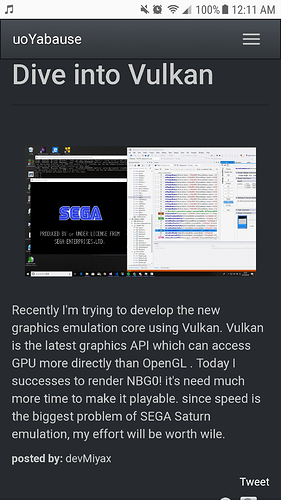So I just tried the updated core and the menu issue has been fixed, the screen shows up as the normal blue again and I can see all options. The virtual pad issue has also been resolved on both the glui and xmb drivers as well. I also managed to save a override and then close the content although it takes a little longer for the content to actually close.
I pushed another try at fixing this closing issue, let me know if it’s better now.
This is damn good news,I just can’t stand the UI of Yaba Sanshino and the onscreen buttons is painful to use,thanks for porting it to RetroArch! It’s time to make a beautiful custom overlay for SS now 
Just tried with ver. 2.3.1 fb001fb and still no luck on closing (menu looks good though!)
Forgot to answer about this one : https://github.com/libretro/yabause/issues/56
Thanks! I totally understand and respect that. I used bimerge (https://github.com/putnam/binmerge) to convert all my images in one batch with a simple bash script. Seems to have done the trick 
Thanks again and keep up the good work!
Sadly i’ve no other idea on how to fix this android issue, the issue seems to be about android being awfully long when closing the core (while it’s instant on windows/linux) and deciding to kill it after a few seconds.
I hope some android expert will manifest himself to debug this.
Just tested a game,the game runs smoothly.But it freezed at backing to the game from gui,freezed at reset.It’s a good beginning,please keep it going!
edit: add crashes at saving state
It’s ok you’ve already done a lot as it is. The fact that there’s a fast working Saturn core available for Android Retroarch is a blessing. Besides it’s still possible to save core/game overrides by saving and simply quiting Retroarch and it closes instantly that way.
I mentioned in an earlier post I was getting stutter in 3D fighting games and found the culprit to be the Auto frameskip option. Soon as I turned that off games like Virtua Fighter 2 ran smooth like butter so so leave it off for all games now, the Shield TV can handle it.
The only thing I’m wondering is is there no way to get this core to work with the Vulkan driver? I’m dying to test out some shaders that only work with that driver. From the little bit I know about stand alone Yaba Sanshiro it runs off of OpenGL ES only so I assume that’s why Vulkan doesn’t work with it here.
Yeah, vulkan’s out of the question. However, we’re hoping to get the new “glcore” driver working on Android, which would enable slang shaders on GL cores.
YabaSanshiro’s renderer isn’t compatible with OpenGL Core either, it’s only compatible with plain old and not too strict OpenGL/OpenGLES.
I am trying to load bin/cue and it only loads to the bios, I have the bios files in system, beetle saturn and yabause open the cue file, for some reason it is not opening to the game.
Guess it can’t be helped concerning vulkan support. I was on the dev’s page and came across this:
I guess he’s trying to implement vulkan support in the stand alone emulator, which if he does it can then ported over to this core
@GhostMan Did you try converting your iso using the tutorial at https://github.com/libretro/yabause/issues/56 (mentioned above) ?
@Tanuki @sonkun @RetroFans Savestates in yabause based cores are kinda random, this stuff will need a rewriting from scratch at some point i think, i’m thinking of totally disabling them for now. If you are using savestates options like the one that save when exiting, it might actually be the root of your issues.
If the OpenGL render isn’t working yet, then is everything running in software in this core? That’s probably why the Tessellation GPU/CPU options aren’t working yet. It just flips the screen 90 degrees.
It has been running with the opengl renderer from its first day, i’ve no idea why the tesselation doesn’t work, i can’t get it to work with standalone either.
I am afraid I was not using any savestate in my testing 
Tessellation works fine on my Shield TV and Android Phone on the standalone emulator, but in the RetroArch core it doesn’t.
This is the only thread I can find that discusses the issue, but I’m still seeing the “black menu problem reported by sonkun as well as the crashes when doing Close Content from the Quick Menu." when using Android (Nvidia Shield specifically).
…is this still a known issue as I haven’t been able to find a fix in the forums or Github?
For various reasons which were mostly explained in other topics, i recommend giving up on the yabasanshiro core and using the standalone android app until a proper alternative is provided as a libretro core. This libretro port is something i regret ever writing…
Thanks @BarbuDreadMon; apologies as I wasn’t able to find the other topics you mentioned. However, very much appreciate all your contributions!