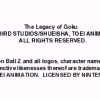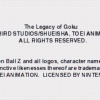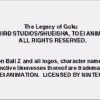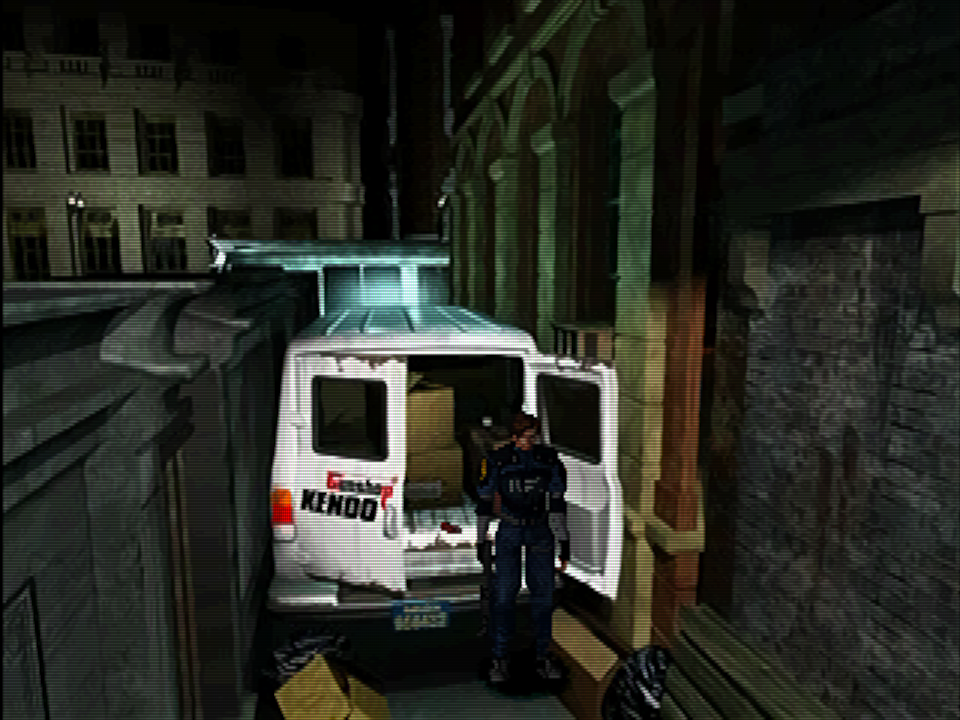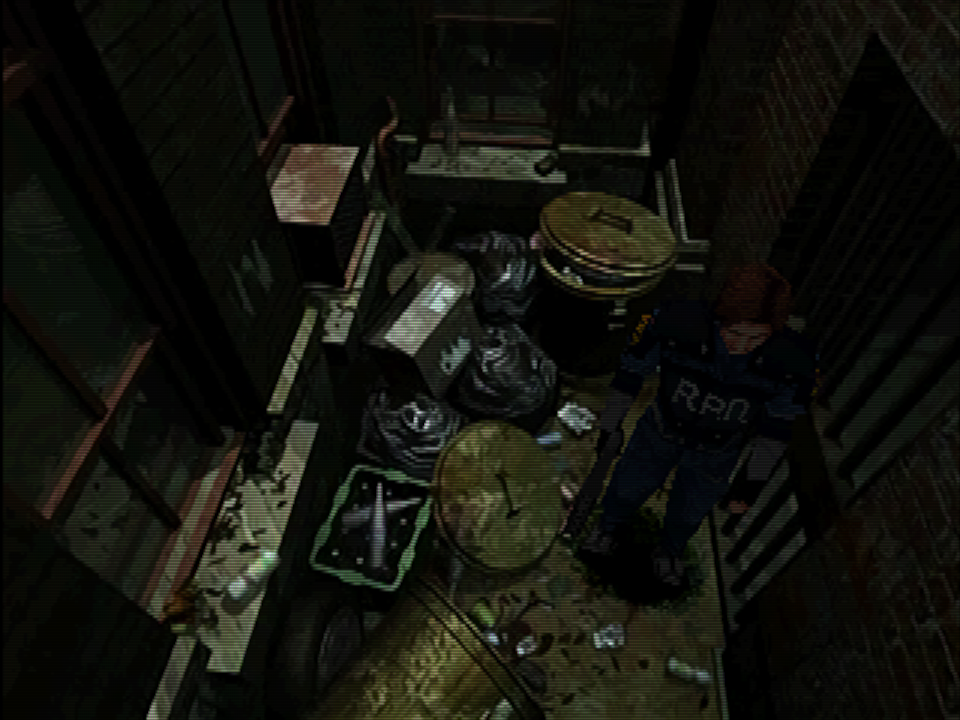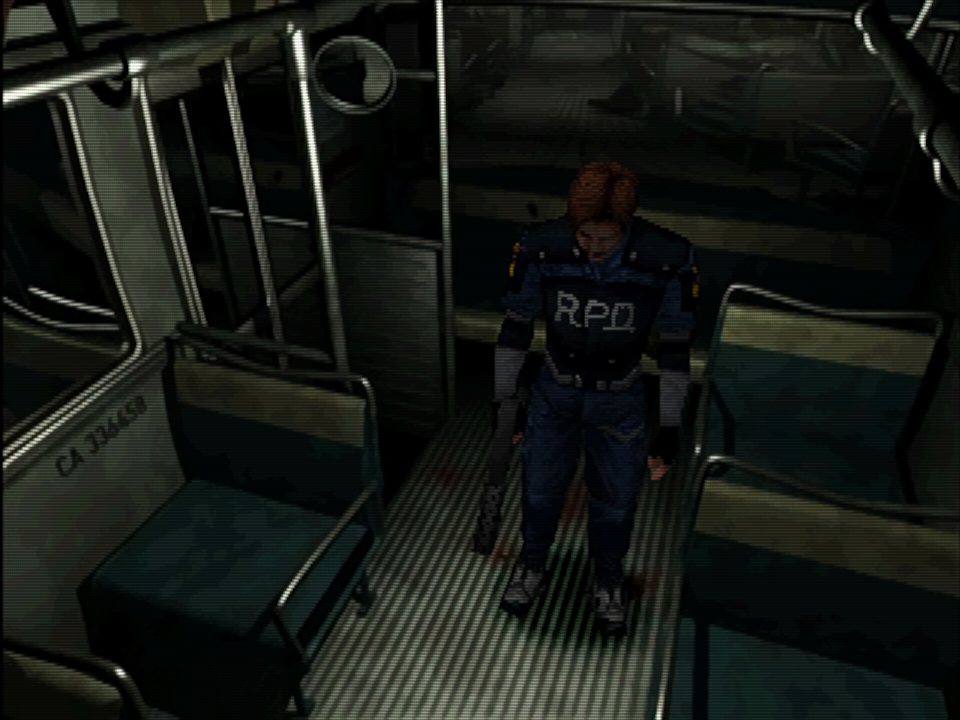oh, I see. well I was curious if it even makes a difference so I did a little benchmark with both variants. turns out it doesn’t matter. calculating the difference individually or doing 4 at once gives me the same performance. anyways, seems weird that the blue factor in your chosen default triplet is so low. makes me wonder if it doesn’t make more sense then to completely throw the blue channel out of the window and forget about the whole trick with taking the average red value. just calculating the following shouldn’t make a huge difference then:
sqrt(17*(A.r-B.r)^2 + 20*(A.g-B.g)^2)
well I tried both triplets in ScaleFX and they seem fine. (3,6,1) has a hard time though with ScaleFX-hybrid on the DKC intro screen, notice the yellow lines inside the big letters: http://screenshotcomparison.com/comparison/164649
I think I stay with the original triplet, for ScaleFX it seems it is the most balanced choice.