Windows 10 retroarch xinput with ps3 controller. genesisplusgx 6 button genesis controller default input works good and I want to keep it that way. But for master system/gamegear/sg-1000 the 2 main buttons are defaulted on X and circle on the ps3 controller, I want to shift those buttons to the left, so it would be square and X. But when I go to the input config in the settings and switch only the master system controller to how I like it as square and X, it changes the default genesis 6 button input mapping, which I don’t want it to do. How do I change only the master system/gamegear input mapping but keep the genesis 6 button default the same? I remember years ago I was able to do this in retroarch, but now I can’t figure out how to do it. Please and thanks for any help.
As long as your master system and/or gamegear ROMs are in separate directories from the Genesis/MD ROMs, you can use a ‘content directory’ remap from quick menu > controls.
One way to do it is to save settings by directory.
Load a master system game -> Quick Menu -> Controls -> Manage Remap Files -> Save Content Directory Remap
Then do your changes and it will keep the configuration for files from that directory.
Ok thanks for info. Yes they are in separate folders. But if I download an updated romset in the future with a different folder name (because the date will be different in folder name), I will have to re-map the different inputs for master system everytime? Is there no way to just re-map only the master system permanently and leave the genesis controller as default?
What I personally do is having a folder for the roms and a txt file, that goes with it, with the date.
so that remaps and overrides by directory will still work.
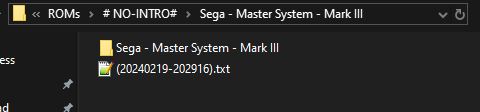
Ok. Thank you for help.
