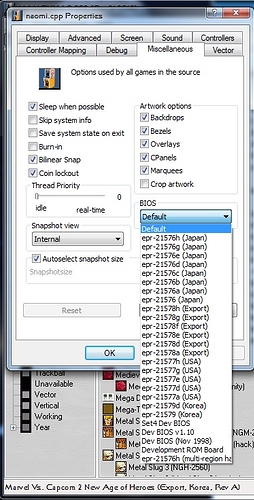Hey there! First of all, thanks to everyone that has made Retroarch possible. I absolutely love this program!
I apologize in advance if this has already been asked but I couldn’t find it with a search. I am having a couple of issues with trying to get Reicast to work properly on an Amazon Fire TV device (Gen 2):
- I have no idea if the BIOS files I have are correct even though when I check the core info screen it says they are present and I see no errors or anything
- Playlist works but anytime i boot up a game file (.bin and .cue format) it goes to a green screen and displays “Cannot load playlist from file” or something similar.
Questions:
- Is there a way to verify if the BIOS files are indeed correct? Checksum says MD5 in the Core info screen.
- Is there something I need to know in regard to using the .bin and .cue file formats? I checked the typical issues such as if the .cue file points to the .bin and is named correctly. While these cue files look different than other systems, it appeared to be fine from what I could tell.
Thanks again!
Sinistradian