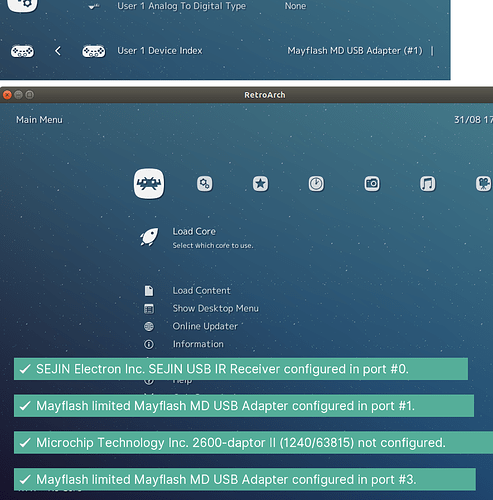Hi
I’ve started setting up my cabinet with Attract Mode and Debian Linux. Everything seems to be going smoothly so far but I’ve hit a bit of an issue that I don’t understand.
When I first load attract mode up from CLI
xinit attract
Everything works and I’m able to use my sticks and my keyboard as normal. After launching a rom which uses the following commands in the mame.cfg file in emulators foloder:
executable retroarch
args -L "/home/blackcab/libretro-super/libretro-mame/mame_libretro.so" "[romfilename]"
workdir /home/blackcab/.attract/romlists/mame-latest/arcade/mame
rompath /home/blackcab/.attract/romlists/mame-latest/arcade/mame
romext .zip
system arcade
info_source listxml
...
Retroarch runs the rom (mame_libretro.so) and I’m able to use my sticks and buttons as normal however upon exiting and returning back to Attract Mode no controller works. The keyboard is non-responsive (although it’s still getting power to the lock lights), cabinet sticks and buttons don’t do anything and there is only one thing I can do which is press the power button.
I should also point out that Attract Mode is still fully functional even though I’m unable to control anything or supply input.
It was only when I went into retroarch front end that I realised that I had the same issue. Upon plugging in a USB controller (playstation style controller) I was able to control everything.
I have not been able to successfully get the sticks and buttons setup that connect to the minipac device I have. I think the minipac is picked up as a usb controller if I’m not mistaken as I’m sure I remember using joy2key type software when windows was installed on this pc.
After trying Attract Mode again, entering a game and exiting back to Attract Mode I can confirm that it diverts the input to the usb joypad (playstation style joypad).
Can anyone help please?
Debian GNU/Linux 9.4 (Stretch)
Attract Mode V2.3.0-44 (Linux SFML 2.4 +FrontConfig +SWF)
avcodec 57.64.101 / avformat 57.56.101
swscale 4.2.100 / swresample 2.3.100
Xserver 1.19.2
Retroarch 1.3.6
ultimarc Minipac (1313?)