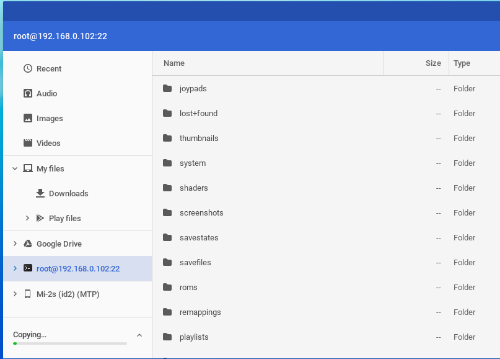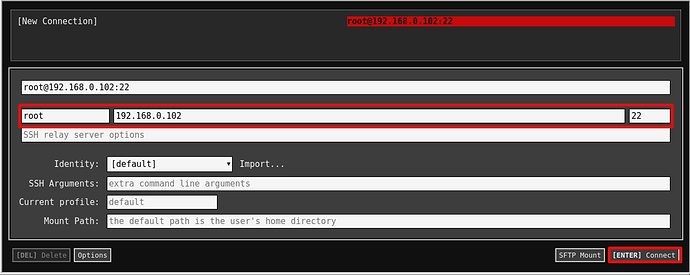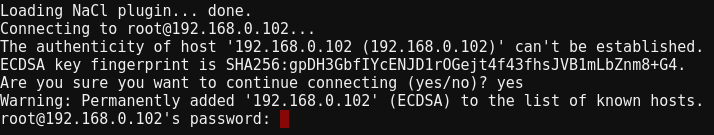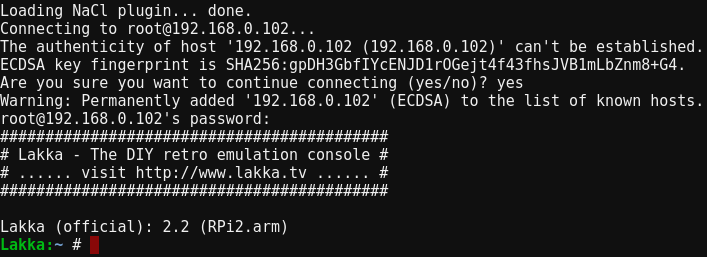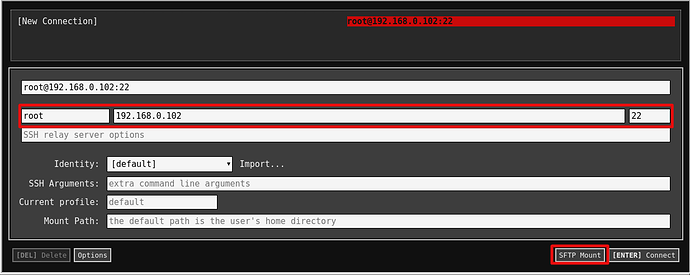More a quick one but here’s how to fancy ssh into lakka from chrome os.
Tools: Secure Shell App
SSH
Connect lakka wifi or lan and find your ip Main menu -> Information -> Network Information
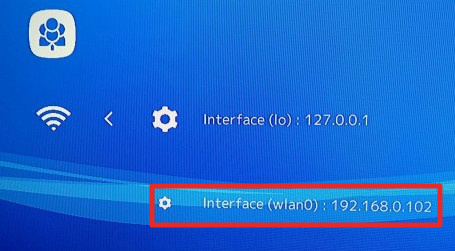
Open secure shell and enter the credentials as following
User: root
Ip: yourip
Port: 22
Tab on the first line if it doesn’t autofill then hit enter.
Types yes and enter when asked to trust the device and as last step type in the default password “root” (Should probably change that)
Voila ssh
SFTP
Connect lakka wifi or lan and find your ip Main menu -> Information -> Network Information
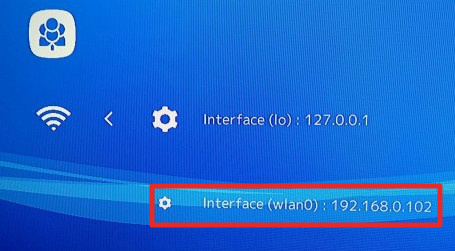
Open secure shell and enter the credentials as following
User: root
Ip: yourip
Port: 22
Tab on the first line if it doesn’t autofill then hit sftp mount.
Types yes and enter when asked to trust the device and as last step type in the default password “root” (Should probably change that)
SFTP can be entered from the files app now to transfer data