Hey guys! When I try to map keys in DOS games to buttons on my Logitech F310 controller, the buttons are referred to as “Auto: 0 (N/A)” or “Auto: Hat #0 down (N/A)”.
How can I find out which buttons these are on the controller?
Screenshot: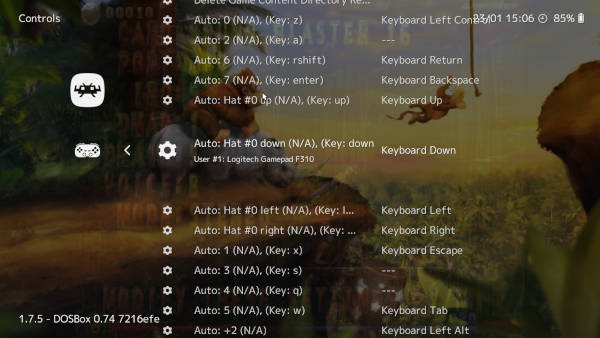

Hey guys! When I try to map keys in DOS games to buttons on my Logitech F310 controller, the buttons are referred to as “Auto: 0 (N/A)” or “Auto: Hat #0 down (N/A)”.
How can I find out which buttons these are on the controller?
Screenshot: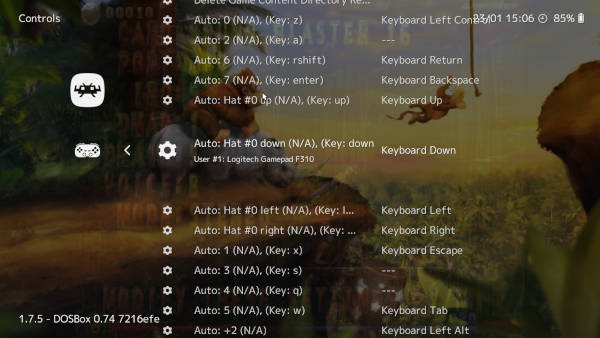
Found the solution! For those wondering the same thing:
After doing some more digging, I also found this article that goes more into joypad config and labelling: https://www.retroarch.com/index.php?page=joypad-autoconfig
Hey, good job tracking that down 
If you like, you can add the button labels to your udev autoconfig and then submit it to the autoconfig repo and we’ll get it included in the default profiles.
Hey Hunter! Yeah, I’ll be happy to do that. I don’t know how it works though, so I’ll look into it next chance I get (hopefully on the weekend). I know it’s indicated in the article I found.
Hey Hunter! I looked up the repository and I think it’s this one:
My knowledge of what GitHub is and how it works is very rudimentary, and though I have an account I made years ago, I can’t submit files to this repository. It tells me:
“Uploads are disabled. File uploads require push access to this repository.”
I won’t have time to learn about this in the near future, so I uploaded the updated joypad cfg file here:
Would you be willing to submit it to the repo, by any chance?
hey, sure, no problem. I’ll take care of it.
Just for reference, the way it usually works is: you fork the repo to your own account, make your changes (in your case, add the new file), commit your changes to your local repo, and then open a “pull request” to apply your changes to the “upstream” repository.
Thanks, appreciate it! I’m making 1-2 more profiles for other controllers I have, so I’ll teach myself about this and submit those too. Thanks for the pointers!
Finally got this added. Sorry it took so long 
Awesome, and no worries! I just added a pull request for 3 more that I made for my 2 Afterglow Xbox 360 controllers (one of them was recognized as a “Harmonix Xbox 360 controller” one time for some reason, which is why I have 3 autoconfigs in total).