Hi everyone,
It’s my first post, I’ve been reading you for a long time, specially in this matter (C Amiga). I’ve read several topics and advenced a lot on understanding some cores behaviors, but I’m stuck now.
I’ve followed a lot of steps with ADF Opus, Total Commander, etc. I have the correct bioses loaded on the WHFload, kicks and whfload on the system folder. Checked some roms for the game.slave and yes, they are ok. Enabled whfload on core options too.
When I load a .hdf what I get is this screen, and I don’t know what to do to properly run my collection:
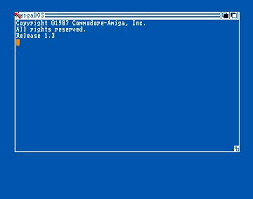
I’m on RPi4 with Lakka v.Rpi2.Rpi4.arm-2.3.1
As I said, I’ve read a lot on this, but obviously I’m doing something bad and can’t detect the mistake. If you guys can help me I would be very grateful. I bought the RPi to emulate Amiga and is the only one that is geving me troubles.
Thanks in advance and sorry my english, it’s not my native. And, uh, I don’t know if I’m posting in the correct place, if not, excuse my fault. See you!
