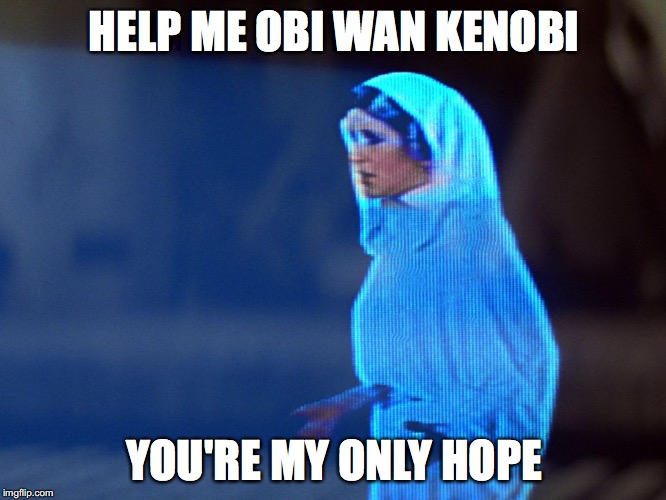I’m trying to address a bug Retroarch on Android (https://github.com/libretro/RetroArch/issues/3414#issuecomment-882067811) where bluetooth controllers, after disconnect, reconnect to the wrong port. I’m pretty sure I can fix this, but I can’t figure out how to get a debugger working or to produce log output. This makes development difficult in an unfamiliar system.
I’m able to build the project and deploy the APK onto my tablet by following the instructions here: https://docs.libretro.com/development/retroarch/compilation/android/
I have to believe that there are developers out there with a working development environment. I can’t imagine that I’m alone in wishing that I could contribute to this project, but lacking the tools and documentation to make that happen. If you’re one of those developers, and you can help me get my env setup, I’d be more than happy to contribute back to the official documentation to solve this problem going forward.