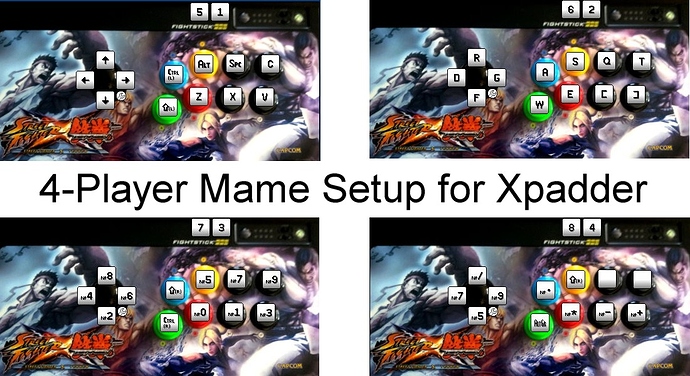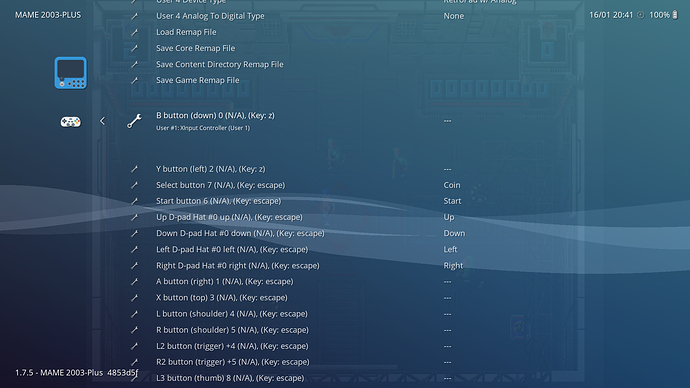So, pouring over the forums I haven’t found a similar topic, which is worrying for a couple reasons, but, here goes.
I have a mostly successful RA setup, short of getting it to detect Lynx games (separate issue, still doing troubleshooting on my side), and some thumbnail scraping.
AND one big prevailing issue I don’t seem to be finding documentation on.
I have the following (plaintext) cores in operation without issue: SNES, NES, GBA, Jaguar, NeoGeoP, Atari ST, PSP, Genesis, MS, and a few others.
Operation is fine there, can play everything, can alter options while playing. Good stuff.
Then there’s the MAME cores (Current, 2016, etc.)
On the surface, I have these running fine. Emulation works for good dumps and even pretty well on dumps that have reported issues or bad headers. Again, cool stuff. Autoconfig of the controls is mostly competent about picking out what buttons on my controller (Logitech f310), so until I get to a fairly unconventional cabinet game, such as SmashTV, everything seems on the level, for the most part.
As expected before emulation, firing controls (which in the arcade is handled via what is effectively the Right Analog control/joystick) are automapped to the YXBA, as it was on the home console release, which would be managable if the autoconfig profile didn’t reverse-map these.
Simple solution: manually reconfig, right? Nope.
I don’t know about the rest of you, but my button configuration screen has nothing but greyed out lines, unlike with the rest of the cores. I cannot alter any of them, but if I so much as linger on one too long it not only is non-configurable but also kills that button and it can’t be used until I restart Retro Arch, a thing that is particular only to that core and doesn’t carry over to other emulated systems within the same instance (which is to say, I can run in to this issue, switch over to, say, the SNES core, and everything will be fine. Switch over to the MAME core, and it is still dead until restart)
Now, I know I can manually configure the mapping via the text file, but that isn’t really the issue. I’m confused why I can’t configure the controls from within the core’s options list, especially when there are a host of games that really want a per-game configuration for the most comfortable play.
Side note: This isn’t just true for the SmashTV ROM, it’s core-wide, and action buttons are reversed everywhere, for all MAME ROMS. TOKI, for example, has the jump button mapped to the xinput A button, and spit/fire set to the xinput B. A bit awkward.
Thoughts?
And since I know someone is going to ask even though it seems pretty apparent that it isn’t a hardware issue:
ASUS NITRO5 Laptop Intel i5 Kaby Lake 7300HQ @2.5ghz 8g DDR4 RAM Nvidia 1050ti Win10 build 1809 Current stable Retro Arch build Logitech F310 wired Dual Analog controller in XInput mode