Hmm. I guess it might work to put an invisible 8-way dpad around the periphery of the analog. The stick wouldn’t snap to your finger in that case, but it would register the direction. So, you could tap straight to the edges or start at the center to do analog movement.
Also, those overlays should come in future releases. Some of the overlays just didn’t exist at the time of the last release, IIRC.
EDIT: try this retropad.cfg that has the digital hitboxes on the same overlay (invisible) as the analog stick:
overlays = 10
overlay0_full_screen = true
overlay0_normalized = true
overlay0_name = "landscape"
overlay0_range_mod = 1.5
overlay0_alpha_mod = 2.0
overlay1_full_screen = true
overlay1_normalized = true
overlay1_name = "portrait"
overlay1_range_mod = 1.5
overlay1_alpha_mod = 2.0
overlay2_overlay = quickmenu.png
overlay2_name = "landscape-menu"
overlay2_full_screen = true
overlay2_range_mod = 1.5
overlay2_alpha_mod = 2.0
overlay3_name = "hide"
overlay3_full_screen = true
overlay3_normalized = true
overlay4_full_screen = true
overlay4_normalized = true
overlay4_name = "landscape-analog"
overlay4_range_mod = 1.5
overlay4_alpha_mod = 2.0
overlay5_full_screen = true
overlay5_normalized = true
overlay5_name = "portrait-analog"
overlay5_range_mod = 1.5
overlay5_alpha_mod = 2.0
overlay6_overlay = quickmenu.png
overlay6_name = "landscape-analog-menu"
overlay6_full_screen = true
overlay6_alpha_mod = 2.0
overlay7_overlay = quickmenu.png
overlay7_name = "portrait-menu"
overlay7_full_screen = true
overlay7_alpha_mod = 2.0
overlay8_overlay = quickmenu.png
overlay8_name = "portrait-analog-menu"
overlay8_full_screen = true
overlay8_alpha_mod = 2.0
overlay9_name = "hide-analog"
overlay9_full_screen = true
overlay9_normalized = true
overlay0_descs = 28
overlay0_desc0 = "left,0.04375,0.80208333333,radial,0.0525,0.0875"
overlay0_desc1 = "right,0.19375,0.80208333333,radial,0.0525,0.0875"
overlay0_desc2 = "up,0.11845,0.67708333333,radial,0.0525,0.0875"
overlay0_desc3 = "down,0.11845,0.92708333333,radial,0.0525,0.0875"
overlay0_desc4 = "start,0.64375,0.94791666666667,rect,0.04375,0.052083333333"
overlay0_desc4_overlay = start.png
overlay0_desc5 = "select,0.35625,0.94791666666667,rect,0.04375,0.052083333333"
overlay0_desc5_overlay = select.png
overlay0_desc6 = "a,0.95625,0.802083333333,radial,0.04375,0.0729166666667"
overlay0_desc6_overlay = a.png
overlay0_desc7 = "b,0.88125,0.927083333333,radial,0.04375,0.0729166666667"
overlay0_desc7_overlay = b.png
overlay0_desc8 = "x,0.88125,0.677083333333,radial,0.04375,0.0729166666667"
overlay0_desc8_overlay = x.png
overlay0_desc9 = "y,0.80625,0.802083333333,radial,0.04375,0.0729166666667"
overlay0_desc9_overlay = y.png
overlay0_desc10 = "l,0.0625,0.052083333333,rect,0.0625,0.052083333333"
overlay0_desc10_overlay = l1.png
overlay0_desc11 = "r,0.9375,0.052083333333,rect,0.0625,0.052083333333"
overlay0_desc11_overlay = r1.png
overlay0_desc12 = "left|down,0.04375,0.9270833333333,radial,0.03125,0.0520833333333"
overlay0_desc13 = "right|up,0.19375,0.67708333333,radial,0.03125,0.0520833333333"
overlay0_desc14 = "up|left,0.04375,0.67708333333,radial,0.03125,0.0520833333333"
overlay0_desc15 = "down|right,0.19375,0.9270833333333,radial,0.03125,0.0520833333333"
overlay0_desc16 = "nul,0.11845,0.80208333333,rect,0.127575,0.212625"
overlay0_desc16_overlay = dpad.png
overlay0_desc17 = "overlay_next,0.70125,0.11708333333334,radial,0.025,0.04166666667"
overlay0_desc17_overlay = menu.png
overlay0_desc17_next_target = "landscape-menu"
overlay0_desc18 = "menu_toggle,0.50125,0.11708333333334,radial,0.025,0.04166666666"
overlay0_desc18_overlay = rgui.png
overlay0_desc19 = "overlay_next,0.30125,0.11708333333334,radial,0.025,0.04166666666"
overlay0_desc19_overlay = rotate.png
overlay0_desc19_next_target = "portrait"
overlay0_desc20 = "overlay_next,0.20125,0.11708333333334,radial,0.025,0.04166666666"
overlay0_desc20_overlay = analog.png
overlay0_desc20_next_target = "landscape-analog"
overlay0_desc21 = "toggle_fast_forward,0.60125,0.11708333333334,radial,0.025,0.04166666666"
overlay0_desc21_overlay = ff.png
overlay0_desc22 = "rewind,0.40125,0.11708333333334,radial,0.025,0.04166666666"
overlay0_desc22_overlay = rewind.png
overlay0_desc23 = "overlay_next,0.80125,0.11708333333334,radial,0.025,0.04166666667"
overlay0_desc23_overlay = hide.png
overlay0_desc23_next_target = "hide"
overlay0_desc24 = "r2,0.9475,0.157083333333,rect,0.0525,0.052083333333"
overlay0_desc24_overlay = r2.png
overlay0_desc25 = "r3,0.9575,0.262083333333,rect,0.0425,0.052083333333"
overlay0_desc25_overlay = r3.png
overlay0_desc26 = "l2,0.048,0.157083333333,rect,0.0525,0.052083333333"
overlay0_desc26_overlay = l2.png
overlay0_desc27 = "l3,0.033,0.262083333333,rect,0.0425,0.052083333333"
overlay0_desc27_overlay = l3.png
overlay1_descs = 27
overlay1_desc0 = "left,0.09375,0.86875,radial,0.0875,0.0525"
overlay1_desc1 = "right,0.34375,0.86875,radial,0.0875,0.0525"
overlay1_desc2 = "up,0.21875,0.79375,radial,0.0875,0.0525"
overlay1_desc3 = "down,0.21875,0.94375,radial,0.0875,0.0525"
overlay1_desc4 = "start,0.8958333333333,0.635,rect,0.0625,0.0375"
overlay1_desc4_overlay = start.png
overlay1_desc5 = "select,0.1041666667,0.635,rect,0.0625,0.0375"
overlay1_desc5_overlay = select.png
overlay1_desc6 = "a,0.9270833333333,0.83125,radial,0.0729166666667,0.04375"
overlay1_desc6_overlay = a.png
overlay1_desc7 = "b,0.8020833333333,0.90625,radial,0.0729166666667,0.04375"
overlay1_desc7_overlay = b.png
overlay1_desc8 = "x,0.8020833333333,0.75625,radial,0.0729166666667,0.04375"
overlay1_desc8_overlay = x.png
overlay1_desc9 = "y,0.677083333333,0.83125,radial,0.0729166666667,0.04375"
overlay1_desc9_overlay = y.png
overlay1_desc10 = "l,0.1041666667,0.52625,rect,0.1041666667,0.03125"
overlay1_desc10_overlay = l1.png
overlay1_desc11 = "r,0.8958333333333,0.52625,rect,0.1041666667,0.03125"
overlay1_desc11_overlay = r1.png
overlay1_desc12 = "left|down,0.09375,0.94375,radial,0.05208333333333,0.03125"
overlay1_desc13 = "right|up,0.34375,0.79375,radial,0.05208333333333,0.03125"
overlay1_desc14 = "up|left,0.09375,0.79375,radial,0.05208333333333,0.03125"
overlay1_desc15 = "down|right,0.34375,0.94375,radial,0.05208333333333,0.03125"
overlay1_desc16 = "nul,0.21875,0.87275,rect,0.21,0.13"
overlay1_desc16_overlay = dpad.png
overlay1_desc17 = "overlay_next,0.7016666667,0.53125,rect,0.041666667,0.025"
overlay1_desc17_overlay = menu.png
overlay1_desc17_next_target = "portrait-menu"
overlay1_desc18 = "menu_toggle,0.5,0.53125,radial,0.04166666666,0.025"
overlay1_desc18_overlay = rgui.png
overlay1_desc19 = "overlay_next,0.30125,0.53125,radial,0.04166666666,0.025"
overlay1_desc19_overlay = rotate.png
overlay1_desc19_next_target = "landscape"
overlay1_desc20 = "toggle_fast_forward,0.7016666667,0.61125,rect,0.041666667,0.025"
overlay1_desc20_overlay = ff.png
overlay1_desc21 = "rewind,0.30125,0.61125,radial,0.04166666666,0.025"
overlay1_desc21_overlay = rewind.png
overlay1_desc22 = "overlay_next,0.5,0.61125,radial,0.04166666666,0.025"
overlay1_desc22_next_target = "portrait-analog"
overlay1_desc22_overlay = analog.png
overlay1_desc23 = "l2,0.094,0.46125,rect,0.0941666667,0.03125"
overlay1_desc23_overlay = l2.png
overlay1_desc24 = "r2,0.906,0.46125,rect,0.0941666667,0.03125"
overlay1_desc24_overlay = r2.png
overlay1_desc25 = "l3,0.084,0.39725,rect,0.0841666667,0.03125"
overlay1_desc25_overlay = l3.png
overlay1_desc26 = "r3,0.916,0.39725,rect,0.0841666667,0.03125"
overlay1_desc26_overlay = r3.png
overlay2_descs = 11
overlay2_desc0 = "load_state,270,90,rect,120,30"
overlay2_desc1 = "save_state,270,170,rect,120,30"
overlay2_desc3 = "state_slot_increase,270,250,rect,120,30"
overlay2_desc2 = "state_slot_decrease,270,330,rect,120,30"
overlay2_desc6 = "reset,250,410,rect,100,30"
overlay2_desc4 = "rewind,530,90,rect,120,30"
overlay2_desc5 = "slowmotion,530,170,rect,120,30"
overlay2_desc7 = "toggle_fast_forward,530,250,rect,120,300"
overlay2_desc9 = "shader_prev,530,330,rect,120,30"
overlay2_desc8 = "shader_next,550,410,rect,100,30"
overlay2_desc10 = "overlay_next,400,460,rect,40,20"
overlay2_desc10_next_target = "landscape"
overlay3_descs = 1
overlay3_desc0 = "overlay_next,0.5,0.90,radial,0.04375,0.0729166666667"
overlay3_desc0_next_target = "landscape"
overlay3_desc0_overlay = show.png
overlay4_descs = 29
overlay4_desc0 = "nul,0.145,0.75,radial,0.127575,0.212625"
overlay4_desc0_overlay = thumbstick-background.png
overlay4_desc1 = "analog_left,0.145,0.75,radial,0.083,0.136"
overlay4_desc1_overlay = thumbstick-pad.png
overlay4_desc1_range_mod = 3.5
overlay4_desc1_pct = 0.65
overlay4_desc1_movable = true
overlay4_desc2 = "overlay_next,0.20125,0.11708333333334,radial,0.025,0.04166666666"
overlay4_desc2_next_target = "landscape"
overlay4_desc2_overlay = digital.png
overlay4_desc3 = "rewind,0.40125,0.11708333333334,radial,0.025,0.04166666666"
overlay4_desc3_overlay = rewind.png
overlay4_desc4 = "start,0.64375,0.94791666666667,rect,0.04375,0.052083333333"
overlay4_desc4_overlay = start.png
overlay4_desc5 = "select,0.35625,0.94791666666667,rect,0.04375,0.052083333333"
overlay4_desc5_overlay = select.png
overlay4_desc6 = "a,0.95625,0.802083333333,radial,0.04375,0.0729166666667"
overlay4_desc6_overlay = a.png
overlay4_desc7 = "b,0.88125,0.927083333333,radial,0.04375,0.0729166666667"
overlay4_desc7_overlay = b.png
overlay4_desc8 = "x,0.88125,0.677083333333,radial,0.04375,0.0729166666667"
overlay4_desc8_overlay = x.png
overlay4_desc9 = "y,0.80625,0.802083333333,radial,0.04375,0.0729166666667"
overlay4_desc9_overlay = y.png
overlay4_desc10 = "l,0.0625,0.052083333333,rect,0.0625,0.052083333333"
overlay4_desc10_overlay = l1.png
overlay4_desc11 = "r,0.9375,0.052083333333,rect,0.0625,0.052083333333"
overlay4_desc11_overlay = r1.png
overlay4_desc12 = "overlay_next,0.70125,0.11708333333334,rect,0.025,0.04166666667"
overlay4_desc12_overlay = menu.png
overlay4_desc12_next_target = "landscape-analog-menu"
overlay4_desc13 = "menu_toggle,0.50125,0.11708333333334,radial,0.025,0.04166666666"
overlay4_desc13_overlay = rgui.png
overlay4_desc14 = "overlay_next,0.30125,0.11708333333334,radial,0.025,0.04166666666"
overlay4_desc14_overlay = rotate.png
overlay4_desc14_next_target = "portrait-analog"
overlay4_desc15 = "toggle_fast_forward,0.60125,0.11708333333334,radial,0.025,0.04166666666"
overlay4_desc15_overlay = ff.png
overlay4_desc16 = "overlay_next,0.80125,0.11708333333334,radial,0.025,0.04166666667"
overlay4_desc16_overlay = hide.png
overlay4_desc16_next_target = "hide-analog"
overlay4_desc17 = "r2,0.9475,0.157083333333,rect,0.0525,0.052083333333"
overlay4_desc17_overlay = r2.png
overlay4_desc18 = "r3,0.9575,0.262083333333,rect,0.0425,0.052083333333"
overlay4_desc18_overlay = r3.png
overlay4_desc19 = "l2,0.048,0.157083333333,rect,0.0525,0.052083333333"
overlay4_desc19_overlay = l2.png
overlay4_desc20 = "l3,0.033,0.262083333333,rect,0.0425,0.052083333333"
overlay4_desc20_overlay = l3.png
overlay4_desc21 = "left|down,0.09375,0.94375,radial,0.05208333333333,0.03125"
overlay4_desc22 = "right|up,0.34375,0.79375,radial,0.05208333333333,0.03125"
overlay4_desc23 = "up|left,0.09375,0.79375,radial,0.05208333333333,0.03125"
overlay4_desc24 = "down|right,0.34375,0.94375,radial,0.05208333333333,0.03125"
overlay4_desc25 = "left,0.09375,0.86875,radial,0.0875,0.0525"
overlay4_desc26 = "right,0.34375,0.86875,radial,0.0875,0.0525"
overlay4_desc27 = "up,0.21875,0.79375,radial,0.0875,0.0525"
overlay4_desc28 = "down,0.21875,0.94375,radial,0.0875,0.0525"
overlay5_descs = 20
overlay5_desc0 = "nul,0.22,0.875,radial,0.212625,0.127575"
overlay5_desc0_overlay = thumbstick-background.png
overlay5_desc1 = "analog_left,0.22,0.875,radial,0.136,0.083"
overlay5_desc1_overlay = thumbstick-pad.png
overlay5_desc1_range_mod = 3.5
overlay5_desc1_pct = 0.65
overlay5_desc1_movable = true
overlay5_desc2 = "overlay_next,0.5,0.61125,radial,0.04166666666,0.025"
overlay5_desc2_next_target = "portrait"
overlay5_desc2_overlay = digital.png
overlay5_desc3 = "rewind,0.30125,0.61125,radial,0.04166666666,0.025"
overlay5_desc3_overlay = rewind.png
overlay5_desc4 = "start,0.8958333333333,0.635,rect,0.0625,0.0375"
overlay5_desc4_overlay = start.png
overlay5_desc5 = "select,0.1041666667,0.635,rect,0.0625,0.0375"
overlay5_desc5_overlay = select.png
overlay5_desc6 = "a,0.9270833333333,0.83125,radial,0.0729166666667,0.04375"
overlay5_desc6_overlay = a.png
overlay5_desc7 = "b,0.8020833333333,0.90625,radial,0.0729166666667,0.04375"
overlay5_desc7_overlay = b.png
overlay5_desc8 = "x,0.8020833333333,0.75625,radial,0.0729166666667,0.04375"
overlay5_desc8_overlay = x.png
overlay5_desc9 = "y,0.677083333333,0.83125,radial,0.0729166666667,0.04375"
overlay5_desc9_overlay = y.png
overlay5_desc10 = "l,0.1041666667,0.52625,rect,0.1041666667,0.03125"
overlay5_desc10_overlay = l1.png
overlay5_desc11 = "r,0.8958333333333,0.52625,rect,0.1041666667,0.03125"
overlay5_desc11_overlay = r1.png
overlay5_desc12 = "toggle_fast_forward,0.7016666667,0.61125,rect,0.041666667,0.025"
overlay5_desc12_overlay = ff.png
overlay5_desc13 = "overlay_next,0.7016666667,0.53125,radial,0.041666667,0.025"
overlay5_desc13_overlay = menu.png
overlay5_desc13_next_target = "portrait-analog-menu"
overlay5_desc14 = "menu_toggle,0.5,0.53125,radial,0.04166666666,0.025"
overlay5_desc14_overlay = rgui.png
overlay5_desc15 = "overlay_next,0.30125,0.53125,radial,0.04166666666,0.025"
overlay5_desc15_overlay = rotate.png
overlay5_desc15_next_target = "landscape-analog"
overlay5_desc16 = "l2,0.094,0.46125,rect,0.0941666667,0.03125"
overlay5_desc16_overlay = l2.png
overlay5_desc17 = "r2,0.906,0.46125,rect,0.0941666667,0.03125"
overlay5_desc17_overlay = r2.png
overlay5_desc18 = "l3,0.084,0.39725,rect,0.0841666667,0.03125"
overlay5_desc18_overlay = l3.png
overlay5_desc19 = "r3,0.916,0.39725,rect,0.0841666667,0.03125"
overlay5_desc19_overlay = r3.png
overlay6_descs = 11
overlay6_desc0 = "load_state,270,90,rect,120,30"
overlay6_desc1 = "save_state,270,170,rect,120,30"
overlay6_desc3 = "state_slot_increase,270,250,rect,120,30"
overlay6_desc2 = "state_slot_decrease,270,330,rect,120,30"
overlay6_desc6 = "reset,250,410,rect,100,30"
overlay6_desc4 = "rewind,530,90,rect,120,30"
overlay6_desc5 = "slowmotion,530,170,rect,120,30"
overlay6_desc7 = "toggle_fast_forward,530,250,rect,120,300"
overlay6_desc9 = "shader_prev,530,330,rect,120,30"
overlay6_desc8 = "shader_next,550,410,rect,100,30"
overlay6_desc10 = "overlay_next,400,460,rect,40,20"
overlay6_desc10_next_target = "landscape-analog"
overlay7_descs = 11
overlay7_desc0 = "load_state,270,90,rect,120,30"
overlay7_desc1 = "save_state,270,170,rect,120,30"
overlay7_desc3 = "state_slot_increase,270,250,rect,120,30"
overlay7_desc2 = "state_slot_decrease,270,330,rect,120,30"
overlay7_desc6 = "reset,250,410,rect,100,30"
overlay7_desc4 = "rewind,530,90,rect,120,30"
overlay7_desc5 = "slowmotion,530,170,rect,120,30"
overlay7_desc7 = "toggle_fast_forward,530,250,rect,120,300"
overlay7_desc9 = "shader_prev,530,330,rect,120,30"
overlay7_desc8 = "shader_next,550,410,rect,100,30"
overlay7_desc10 = "overlay_next,400,460,rect,40,20"
overlay7_desc10_next_target = "portrait"
overlay8_descs = 11
overlay8_desc0 = "load_state,270,90,rect,120,30"
overlay8_desc1 = "save_state,270,170,rect,120,30"
overlay8_desc3 = "state_slot_increase,270,250,rect,120,30"
overlay8_desc2 = "state_slot_decrease,270,330,rect,120,30"
overlay8_desc6 = "reset,250,410,rect,100,30"
overlay8_desc4 = "rewind,530,90,rect,120,30"
overlay8_desc5 = "slowmotion,530,170,rect,120,30"
overlay8_desc7 = "toggle_fast_forward,530,250,rect,120,300"
overlay8_desc9 = "shader_prev,530,330,rect,120,30"
overlay8_desc8 = "shader_next,550,410,rect,100,30"
overlay8_desc10 = "overlay_next,400,460,rect,40,20"
overlay8_desc10_next_target = "portrait-analog"
overlay9_descs = 1
overlay9_desc0 = "overlay_next,0.5,0.90,radial,0.04375,0.0729166666667"
overlay9_desc0_next_target = "landscape-analog"
overlay9_desc0_overlay = show.png




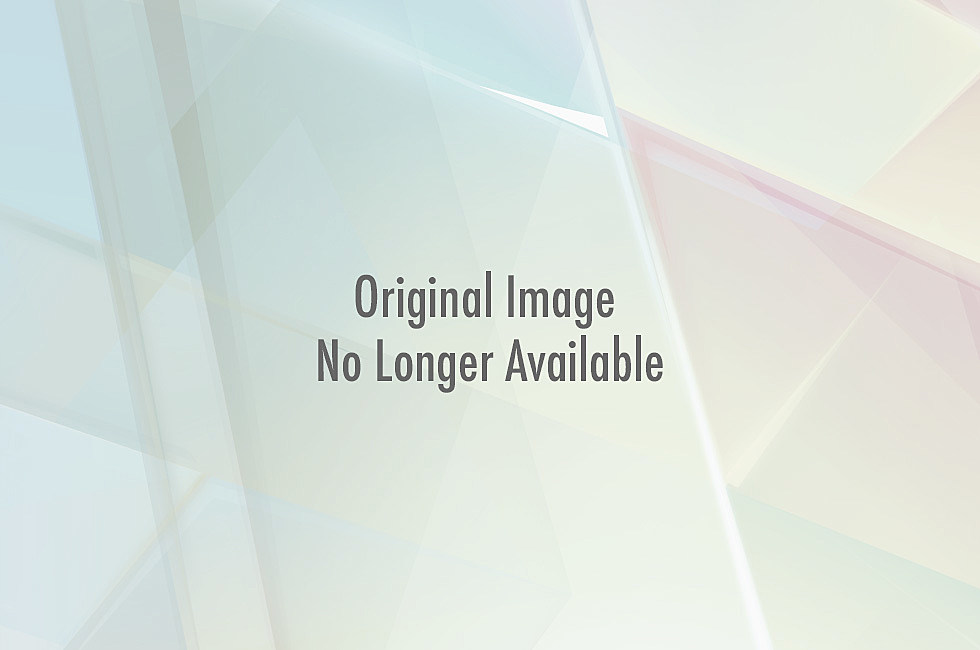


 The overlay would have to be big enough as so a person wouldn’t be accidentally pressing the other inputs during their motions, and be spacious enough where people can be precise with it. This may perhaps be the best option if the virtual arcade sticks that mobile games offer cannot be replicated within RA.
The overlay would have to be big enough as so a person wouldn’t be accidentally pressing the other inputs during their motions, and be spacious enough where people can be precise with it. This may perhaps be the best option if the virtual arcade sticks that mobile games offer cannot be replicated within RA.