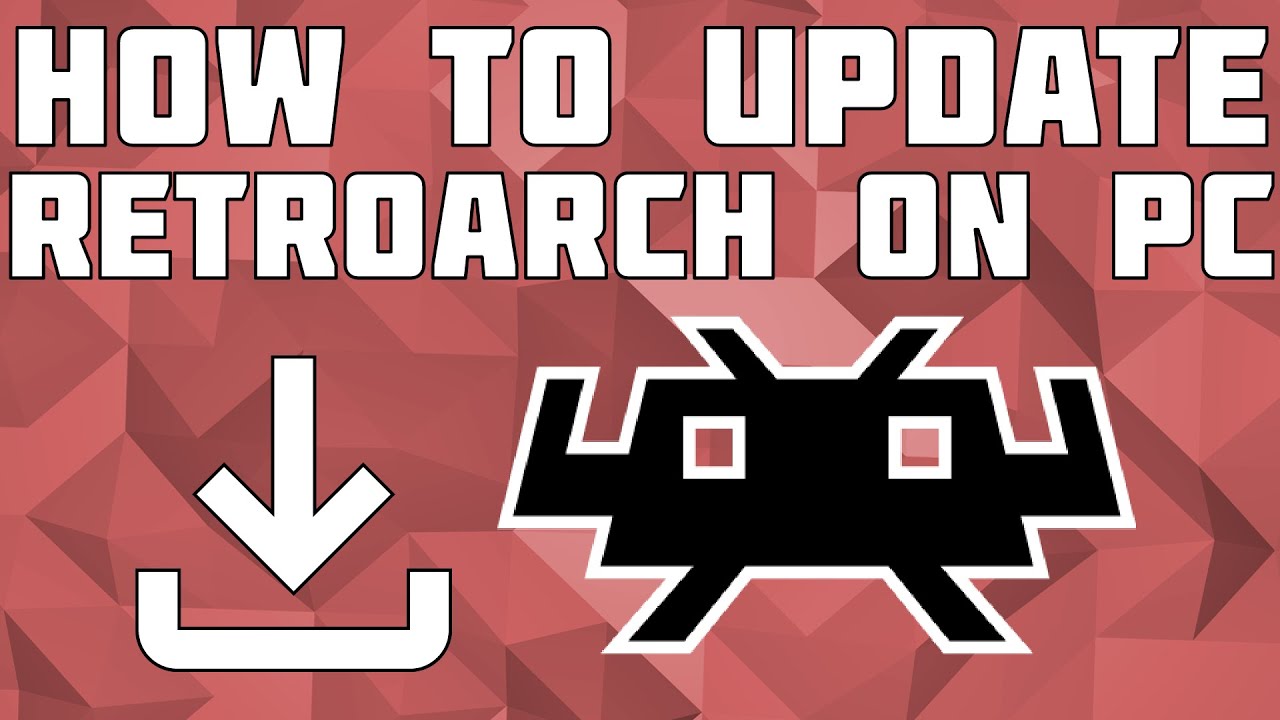So, back to my main concern and original topic of the Playstation Beetle HW core not working. This whole thing not working was because I needed the most up to date version of RetroArch. Then it worked for me. It had nothing to do with my GPU’s. Correct? Once RetroArch was updated the Playstation Beetle HW core worked perfectly fine with Vulkan.
And actually, before I updated to the most recent version of RetroArch. I went to my old laptop where I had an old core file of (mednafen_psx_hw_libretro.dll) that hadn’t been updated and copied it. I then brought that old Beetle HW core file over to my new computer and it worked fine with the out of date version of RetroArch I had at the time and with Vulkan turned on, while the new version of the HW core refused to work.
So, basically I had an old out of date RetroArch interface that wasn’t compatible with the newest core update of Playstation Beetle HW?


 (Like internal video drivers.)
(Like internal video drivers.)