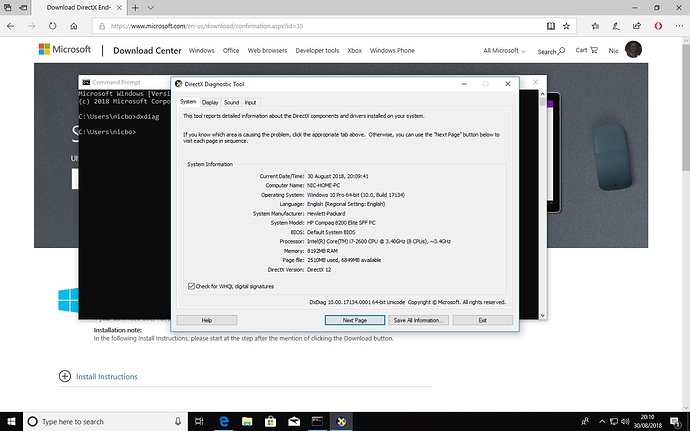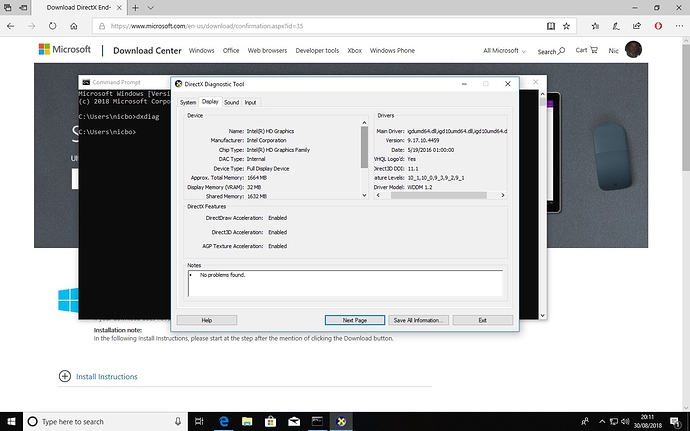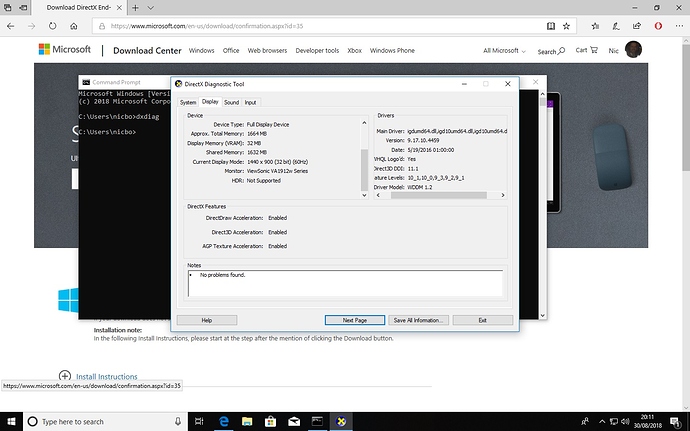Hi everyone, I hope I’ve posted this in the correct place but I really need some help. I have placed my retroarch in the emulators folder on launchbox. the problem I’m having is as soon as I try to open retroarch the window attempts to open for 2 seconds then shuts straight away ???. I really have no clue why it’s doing this or how to fix it so I really hope someone can help me.
I have a hp 8200 i7 2600 3.4ghz with 8gb of dd3ram, I have intel hd graphics 2000, running windows 10 pro
I apricate any help anyone can give me