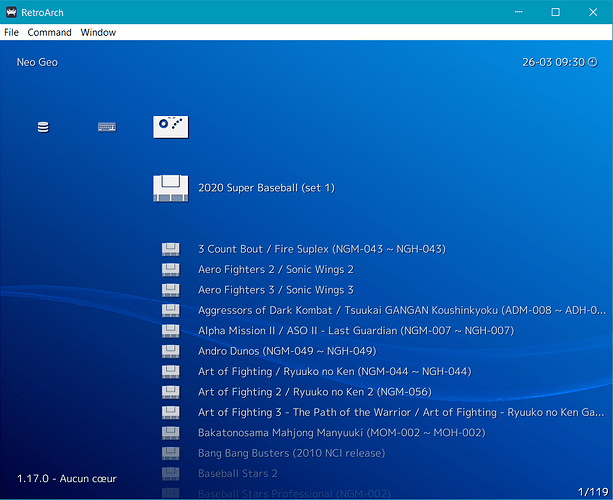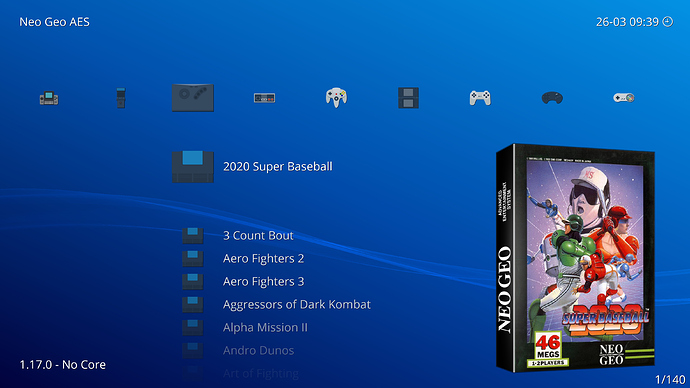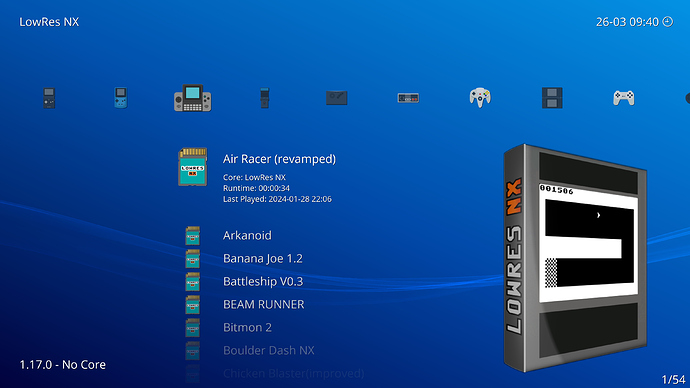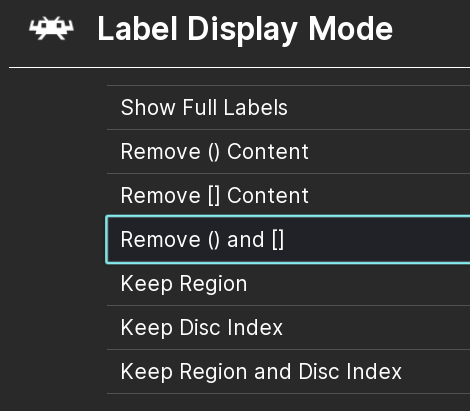I didn’t. I renamed all my roms, created matching named 3D thumbnails, icons matching the folder name, and did a manual scan without a dat.
In my case it is easier for me to do it this way because of the hundreds of hours I spent in the past creating 3D boxart that already matches the names of my roms.
It is all part of the R&D I do for each generation of my HTPC.
I want as much control over the end result as I can get. Time and effort are the only way to make it perfect.
I try to get at least 3Dbox, boxfront, screenshot, title shot, and gameplay vids for all of my roms. It is a lot of work but I only have to do the work once.
With these assets I have what I need for any front end I choose.
Renaming the names of a few games in a playlist file seems like small work compared to manually creating missing xml description files for 1000’s of random roms.