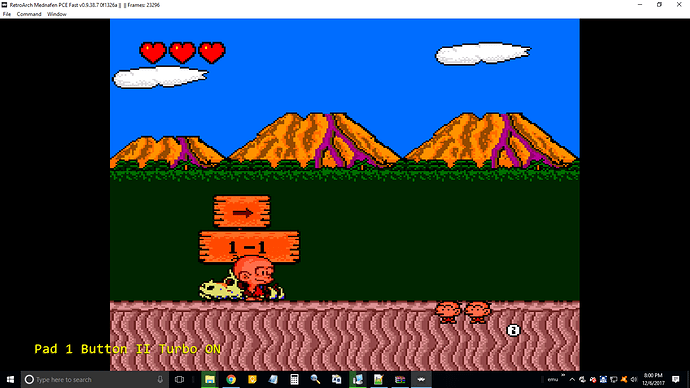The current implementation of the turbo toggle buttons has Turbo toggle I hard mapped to button IV, and Turbo toggle II hard mapped to button III.
Also, there is no way to turn off the toggle turbo buttons in the PCE Fast core. Previously, you could toggle the turbo buttons in the menu, but the new changes completely breaks that functionality.
The SuperGrafx core will allow you to toggle off the turbo toggles in the menu.
I upgraded the bounty from $25 to $70 for this. I play a lot of TurboGrafx and I find the current implementation to be awkward. I would like to see the PCE Fast Core have the ability to toggle off the turbo toggles (like the SuperGrafx core), and I would like to have the turbo toggles as separate buttons that are not tied to the III and IV buttons, that can be moved wherever the user chooses (for both cores).
Also, since the turbo toggles would be independent with the new implementation, I would like them to continue to work as intended even while in 6 button mode.
Current implementation disables the turbo toggles after toggling to 6 button mode (since they become buttons III and IV).