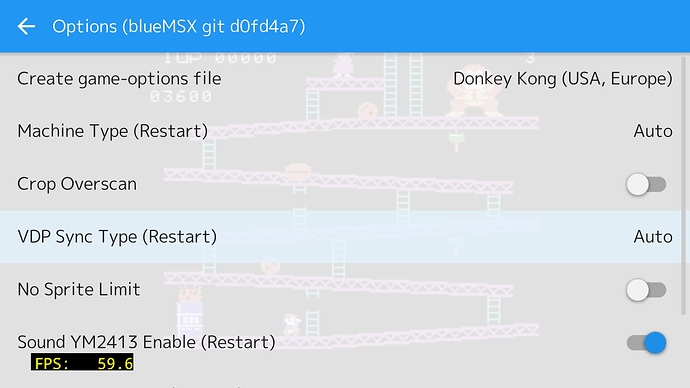Hi guys.
Sorry to bump the topic after so long but as it’s not set to solved I believe it’s the right place to post.
After a few days lost trying everything I could find about running ColecoVision in RetroArch (1.7.6) using the latest blueMSX Core in Windows 10, I was left with no option besides coming back here to the most complete topic available.
Followed the whole procedure with all variations I could think of, such as:
- placing the “Databases” and “Machines” folders within “system” directly, “system\bluemsx”, “system\bluemsxv282full” (after making sure I had all bios and files confirmed donwloaded from blueMSX website full version zipped);
- tried editing parameter bluemsx_msxtype from retroarch-core-options.cfg file manually (although not mentioned here and obsolete as the “auto” option should do the job;
- tried different romsets and zipped and unzipped (.col) files;
- tried to find the place after launching the core to select ColecoVision as seen in many forums (what I was not able to as the greenish screen I get has nothing besides generic RetroArch options);
- tried to find the quick menu -> options after loading the Core, again not being able to find any option for the core;
- etc…
Some additional info: Retroarch is running normally for all my other systems and the Roms I have work normally in my Retropie that also uses Retroarch.
In sum, going back to the problem, I get the message “failed to load content” after selecting any Rom and pointing to blueMSX core in RA.
Any idea or suggestion on how to find what’s wrong?
Many thanks in advance for all the great work and any help is really appreciated!
LOG: https://pastebin.com/raw/8ULmuXaK