Hi people with fedora 25 i got 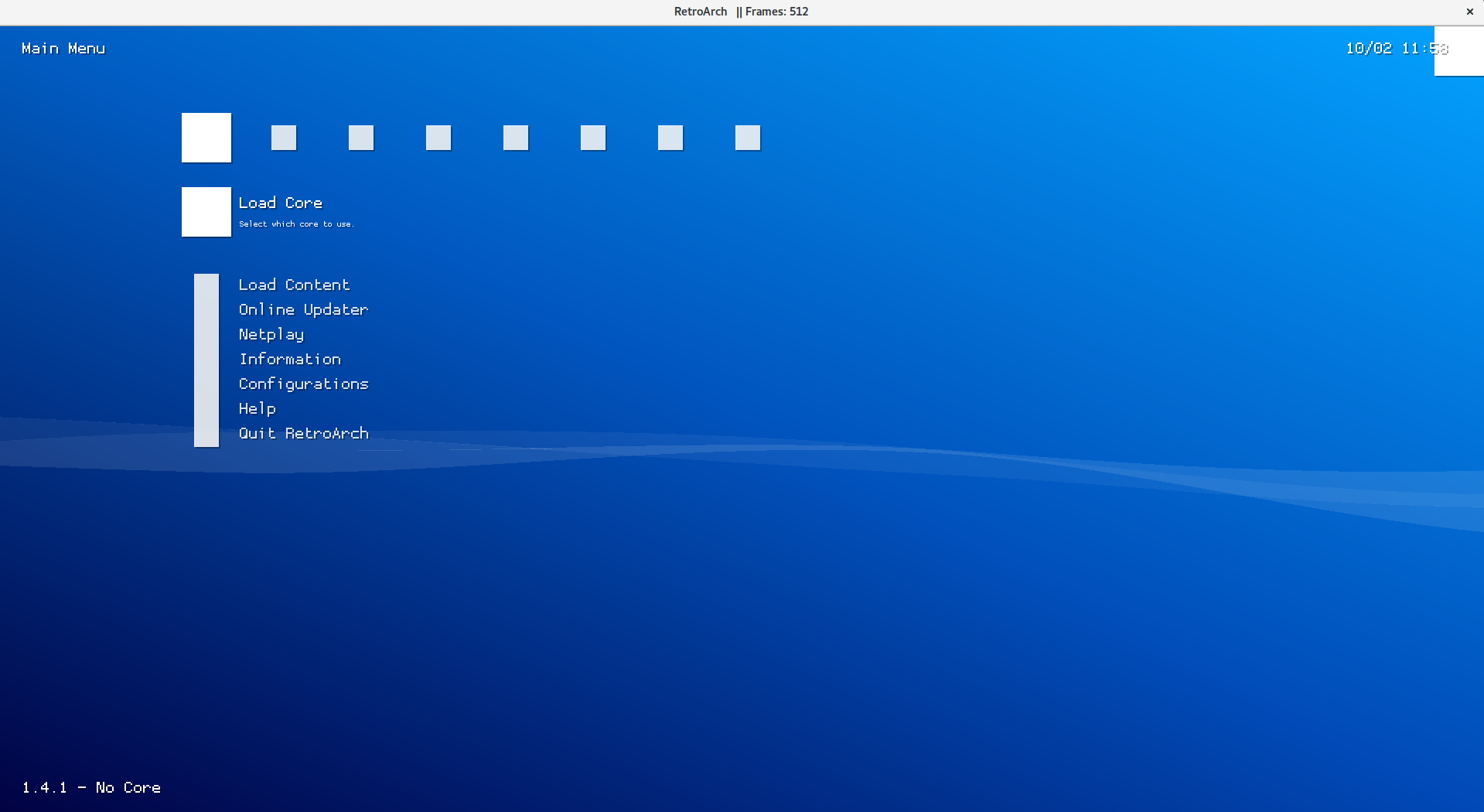
And my configure do this
./configure Checking operating system … Linux Checking for suitable working C compiler … /usr/bin/gcc works Checking for suitable working C++ compiler … /usr/bin/g++ works Checking for pkg-config … /usr/bin/pkg-config Checking for availability of switch -std=gnu99 in /usr/bin/gcc … yes Checking for availability of switch -Wno-unused-result in /usr/bin/gcc … yes Checking for availability of switch -Wno-unused-variable in /usr/bin/gcc … yes Checking function bcm_host_init in -lbcm_host … no Checking function sd_get_machine_names in -lsystemd … no Checking presence of package egl … 13.0.4 Checking function ass_library_init in -lass … no Checking function pthread_create in -lpthread … yes Checking function pthread_key_create in -lpthread … yes Checking function dlopen in -ldl … yes Checking function socket in -lc … yes Checking function getaddrinfo in -lc … yes Checking existence of -lminiupnpc … no Checking function fcntl in -lc … yes Checking function getopt_long in -lc … yes Checking presence of package alsa … 1.1.1 Checking presence of header file sys/soundcard.h … yes Checking presence of header file soundcard.h … no Checking existence of -lossaudio … no Checking function alcOpenDevice in -lopenal … yes Checking presence of package rsound >= 1.1 … no Checking presence of package libroar … no Checking presence of package jack >= 0.120.1 … no Checking presence of package libpulse … 10.0 Checking presence of package sdl >= 1.2.10 … 1.2.15 Checking presence of package sdl2 >= 2.0.0 … 2.0.5 Notice: SDL drivers will be replaced by SDL2 ones. Checking presence of package libusb-1.0 >= 1.0.16 … 1.0.21 Checking presence of header file GL/gl.h … yes Checking existence of -lGL … yes Checking function cgCreateContext in -lCg … yes Checking presence of package zlib … 1.2.8 Checking presence of package libavcodec >= 54 … 57.48.101 Checking presence of package libavformat >= 54 … 57.41.100 Checking presence of package libavdevice … 57.0.101 Checking presence of package libswresample … 2.1.100 Checking presence of package libavresample … 3.0.0 Checking presence of package libavutil >= 51 … 55.28.100 Checking presence of package libswscale >= 2.1 … 4.1.100 Checking presence of header file libavutil/channel_layout.h … no Checking function dlopen in -ldl … yes Checking presence of package gbm >= 9.0 … 13.0.4 Checking presence of package libdrm … 2.4.75 Checking presence of package libxml-2.0 … 2.9.3 Checking presence of package vg … no Checking existence of -lOpenVG … no Checking presence of package libv4l2 … 1.10.0 Checking function glFramebufferTexture2D in -lGL … yes Checking presence of package freetype2 … 18.5.12 Checking presence of package x11 … 1.6.4 Checking presence of package xcb … 1.12 Checking presence of package wayland-egl … no Checking presence of package wayland-cursor … no Checking presence of package xkbcommon >= 0.3.2 … 0.7.1 Checking presence of package dbus-1 … 1.11.8 Checking presence of package xext … 1.3.3 Checking presence of package xxf86vm … 1.1.4 Checking presence of package xinerama … no Checking presence of package xv … no Checking presence of package libudev … no Checking existence of -ludev … no Checking presence of header file linux/parport.h … yes Checking presence of header file linux/ppdev.h … yes Checking function strlcpy in -lc … no Checking function strcasestr in -lc … yes Checking function mmap in -lc … yes Checking function vkCreateInstance in -lvulkan … yes Creating make config: config.mk Creating config header: config.h
Anyone no what to do ?


