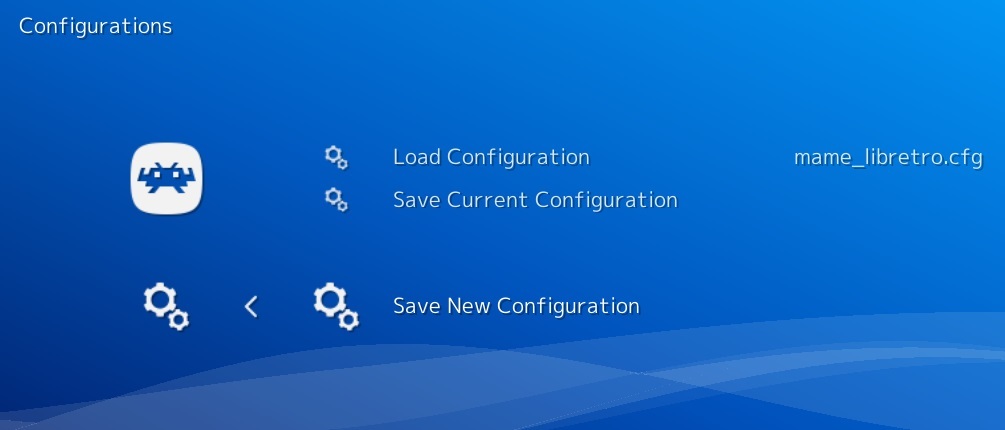When you customize shaders, aspect ratio and other configurations, you can save it per system. After changing your preferences;
go back to the Main Menu, Configurations;
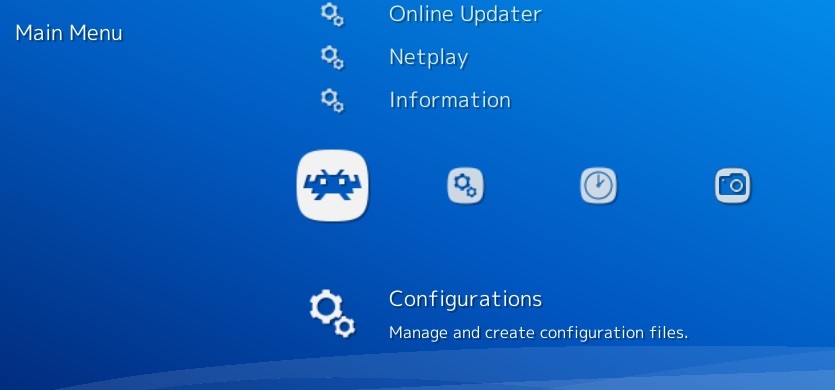
To make sure all your saved configurations will be loaded per system, or even per game, check in the “cogs” menu, “Configuration”

if the following options are ON.
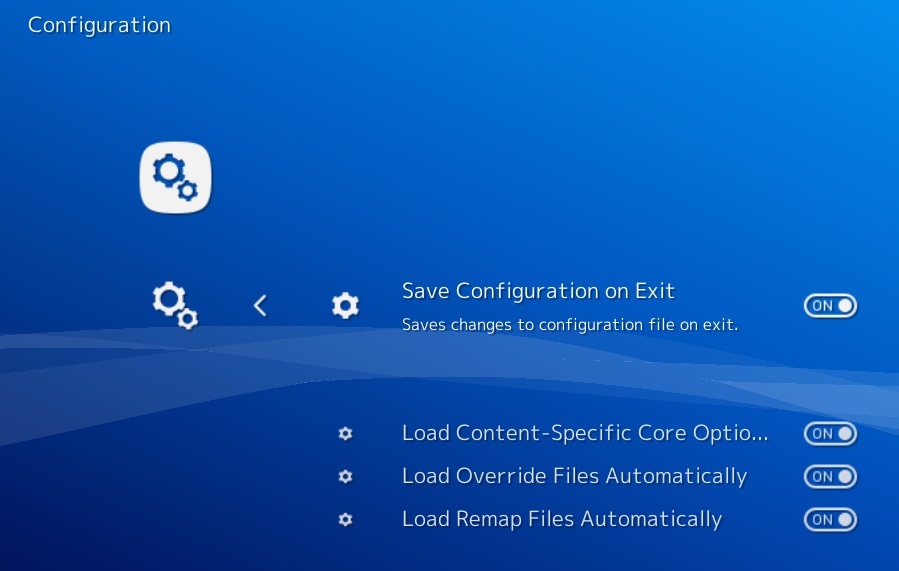
Note: When you customize configs for, in this case, MAME and go to Main Menu/Configurations/Save new Configurations, next time you open any MAME game, your configs will be loaded automatically.
Administrators, let me know if I forgot something or if there are errors in this guide.