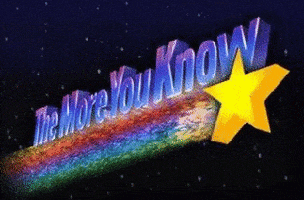I have to admit i’m confused at the process of binding keys with retroarch. I’m running hyperspin as my front end I’ve setup the following systems using retrosarch as my emulator. NES, SNES, NES64, and Sega Genesis. The all run but my issues begin when it comes to binding my key’s. I have a tank stick which is basically just emulating the keyboard so really i’m just trying to bind to keyboard keys. I can go into settings/input and I then go to player1 input for instance. Now where I’m running into issues the fact that it seems I have to leave the keys that are already bound to X, and Z. Because I keep breaking the ability to use z and x as enter and back. What would make my lilfe way easier if x and z weren’t used for back and enter but I can’t seem to see a way to change that in the settings. I’ve broken that in my genesis setup and can’t seem to find a way to just reset it so I can try starting over either. I’m sure there is a way to do all this and I’m just plain confused as to how so if any one can give me some guidance on a good process for doing this. I’m running the latest version of retroarch and have been getting the cores manually from the online updater.
The NES system I have working because this one I really only need to bind the “A” and “B” button and they are alreay on x, and z so I just leave them as is. Anyway any help with understanding this would be greatly appreciated. Mame it’s so simple to change your inputs i’m not getting why it’s so difficult to do this with retroarch.
Thanks in advance!