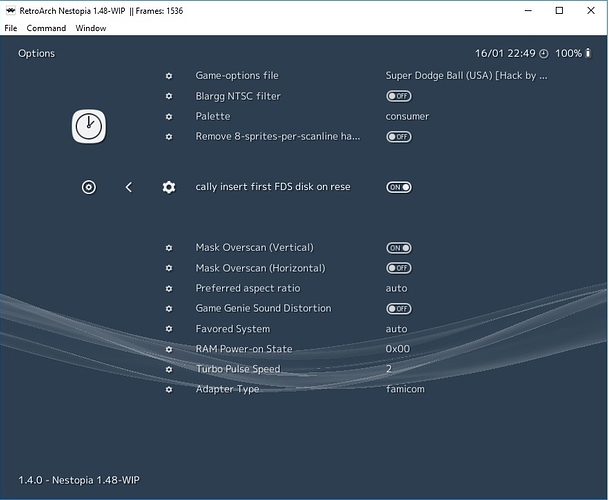Hmm, not sure. Can you name some games that should have these behaviors?
Well as far as that goes, that would be a unique feature only to retroarch for every core. I don’t know if the program (retroarch) can still press buttons programmatically when the controller isn’t in but I just thought I’d ask. Most of the games that use it, just press the start button. But some games like that n64 link, display special messages. But some real games that just press the start button when the controller isn’t in include (psx) Bomberman - Party Edition, Bust a move 99, chocobo racing, gekido urban fighters, legend of mana, nba jam extreme, parasite eve II, resident evil survivor, xenogears, xmen vs sf, etc. Those are just a few.
But if buttons can still be pressed programatically, this feature is best suited for the cores so a user could use it along with the per game/core settings feature.
EDIT -Also, as far as other cores, I’d like to see a rumble boost for psx up to 200% as an option. Current rumble is a bit weak compared to epsxe with pokopom input plugin.
-up to 6xbrz for the psx core (because it’s better for 3D games with stretched textures. 2D can still use scalefx for performance)
-Nintendo DS rumble pak support
One feature that would be useful is proper .dsk support for BlueMSX. As it is now, 95% of the library post MSX 1 is not available due to it being disk games (SD Snatcher, Xak, etc). Also support for the various audio cartridges that the disk games made use of such as Konami’s SCC+
I’d like dsk support too.
For the particular cartdriges I could make an entry in RetroArch\system\Databases\msxromdb.xml like this at the end:
<software>
<title xml:lang="en">Aleste 2 (rom conversion)</title>
<system>MSX</system>
<company>Compile</company>
<year>1989</year>
<country>JP</country>
<dump>
<original value="false" />
<megarom>
<type>KonamiSCC</type>
<hash algo="sha1">e93d0840c59c6eba273df546d22148d486a150a6</hash>
</megarom>
</dump>
</software>
You need to check the hash of your rom.
Or just add/edit the “megarom” part if the game is already in the list.
please add support for cue sheets with wav or any compress audio tracks(ogg, mp3, or probably ape), so we can save a bit of storage space from cores requiring disk images with majority of space used as redbook audio tracks, its also easier to play modded or translated games this way(which patches usually requires 2048 format)
Eh… Genesis Plus GX and Mednafen cores already have this feature, it works at least with wav and ogg. Check your .cue file. An example of Sega CD cue with ogg files (it’s a .cue piece actually):
CATALOG 0000000000000
FILE "Sonic The Hedgehog CD (Japan) (Track 01).bin" BINARY
TRACK 01 MODE1/2352
INDEX 01 00:00:00
FILE "Sonic The Hedgehog CD (Japan) (Track 02).ogg" OGG
TRACK 02 AUDIO
INDEX 00 00:00:00
INDEX 01 00:02:00
FILE "Sonic The Hedgehog CD (Japan) (Track 03).ogg" OGG
TRACK 03 AUDIO
INDEX 00 00:00:00
INDEX 01 00:01:74
External WAV are still crashing Retroarch on the mednafen PCE cores. OGG are fine.
Hello
I’ve always been a fan of Nestopia on Win32, especially for 4 player game support. When I found out that Nestopia was one of the many NES cores available for Retroarch, I jumped on it. The 4 player support works great for most games (mostly NTSC/Four Score supported games), but not Famicom 4 player adapter games. The Win32 emulator has an option to auto detect if a game is NTSC or Famicom by checking up it’s CRC information, but most of the time it doesn’t do the best job in detecting it correctly, but luckily the emulator does give the option to manually choose one or the other and set’s the adapter. Here’s an image below showcasing it. This is Nestopia 1.47 Win 32.
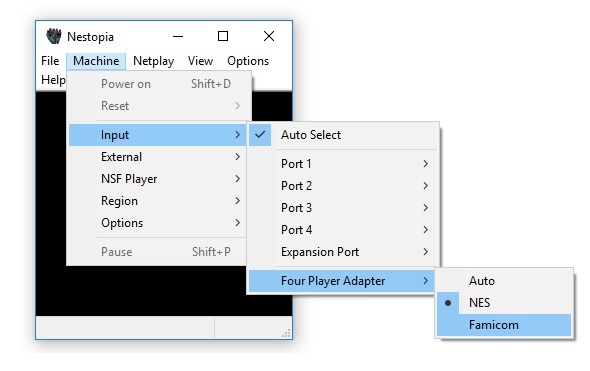
I tried looking to see if there was an option for this the Nestopia core, but sadly there wasn’t. I had downloaded the source code for the Nestopia core and tried to implement it myself with the source code from the Nestopia Win32. I’m a little rusty with my coding, so I didn’t get too far. I just added an option within the core’s option menu to switch 4 player adapter’s similar to the Win32 application as seen below
Would it be too difficult to implement the code into the Nestopia core? Thank you for your hard work btw, and sorry for the lengthy post LOL
All the best!
Yes, this is kind of serious issue since Half of my collections are not playable through retroarch. Also, 75% of Old Japanese computer Disk or Casettes are not playable at this moment. Please fix this ASAP:
PC-Engine CD-ROM, MSX1+2, MSX Turbo R, X68000, FM TOWNS Full support Please!
WTF. Do you think this is top-priority?
I think many (including myself) might think this is top priority because all major emulating has been pretty stable but these cores haven’t been updated much. Same compatibility issues for over years. Without .Dsk support, MSX core is useless. Period. For Pc-Engine CD-Rom, without full .Wav+cue+iso support, it’s a shame to even include core to Retroarch. It simply is useless for now.
So yes, this is major issue for me.
X68000, FM TOWNS …
So please ask this to mamedev  because a far i know there are no other libretro-core than mame that support these system.
because a far i know there are no other libretro-core than mame that support these system.
Meepingsnesroms has added dsk support for blueMSX. It works for single disk games only atm (or I didn’t understand how to launch multiple ones).
Big thanks to him. I couldn’t find his thread where he was taking requests on the new forum.
Here is an equation for my prioritys “worth = (total platform games) * (platforms) / (inaccuracy)”.
So if fixing msx disk support fixes 267 games and msx works on all RetroArch platforms(iOS,Android,Mac,Linux,windows),than fixing msx disk support is worth 267 * 5 / 0 = 1335
I don’t take favorites on this,universal compatibility is my goal.
I am still working on things but the forum is still messed up and I am on vacation,so this thread will be unresponsive for awhile but I am not done,just avoiding the forum until everything works again.
[quote=“guicrith”]the forum is still messed up…just avoiding the forum until everything works again[/quote]What’s missing/broken for you?
I can’t edit the first post in this thread,lost admin access,can’t pin/unpin.(mostly the first)
I just made the first post into a wiki and upped your privs to be able to edit it. Click on the little box with a pencil in it.
Oh the topic I couldn’t find was yours right here in which I was posting! 
Was searching for a title with “DosBox” in it…
Ok,fourms fixed and back from vacation.
Now I am just waiting to get better.(Got sick on vacation)
Get well soon 
For the pico drive core there is no mouse support and story ware picture support is not enabled on the core for the sega pico. would you or someone else be able to add this? thank you for all your hard work and keep it up!