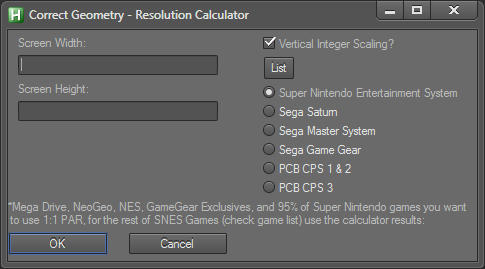At Nintendo, at least, they used (hand-drawn?) grid paper with boxes that were wider than they are tall when designing the levels for SMB1 (notice the fat question-mark blocks):

I don’t think this image is legitimate. Grid paper is always 1:1 aspect.
I shall research more the Japanese NEC PC-98 monitor where I assume most of the games for nes, snes and megadrive were viewed on as reference by the artists.
lol it came from this article about SMB1 designer Takashi Tezuka. Also, check out the booklet that’s bundled with Super Mario Maker: It’s very clear on page 83.
Ah, in that case indeed it is.
I’ve also measured this Nintendo grid paper aspect ratio which is 1.3, very close to 4:3.
So can we say that the artists in the NES era actually created the games in native 4:3 on this particular paper?
Anyway, the Sega Digitizer System looks like it has 1:1 PAR as reference and the artists drew the characters directly on the screen. It might not be the case with Nintendo 4:3 PAR grid paper but perfect geometrical shapes in actual nes games show otherwise.
Most games on the SNES and SEGA have clear reference that the games were actually developed in 1:1 PAR and not on this 4:3 PAR grid paper, yet some games were compensated for the console video output clock and 4:3 DAR TVs like stated in the first post.
Yet still, none of us actually saw the games outside a consumer TV with 4:3 DAR till emulators came along, so seeing the games as the developers saw is nice indeed, but personally I shall continue playing in 4:3 as I was for 25 years.
I have been looking around for some answers this topic talked about, so i’ll ask it here.
With the SNES/Genesis emulator on a 1080p TV if Smooth Games is OFF because i don’t like the way it looks, i’m NOT using any shaders and the AR is the core provided 4:3, should Integer Scale be on or off?
What about 3D games on the PSX? Is the whole 8:7/PAR Integer Scale stuff still a thing?
Integer scale is always needed if you want evenly sized pixels with nearest neighbor scaling. If you want to use the full vertical resolution of your display, you can use a shader like pixellate, sharp-bilinear or AANN to antialias the pixels when necessary. Tbh, if you’re using a 4:3 aspect ratio, you’re probably going to want to use one of these anyway to prevent “shimmering” on the horizontal axis.
Another option (assuming a 1080p display) is to use 5x integer scaling on the vertical axis and 6x on the horizontal axis. That looks pretty good (i.e., not as fat as 4:3 but not as skinny as 8:7) and has no shimmering without needing any shaders.
PSX switches between a lot of different horizontal resolutions but the most common is ~320x240, IIRC (this is why Mega Man X Collection has pillarboxing on the SNES-origin games), so you should be able to treat it similarly to Sega Genesis if you’re following the OP formula.
So if have it like:
Recalbox/Retroarch resolution 720p (I mean the CEA 4 HDMI option in the config file.)
Smooth Games OFF
Integer Scale ON
Aspect Ratio 8:7 (1:1 PAR)
Crop Overscan ON
No shader
I’m good? Would that be the exact same for all non-arcade 2D systems? Same for PSX as well, be it 2D or 3D games?
If that’s how you want them to look, yeah. That’s giving them square pixels, though, which will produce an image free from “shimmer”/“pixel warping” but some consoles will look fat (Genesis, CPS1/2/3) and some will look thin (S/NES) and very few (none that I can think of, really, outside of handhelds) had actually 1:1 pixel aspect ratios.
If you’re okay with that, then yeah, you’re all set. <- I don’t mean to insinuate anything by that. It’s a subjective topic.
Personally, I set all of my non-handheld systems (i.e., any system that was designed for use with a CRT) to use custom AR with 5x by 6x integer scaling. Other people, like Dogway, like to use a different AR for each core based on various calculations.
You do that by selection “custom” on the Aspect Ratio index and changing the values at Custom viewport width and height, right? What values would that be a exactly?
Also you do that with recalbox set at 720p as well?
Yes, custom viewport width and height.
I don’t use recalbox, but no, those are for 1080p displays. If you have integer scaling ON, it should snap to next integer value as you cycle through the values.
If you’re running at 720p, you can get exactly 4:3 with integer scaling (i.e., without doing any custom AR) or 1:1 PAR if you don’t mind the variation in width.
My TV is 1080p, just recalbox is set to 720. Because, besides 1080p taking more power from the RPI3 for no quality increase, 4:3 or 8:7 with Integer Scaling is considerably bigger on the screen at 720p.
But here is the weird thing that made me ask here. If i go 4:3 with Integer Scaling, i get a weird effect on screen when it’s scrolling vertically. Like a “shadow” of the pixels lining up while i move. I’m guessing that is the shimmering you where talk about. It doesn’t happen if Integer Scale is off, in that case.
So far in my experience:
1080p 4:3= Wrong sized pixels.
1080p 8:7 Integer Scale on = Screen is very very small
720p 4:3 = Wrong sized pixels as well i’m guessing.
720p 4:3 Integer Scale on = The weird effect i described.
720p 8:7 Integer Scale on = Screen is way bigger then at 1080p, best so far but as you said Genesis games will look fat and stuff.
I’m also getting screen tearing on the world map in FFVI for sone reason in all options above.
Hmm, dunno about about the tearing, but for the weird pixel effects, try using one of the shaders from the ‘retro’ subdirectory. Pixellate, AANN or sharp-bilinear should keep your pixels as sharp as possible without any of the ugly artifacts that can happen with nearest neighbor scaling.
I’m ignorant here, so far I have read correctly that most of consoles hardware is smaller size of resolution to create a optical illusion on output on a old television thinking that a normal size. Then my thought was how these programmers work with this games on smaller scale I come think of this. They must have done it on computer then exporting into game cartridge. Then I thought I wonder what the size of source code would have been if they didn’t export onto game cartridges. Now come to think of modern console are they still the same method like PS2 to Now. Just thought Thanks
Well if you are using a 1080p native TV but switching it to 720p you will get scaling artifacts from the TV scaler. Since 720 doesn’t go evenly into 1080 you get artifacts. Even if you are using integer scale in the emulator you aren’t getting the cleaner integer scaled picture because the TV is fractionaly scaling giving you that ripple.
TVs’ upscalers are frequently designed to handle 720p -> 1080p conversion quickly and with high quality. Running it in native res is better, of course, but 720 is still quite good, usually.
Technical information:
NTSC Atari 2600 : pixel clock = 3 579 545 Hz (colorburst), 160 pixels per line (PAR = 12/7), lines per frame is game dependent, but typically 192-240
NTSC Atari 7800 : pixel clock = 7 159 090 Hz (2x colorburst), 320 pixels per line (PAR = 6/7), 243 usable lines per frame
PAL Atari 7800 : pixel clock = 7 093 788 Hz, 320 pixels per line (PAR = 1.040)
I guess that depends on how close you sit and how good your eyes are. All 720p content I have seen (such as running an Xbox 360 on a 1080p TV) looked pretty bad to me. If you sit far back then you may not be able to tell but close you see fuzzy details due to the filter. Fractional scaling almost always sucks on fixed pixel displays. I have seen a few cases where it isn’t bad but not often.
It varies by model and manufacturer. According to rtings, “By comparing the results we’ve seen from all the TVs, Samsung, Sony, and LG TVs are all mostly good at upscaling, while Vizio and Sharp aren’t as good.”
Hello,
I’m on a RPi (Lakka) connected to an old CRT TV via composite cable and sdtv_mode=16 (240p). Which are the correct video settings (resolution, aspect ratio) to replicate exact SNES output but also to avoid scaling issues (visible vertical or horizontal lines during scrolling)?
Is 240p the right starting point to mimic the real SNES video output on a CRT TV with Lakka?
This is driving me crazy  Thank you
Thank you
This is easy (for a NTSC CRT), just find the preset for 1:1 PAR in RetroArch settings. Ensure that you don’t crop borders and that scaling is set to 1X.
I also upload a small application so you guys can run it to find the resolution and offsets of different systems depending on display resolution, based on my findings for Correct Geometry. Hopefully this clears things up.