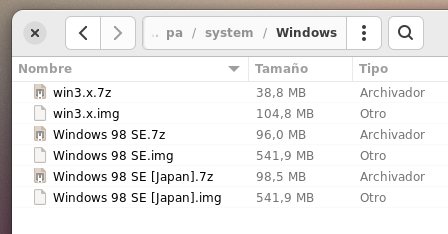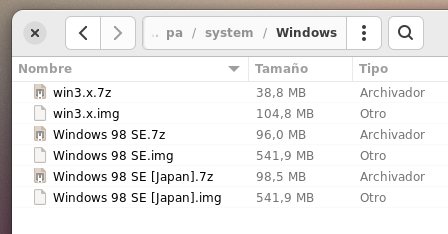Hello again @starfiretbt
The person who told you that has to be someone very wise. LOL
In a general sense it is correct, but let me clarify some concepts so that you can manage your system in the best possible way.
When you use MS-DOS, it doesn’t matter too much about the disks, in Windows you have to be especially careful with the drives…
‘.img’: When you install Windows a disk image is created in System, that is always the disk ‘C:’
After doing the full installation, drivers, DirectX, etc. It is advisable to make a backup. It never hurts to have a freshly installed clean Windows.
‘.sav’: This is the ‘D:’ disk. All the changes we make in the ‘D:’ disk are saved in that file.
‘.srm’ This is a saved file, does PURE use this type of file?
“.state”: They are core saved files, are only a snapshot of the memory, very useful for quick game saves, but they are not related to what happens in C: or D:
A practical example.
When we install a game, we select the disk ‘D:\pinball’ and a ‘pinball.sav’ is created, all the information about the game, the native saved, the achievements and others, will be in that file ‘pinball.sav’.
At the same time a registry of the newly installed game is created in Windows (in C:).
If you want to make a full backup, and use it on another PC, or format yours.
You have to save the save (.sav) and Windows (.img).
(And the .opt files inside config, if you change the PURE configuration, although in Windows this is not necessary, in DOS it is.)
If you have installed a lot of games, and you want to make a backup “as a precaution”, Windows.img is enough, the saves are not damaged.
If Windows crashes, you have all the game data in ‘D:’. Just unzip the Windows.img you backed up.
If for some strange reason the backup does not work.Just install the game in the same ‘D:\pinball’ directory and you will have everything in place.
You can install in ‘C:’ but it is not recommended, because you will install a giant ‘.img’ disk and if it gets damaged, you lose everything. That’s why the ‘D:’ disk was created to keep the games safe in another file independent from the OS.
PS: I have my Windows backups like this. Please note that I use .7z only for backups, because it compresses much more than .zip.