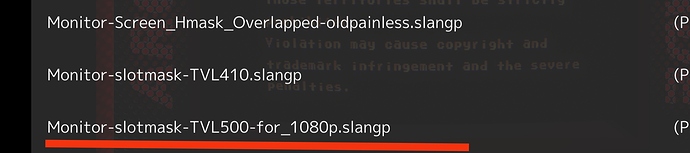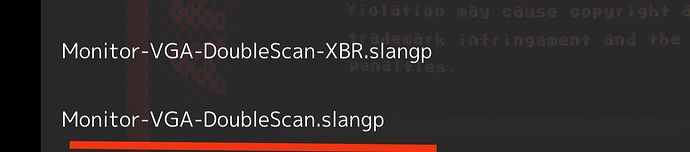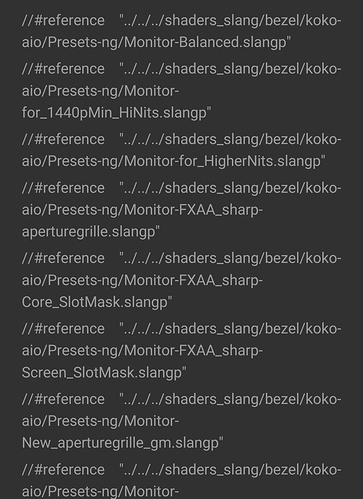While we are on the subject, I want to suggest trying the PSP preset with 3DS and DS, I felt it was more suited for higher res or multi-screen handhelds.
@Duimon It seems the recent Dosbox-pure versions introduced the dreaded glcore flip issue, it’s especially bad with DOSBox [Monitor] presets and IBM_5150.
Since they can’t use the same flip fix as the [Bezel] presets.
Interesting. They must have developed hardware rendering.
No worries, they can still use the wildcards, they will just need some tweaks. I’ll probably use the $PRESET$ wildcard to take care of it.

* * * The repo and release are updated to v0.6.2.0. * * *
Changes:
-
Rerendered all custom bezels so that they don’t have any default shading. (Legacy rotated images are still present, just in case.
 )
) -
Changed all paramters to accommodate the new bezel methods.
-
Updated base preset paths and added a method to use unlisted/alternate base presets. (This effects nearly 100% of the presets in some way.)
-
Added tilted cabinet versions of MAME, FB-Neo, and Arcade presets.
-
Added NDS Book and Hybrid presets.
-
Added missing variants of Camputers Lynx presets.
-
Added Sampo 9519, Sony TH20-B8, TV5 (RCA GJR641PR), and TV6 (Ambassador_26) presets. (In the “TV” presets folder.)
-
Added auto flip wildcard params for LRPS2. (LRPS2 (alpha) is still present to accommodate users who have yet to update.)
-
Added auto flip wildcard params for DOSBox-pure.
-
Renamed misspelled graphics that broke homebrew Vectrex presets.
The link to the current release and installation instructions are in the first post.
I fully expect this to have bugs. Please post here when you find them and we can work together to make everything right. 
Software renderer + glcore = flipped textures (melon ds ds)
This was not an issue in the previous version. It’s not a big deal but I’ll report unexpected behavior as I go.
This has always been an issue with cores that give a choice between hardware and software rendering.
There is no wildcard to detect software rendering, so if you use it, and glcore, the auto flip wildcard settings will detect glcore and flip the textures. This is a feature limitation, not a bug. 
I could create a preset that doesn’t reference the wildcard stuff, and name it “software_glcore” or something, but I think it would be easier to just have the user flip it and save the preset.
I am pretty sure I posted about this while I was creating the book preset.
Thanks for chiming in with the issue.
Not sure if the problem is on my side, but the book preset works flipped upside-down if used with your recommended core option [RotatedRight]:
I was able to solve this by using RotatedLeft + BG_IMAGE_ROTATION = "-1.000000"
Also I would like to request a HybridBottom preset please, there’s no way to get bottom screen focused games to look right with the HybridTop preset alone:
I tried many modes and options, the small screen area cutout needs to be on top for this mode to look right.
Like this for example:
This is related to the glcore flipping.
When you switch to software mode it uses the driver that is currently selected. So, if you start with Vulkan everything works as expected. If you start with glcore things get wonky.
As I said before, there is no elegant way to take care of this with wildcards.
I’m glad you found the right settings. 
I see no reason to not do one. I’ll put it on the future update list.
No ETA, my koko-aio update was all that was standing in the way of doing a few new graphics, so I will be concentrating on that in the near future.
I’m actually using D11 with this one, I also turned off “Allow cores to switch the video driver”. The D11 has no flipping issue as far as I know, it works just like Vulkan.
I checked, and you are correct. Something must have changed since I created the preset. I’ll fix it in a future update.
That being said…
It seems you are actually trying to break my presets by using unusual settings.
I cannot and won’t try to accommodate these scenarios. In the future, please try it on Vulkan before you report an issue.
Thanks for the report. 
I’m not trying to break your presets intentionally, I got koko-aio set-up on an older laptop with no Vulkan support. Only glcore and D11 (both with their own shortcomings). The other option “Allow cores to switch the video driver” was off just in case the cores were kicking me back from D11 to glcore (a good safety measure for your presets).
Fair enough.
Thanks again. Feedback has always been essential to my projects.
I’ll take a look… thanks.
I don’t think I’ve ever come here to thank Koko and Duimon, but as I said, I’m eternally grateful for these shaders, they’ve been very useful to me. 

Hi @Duimon, first of all I want to thank you and @kokoko3k for your invaluable work. I mainly use the following Koko presets for PC and console emulation scenarios:
Is it possible to add them in the preferences available within these customization parameters, or at least could I do it manually without causing “damage” to the final result? Thanks a lot.From the comments in my presets.
// "01" references the file at "Duimon-koko-aio/zzz_global_params/Local_Shader/01.slangp".
// This file can be edited with the path to a base preset that may not be listed here.
// In addition, you can create your own file (Using the "01.slangp" as a templete.)
// and name it with any number above 21.
Copy the “01.slangp” to a 22.slangp file in the same folder and add a path to your chosen base using the existing lines as a guide.
Then follow the instructions above the lines I posted, using “22” as your reference.
This will override things locally.
Alternatively…
…to globally change the reference… edit the file at…
\Duimon-koko-aio\zzz_global_params\Base_Shader\CRT.slangp
It is possible that I will edit this “CRT” file in the future to add more preset choices, so be sure to back up your copy for future reference.
This assumes you are referring to alternative kokoko-aio base presets.
If not, you need a simple preset without a top reference line.
Then edit the aforementioned “CRT.slangp” file and add a reference to your simple preset. (Placing the simple preset in the same folder is the easiest method.) (You also need to comment/uncomment the appropriate base preset to match the one used in your simple preset.)
Alternatively…
Keep your top reference line, comment out my uncommented line, and add your reference to the top of the file. (Make that your path is either absolute or a correctly formatted relative path.)
All clear, thank you very much for your help!

 )
)