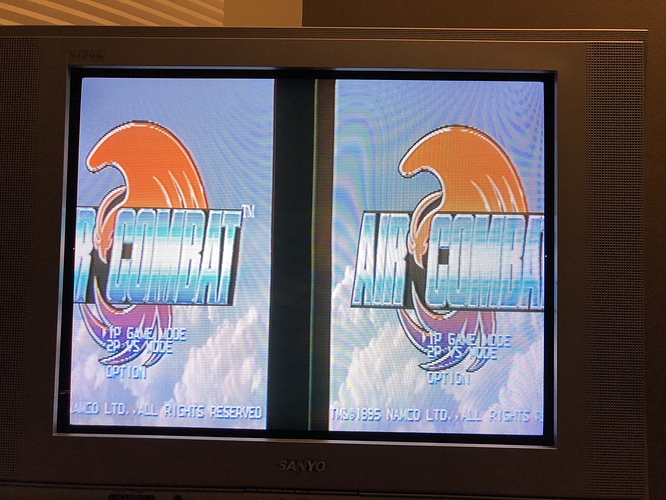Hi guys, I have a NTSC CRT TV, installed all native resolutions for the systems I intend to run via crtemudriver. All resolutions work, I have tested them with Calamity’s ArcadeOSD. I have enabled CRTSwitchres, 15khz & native in the options. But it doesn’t seem to be working right, and I am not sure what other video options need to be set:
What does aspect ratio get set to?
Integer Scaling?
Additionally I thought this feature is to have RA switch to the systems native resolutions correct? When I run for example a Sega Master System game, the resolution should switch to 256x192, instead when I go to video options it just shows 320x240. Shouldn’t it say 256x192?