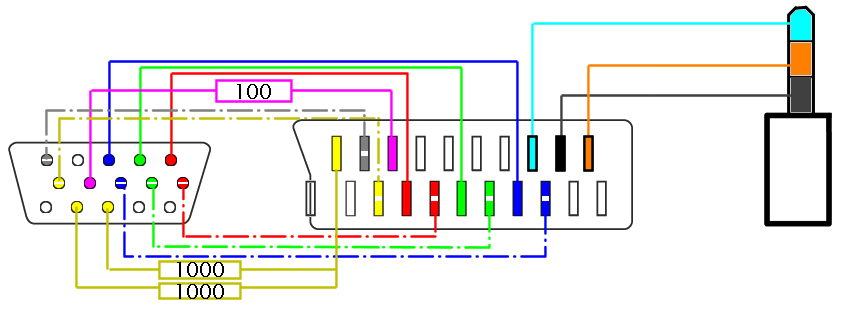hello,
i want to setup an dedicated linux system for Retroarch,
i want to play some games with my old Sony CRT (connected with an DIY VGA-to-RGBSCART Adaptor)
I want to mainly use native resolutions (My GPU is AMD HD6450) - superres come in only if the native res is unsupported.
but for now i have a few questions before i can get started…
-
what linux distro should i use?
-
do i need any kernel-hacks and/or additionals Scripts (or something like that) for linux when i want to use a 15khz display at native res with CRTSwitchRes2.0 (i read about needing hacks for some of the 480i games) ?
-
do i need any kind of modified cores for any system (i found a moded Sega Saturn-core on Alphanus Page, is it still needed to play properly?)?
Thank you guys and sorry for my messy english