I thought it might be the aspect ratio, but I tried all of them, and various other video settings. Anyone know what’s causing this?
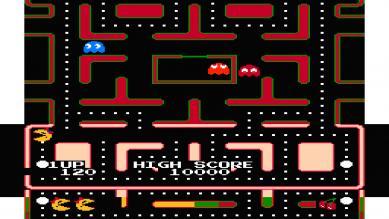

I thought it might be the aspect ratio, but I tried all of them, and various other video settings. Anyone know what’s causing this?
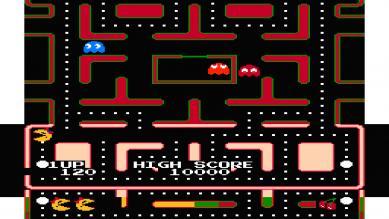
FCEUmm, bnes and Quicknes are known to not being able to emulate this game properly, but it works fine in Nestopia. Make sure your core and database are updated.
Nope, I just tried the latest version of Nestopia (with the turbo buttons just added), in fact, that snapshot was taken with NEStopia. The game is from the No Intro set.
Like I said your database is most likely out of date. The game has been working fine in Nestopia for years and still does in the latest release.

I just re-scanned my unlicensed ROMs through the latest database, you can see the game appears in the playlist. The graphical errors are still present in NEStopia, as pictured above.
To clarify, the graphical errors are almost identical in all the cores - the “high score” text appears right in the playing field, instead of the bottom of the screen like it is supposed to. Some cores have additional graphical garbage on the sides, but they all have the problem I’ve described.
Do you have the NstDatabase.xml in your ‘system’ directory for Nestopia? Some games, such as Holy Diver, have graphical glitches and/or strange behavior without it.
Where do I get that file? i don’t have it. I downloaded the latest databases with the online updater.
Also, I re-configured my ‘system’ folder to another folder, if that matters.
Edit: Figured it out! Thank you hunterk for being helpful as always and pointing me in the right direction. Much appreciated sir. Thanks to Oggom also for taking the time to reply.
For the sake of some future person Googling this very issue and finding this post, documentation onf NEStopia can be found here:https://wiki.libretro.com/index.php?title=Nestopia
And, the file you need to download and put directly in your system directory can be found here: https://github.com/rdanbrook/nestopia/blob/master/NstDatabase.xml#L1
Right click on ‘raw’ and choose save as.
I put the xml and disk file in my NES roms folder and am now able to play that Tengen Ms. Pac-Man as well as Startropics, with the NEStopia core. Have you noticed problems with any other NES games?
/-/ound…
Nope, Ms. Pacman was the first one I’d encountered.
I love RetroArch, but it seems like there’s some little caveat for every single system that isn’t obvious when you first start using it.
Like with BSNES, there’s a ton of files you need in your system folder to get some games working, and a couple of them you have to create yourself by downloading that higan emulator. Not intuitive at all. Many emulators I’ve tried don’t work out of the box.
I’m not complaining, I’m just speaking my mind. Now that I’ve got my system folder built up and everything working all is good… but it was a frustrating labor of googling and searching for obscure files. Many hours, many stupid questions in the forums, much trial and error.
It’d be nice if you could just download a system.zip file that has everything you’d ever need but I’m pretty sure that’s just not possible.
For the most part, yes, it’s impossible because they’re usually copyrighted files. NstDatabase.xml is not and we could provide it through the online updater or something, but it wouldn’t make sense to distribute it with RetroArch itself. There’s an issue open at the Nestopia repo to bake it into the core and then allow overriding it with a separate file if necessary, which I think is the most reasonable solution in this case.
For most of the cores, the wiki linked at the top of the page has information about what’s needed to get things working.
I’m glad you pointed this issue out, anyway. The Namco version of Ms. Pac-Man is ass, compared to the Tengen. I’m working on Neo Geo roms now, and have come up with a lot that aren’t working. Pulstar was one of them. Not sure if I need some BIOS files or what.
/-/ound…
[QUOTE=Hounddoggy;51840]I’m glad you pointed this issue out, anyway. The Namco version of Ms. Pac-Man is ass, compared to the Tengen. I’m working on Neo Geo roms now, and have come up with a lot that aren’t working. Pulstar was one of them. Not sure if I need some BIOS files or what.
/-/ound…[/QUOTE]
neogeo needs the correct bios files…
I was able to get everything working by getting proper roms for the ones that didn’t work. Did you get Pulstar to work? That’s pretty well the only one that I can’t get to load.
/-/ound…
i have pulstar and it works. make sure your rom sets are correct based on what emulator you use.
this is what is on mine-played using standalone fba 2.97.39 and libretro core of same version 089-c8.c8 a223572d 089-m1.m1 ff3df7c7 089-p1.p1 5e5847a2 089-p2.sp2 028b774c 089-s1.s1 c79fc2c8 089-v1.v1 6f726ecb 089-v2.v2 9d2db551 089-c1.c1 f4e97332 089-c2.c2 836d14da 089-c3.c3 913611c4 089-c4.c4 44cef0e3 089-c5.c5 89baa1d7 089-c6.c6 b2594d56 089-c7.c7 6a5618ca
Yep, same romset. I was using the same core as the others, FB Alpha 2012 Neo Geo 0.2.97.30. Maybe I need .39? I’ll try it and let you know. Thanks!
/-/ound…
UPDATE: I didn’t find a version 0.2.97.39 of the core, but I tried FB Alpha 2012 0.2.97.30 and Pulstar works with it. The others worked using the FB Alpha Neo Geo core. Thanks for clarifying the romset!
I’ve tried to paste that file into different ones. I can’t get the white Lines to go away. Could you possibly give me the direct folder name to paste it into.