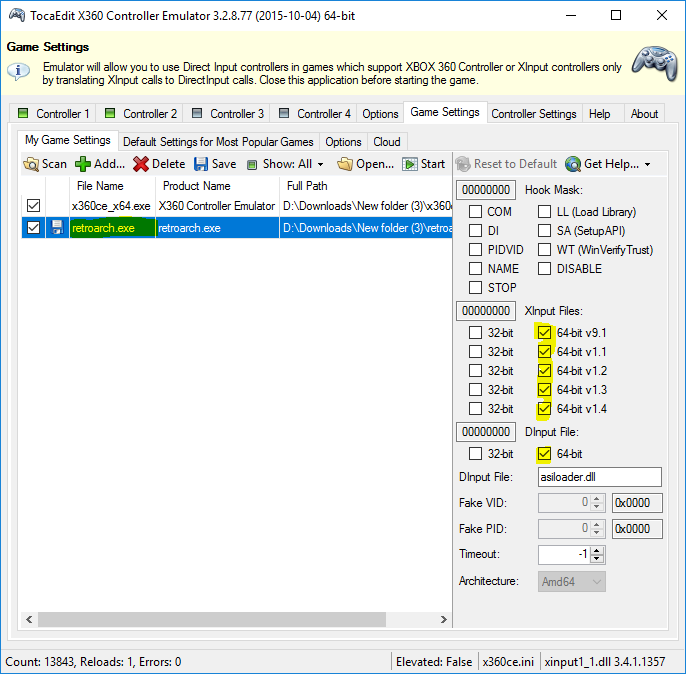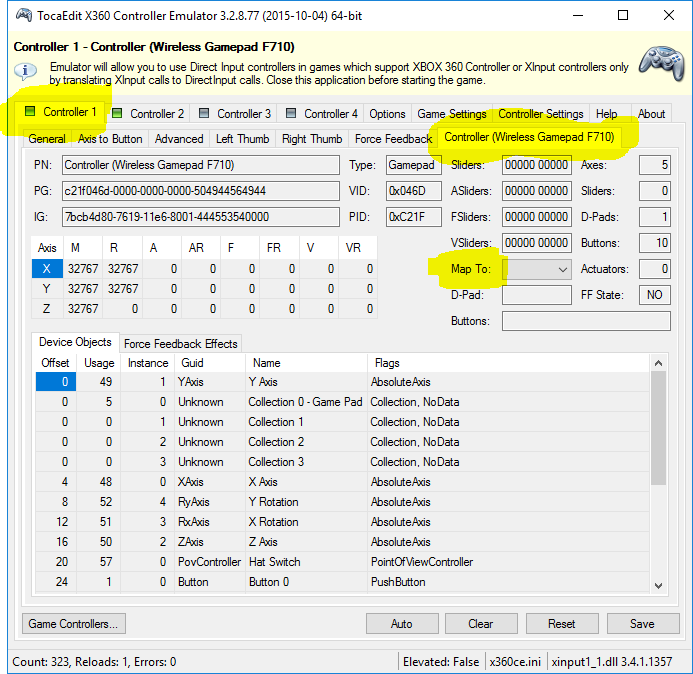Hi everyone. First of all, I wanna make it clear that I’m not a dev or mod or anyone directly linked to the RA team. Heck, I’m not even an active forums user. But, one thing is for certain, I’m a big fan of RetroArch and have been using it for years.
So, in my years of using it, I came across a GREAT annoyance. And that is, re-configuring all the controls when an old one is disconnected or a new is connected. I know I know, “Autoconfigs” help but I never got the hang of it.
Another problem is, when multiple “Generic USB Joystick” are connected, they DON’T HAVE ANY NUMBERS! (For those who don’t know what “Generic USB Joystick” is, they are cheap Chinese DInput controllers. Not bad for emulated games)
Yet another problem is “Deadzone” I’m pretty sure RA doesn’t have it.
THE SOLUTION!!!
Xbox 360 Controller Emulator (AKA x360ce)
It can help with the problems listed above. But anyone who tried to integrate XCE with RA knows that it doesn’t work. But after HOURS of trying, I finally managed to do it.
THE METHOD!!!
Download x360ce 32bit or 64bit (Depending on your version of RertoArch)
- Copy x360ce file to Retroarch folder.
- Open x360ce (download configs and setup if it’s the first time)
- Go to game settings tab.
- Click “Add” then “Retroarch.exe”
- Check all 64-bit boxes in Xinput Files and “DInput File” 64-bit “asiloader.dll” (I don’t what this dll is or even if it exists. All I know that you have to set this)
- Go to “Controller 1” tab> “Controller(NAME)” tab> map to> set the current controller number. (1-4)
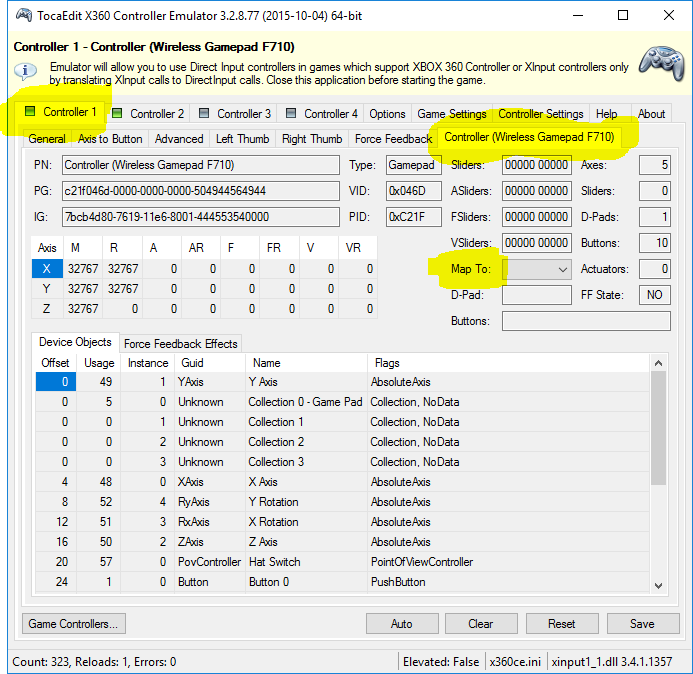
- Repeat for Controller 2, 3 and 4.
- Save and exit x360ce
- Open Retroarch > Settings > Driver > Joypad Driver and select “sdl2” and exit. (For some reason, the newer versions of sdl2 doesn’t work with this method. So, download this this old version and replace the newer one.)
- Open Retroarch again and if everything is done right, you should hear a beep and you should be able to control the menu with your mapped “Controller 1”
If you come across any problems or if you require any further help, feel free to reply here or PM me. (I don’t even know if this forum has a PM option  )
)
Thanks for reading and have a nice day