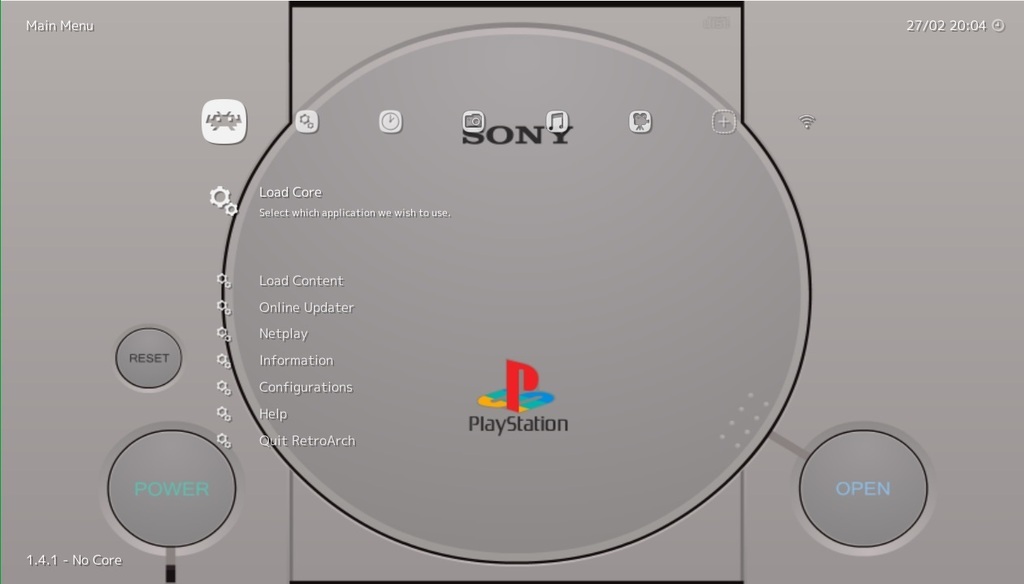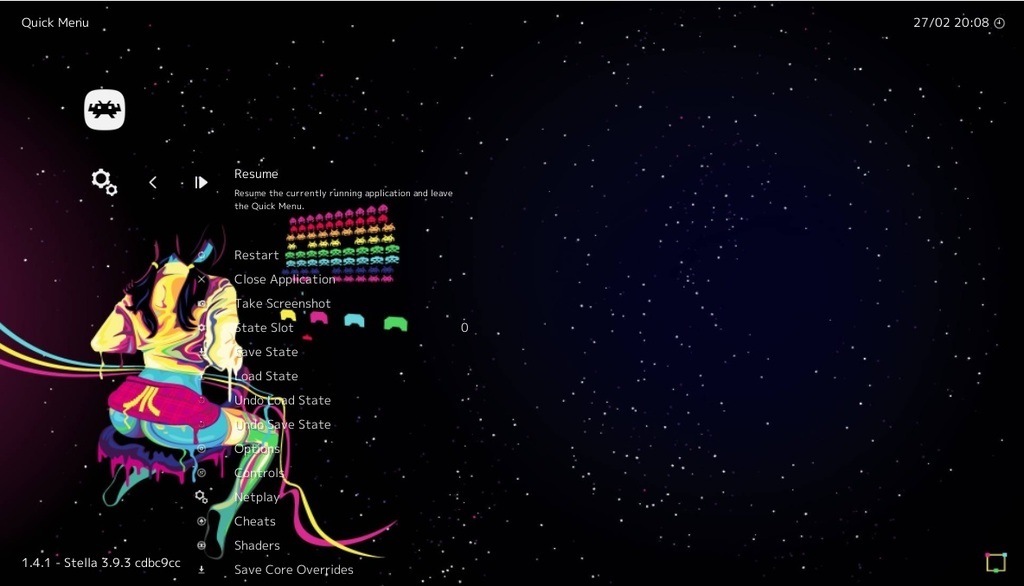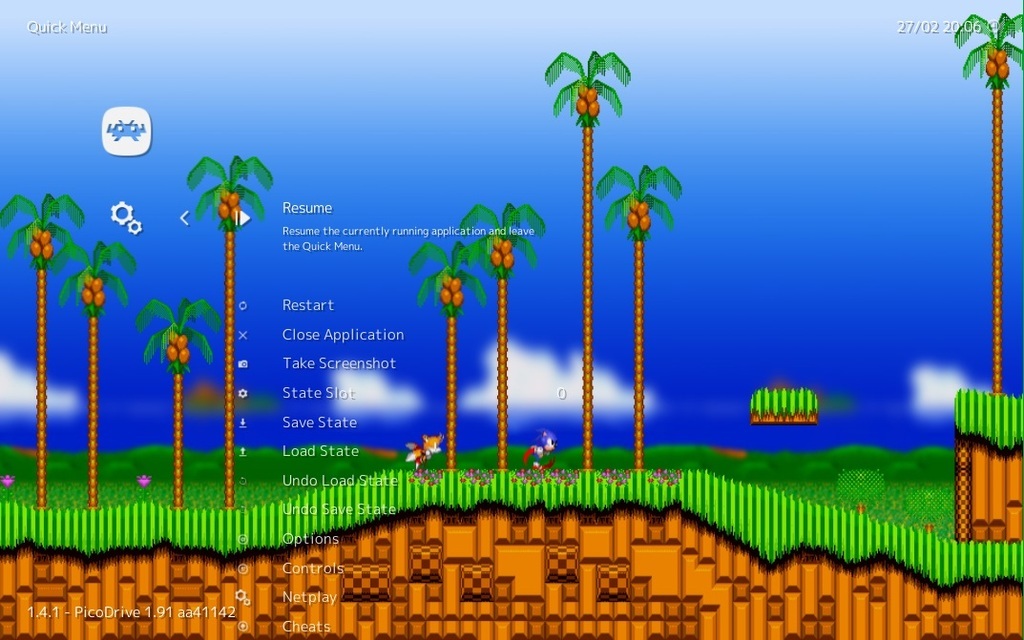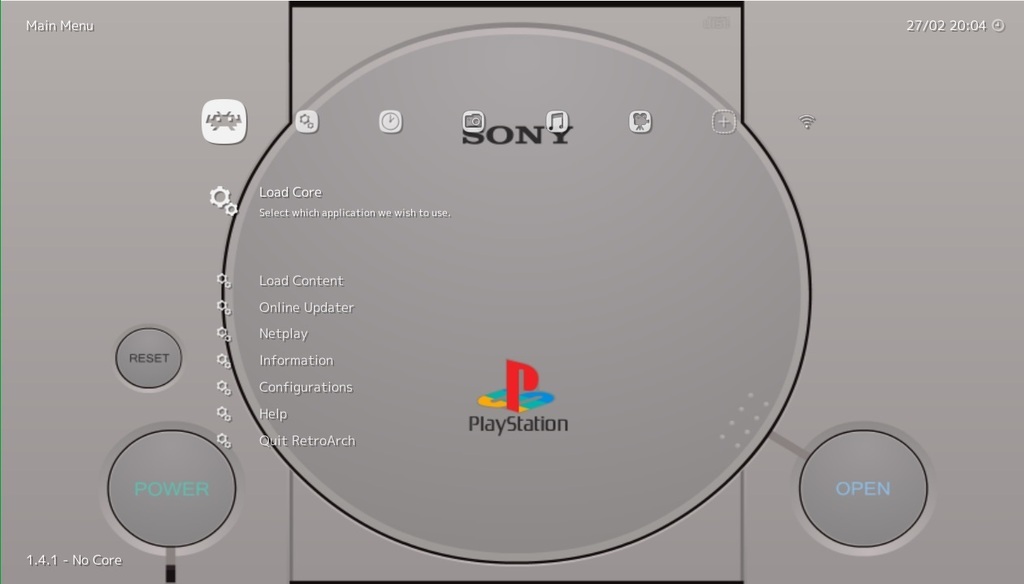Yes, its there for a while, I just got to adding this now since I feel like customizing each system, it would be nice to have Gif support as well, there are some nice animated wallpapers for retro consoles, Im going to ask support for it in the right thread later.
I have some screenshots so you can have an idea how it looks, and why Im asking if I can change fonts. The OSD fonts I mentioned are the yellow messages when you save a state, for example, but the menu text is different, I couldnt change the font for that so far.
You can add any wallpaper you like in F1 menu, go to the main settings, that is, the cogs menu where you change video, sound, input, go down to user interface/menu/background, select your background, set its opacity and you can use it by core or even by game, by saving it as a game or core override, here are some examples:
Atari 2600:
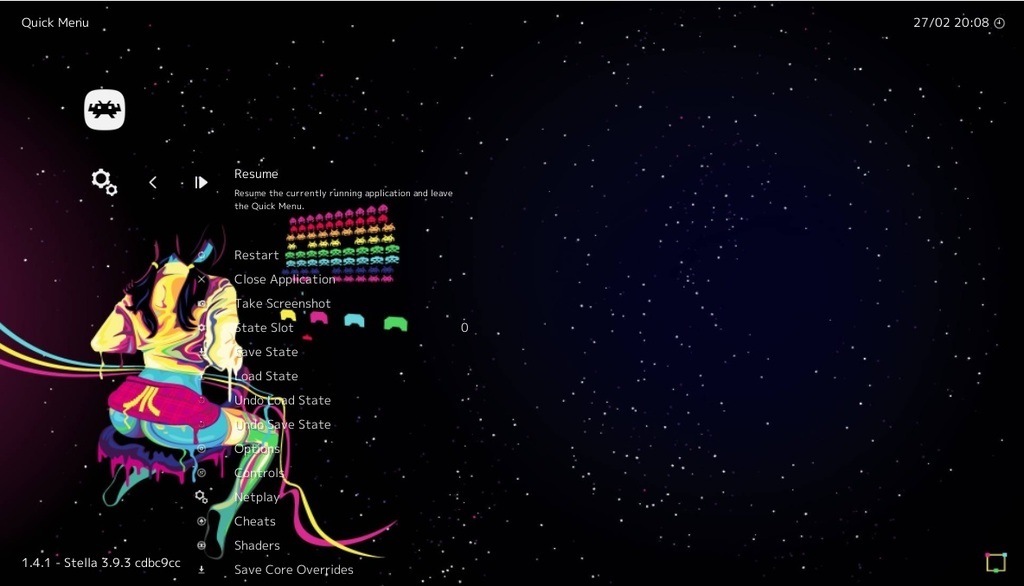
Sonic 2 Wallpaper (I have a general Genesis console wallpaper when another game is loaded)
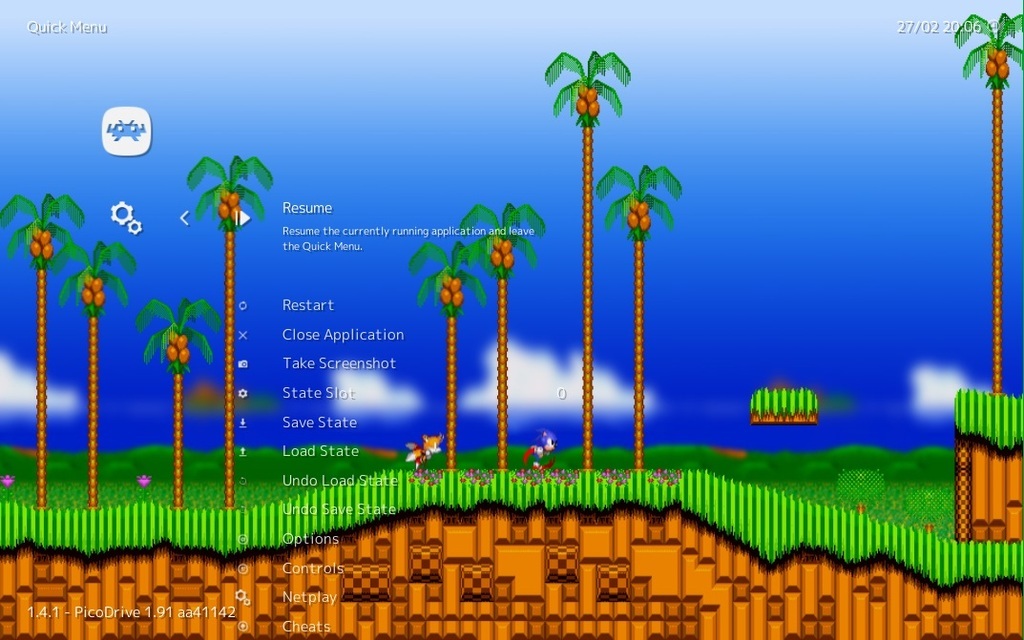
Another game wallpaper, for S3+K:

PS1 flat console: