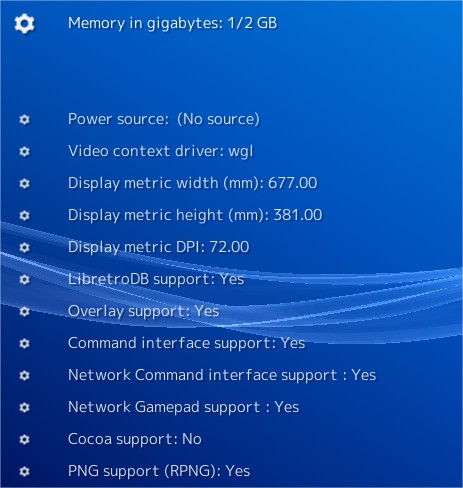Hi, have been searching for solution on this and other forums however no luck yet. The problem is that the Playstation 1 game has cracking audio and video looks a little slow.
I first used the Beetle HW core, while trying different option, but no change. Than I used the Beetle core which showed to improve the quality, but still not playable.
I have no idea what to start changing to fix the problem.
I included the spec summary from retroarch which might help.
Hope some one knows the solution.
Thanks